This application shows a new kind of human interface
Design Your Calc
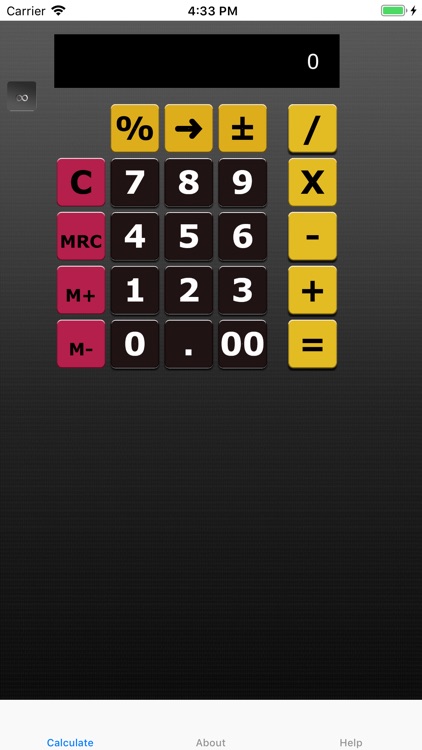
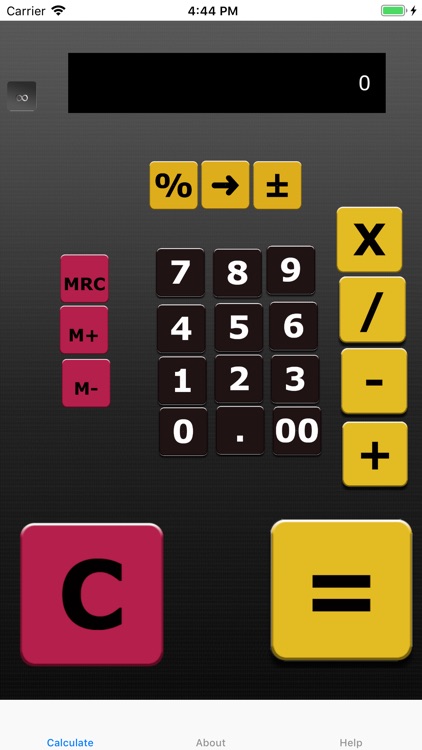
What is it about?
This application shows a new kind of human interface. It gives the user the capability to change position and size of controls (displays and buttons) to adapt to his own usage.
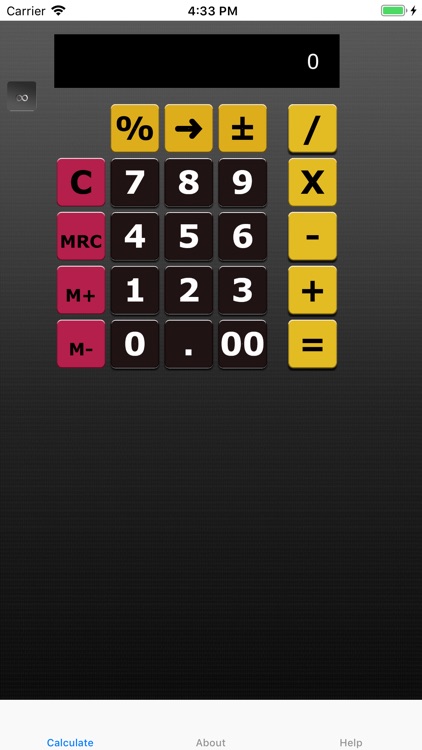
App Store Description
This application shows a new kind of human interface. It gives the user the capability to change position and size of controls (displays and buttons) to adapt to his own usage.
The actual human interfaces are more and more functional, easy to use and visually attractive. Manufacturers and vendors like Apple with the Mac and now the iPhone/iPad has encouraged the emergence of these interfaces.
In modern interfaces, we can already set many elements :
•the apparence to satisfy the taste differences in colours,
•the presence or absence of buttons to accommodate the principal use,
•pallets by function in order to not overload the main window,
•etc.
However, these interfaces are still very rigid and we must all, whatever our culture, "bend" to the layout designed by the developer and / or the ergonomist to satisfy the greatest number of users.
These interfaces do not take into account differences in perceptions of space and motricity of users.
A great user interface is based on the way people think and work, not on the capabilities of the device they use. Why not give to the user the capability to tell to the device the way he wants to work?
With "multi touch" interface the user action on the controls is more direct. The hands carry and orient the tablet, the fingers pick the controls. No object mediator such as mouse and keyboard between the user and the tool.
This new relationship makes that the position and size of these control elements (button, menu, ..) and display (field text, image, ...) on the screen become more important.
AppAdvice does not own this application and only provides images and links contained in the iTunes Search API, to help our users find the best apps to download. If you are the developer of this app and would like your information removed, please send a request to takedown@appadvice.com and your information will be removed.