
Ensure efficient mobile device management with Deskcenter Mobile

Deskcenter Mobile
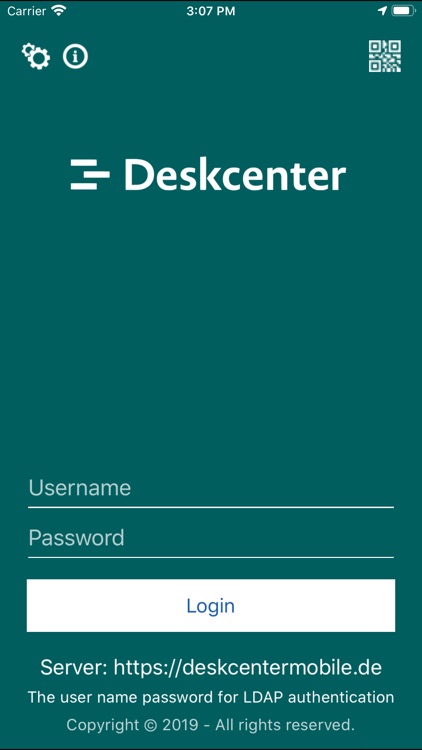
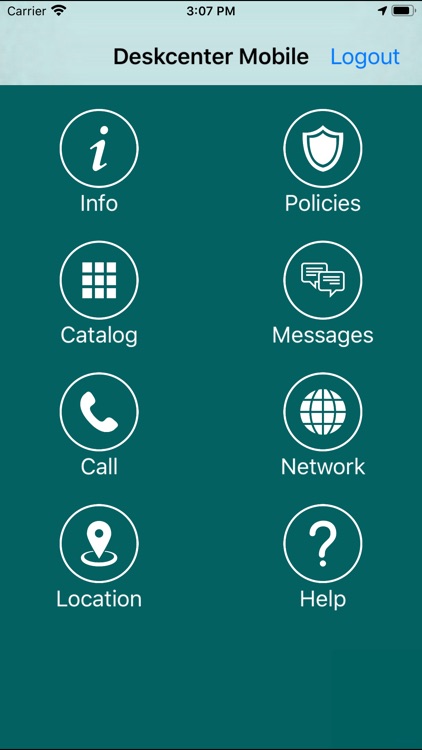
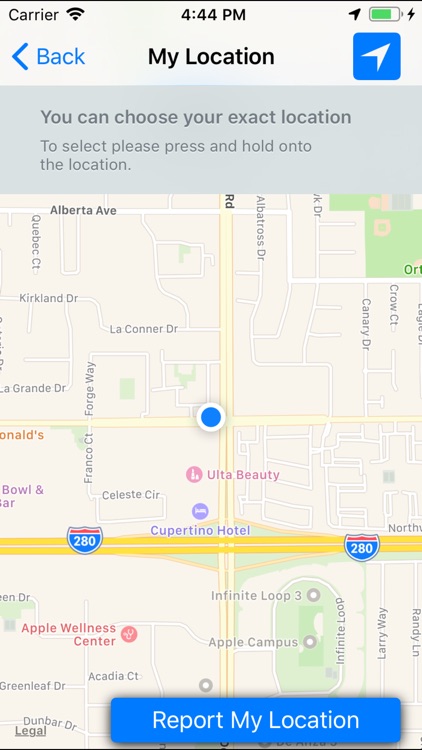
What is it about?
Ensure efficient mobile device management with Deskcenter Mobile
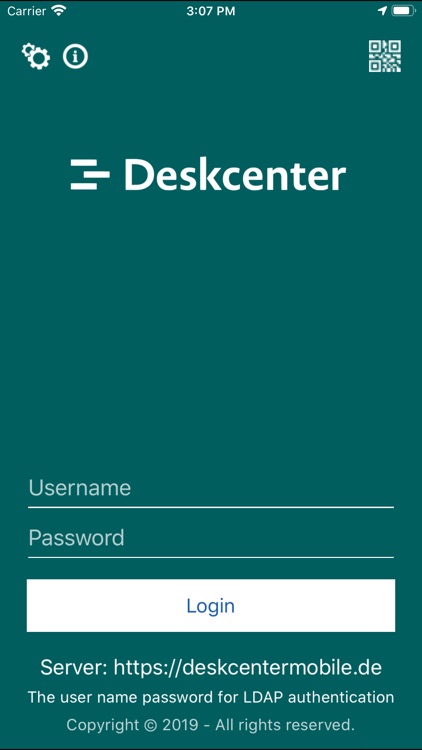
App Screenshots
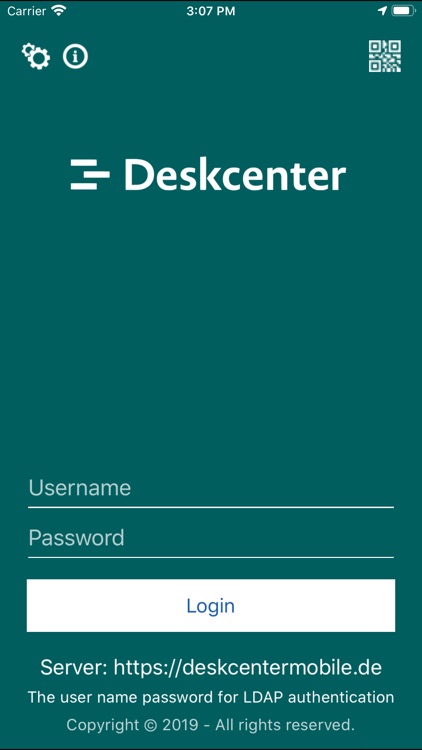
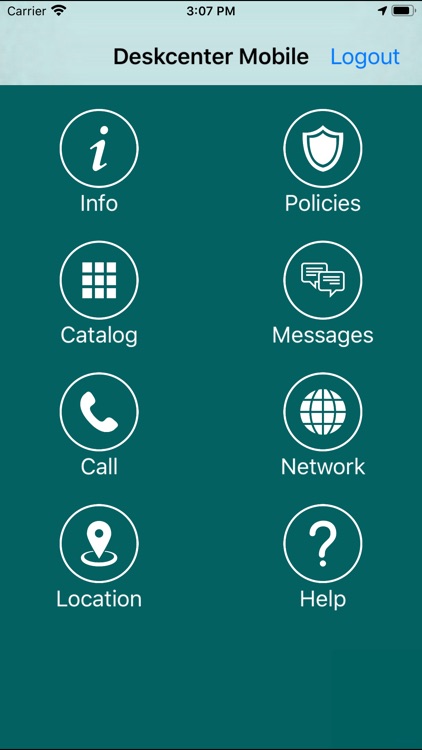
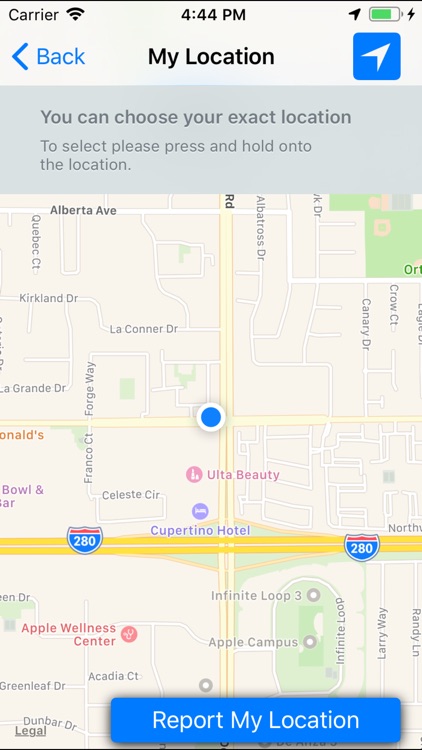
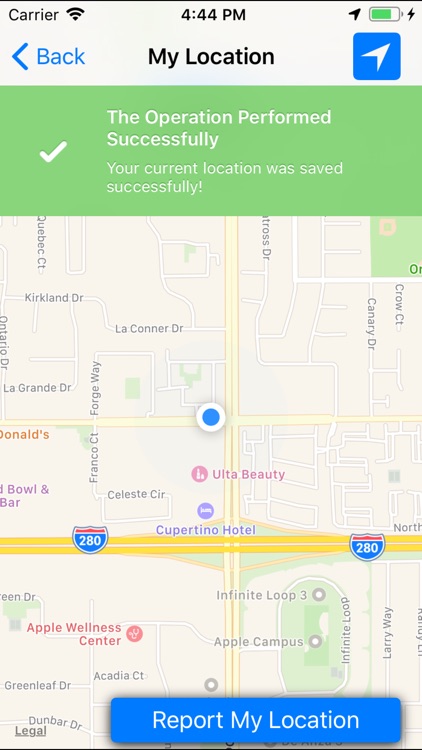
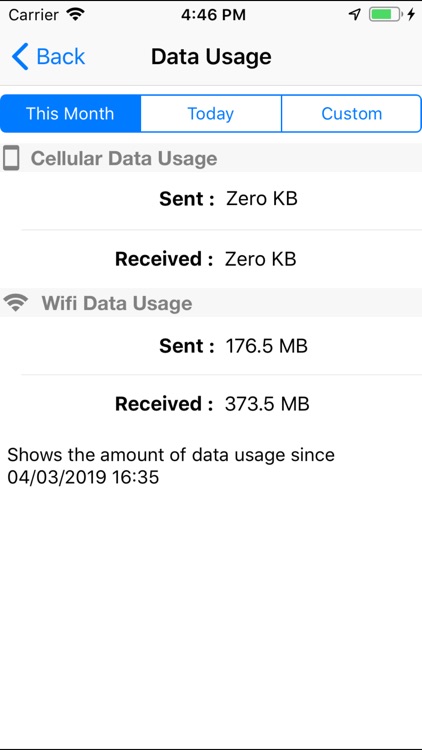

App Store Description
Ensure efficient mobile device management with Deskcenter Mobile
Do you want to manage and control all of your mobile business devices in one suite? Then you are well-advised to choose our user-friendly and intuitive MDM solution. We offer maximum flexibility and security as with Deskcenter Mobile all of your mobile devices are inventoried and managed in a scalable manner. You also save resources which strengthens your profitability. We also facilitate your conversion to mobile devices and ensure control over your corporate assets. Benefit now from the advantages of Deskcenter Mobile and take the last step towards an integrated IT management.
Deskcenter Mobile supports bring your own device (BYOD) and corporate usages like choose your own device (CYOD). So you can securely connect to your company's network and corporate resources. You can also increase your personal devices' security and management capabilities with Deskcenter Mobile.
Enrollment process
1) Enroll to the Deskcenter Mobile platform as a corporate through deskcentermobile.de.
2) Download and install "Deskcenter Mobile" platform application from the App Store.
3) Type in your configured (ldap or user authentication) identity and tap "Start Enrollment".
4) After the profile is downloaded, click "Install".
5) When finished, click "Done" and you will be redirected to the application.
AppAdvice does not own this application and only provides images and links contained in the iTunes Search API, to help our users find the best apps to download. If you are the developer of this app and would like your information removed, please send a request to takedown@appadvice.com and your information will be removed.