
What should you do if you lose your Bluetooth device

Device Finder .

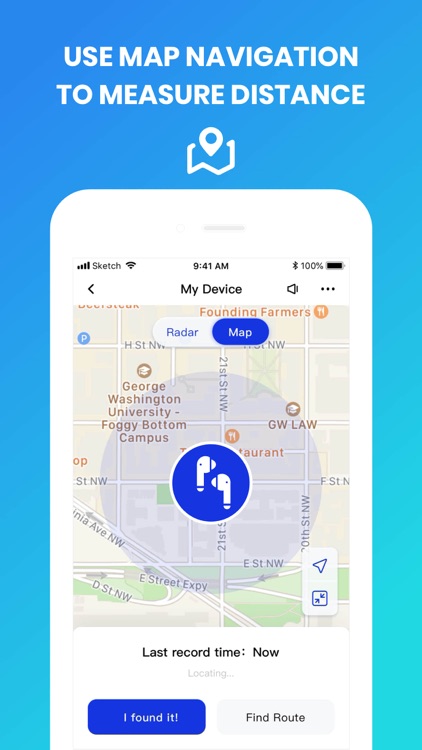
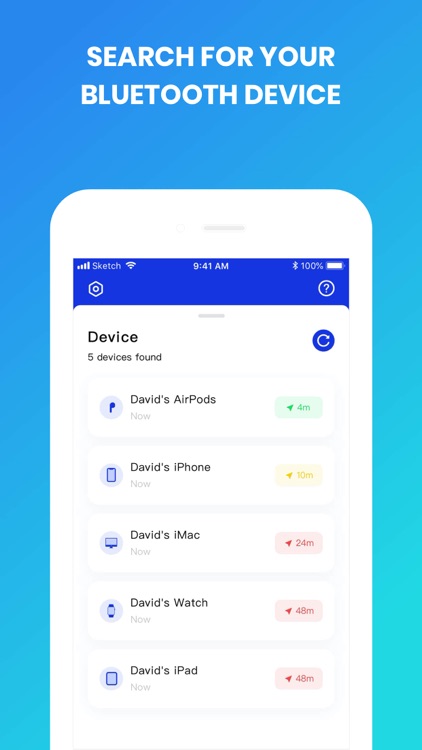
What is it about?
What should you do if you lose your Bluetooth device?

App Screenshots

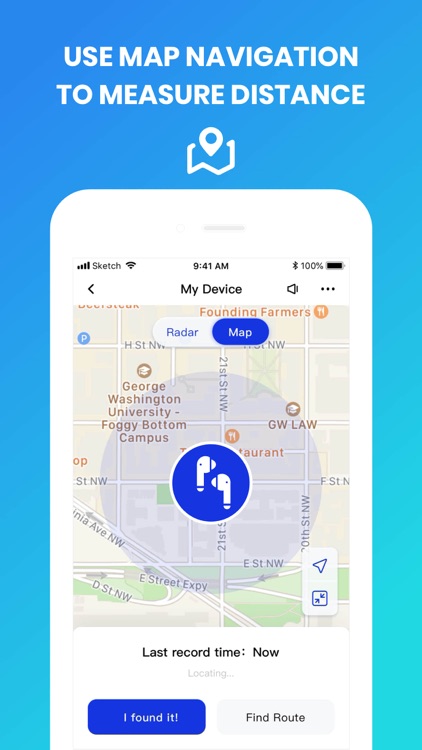
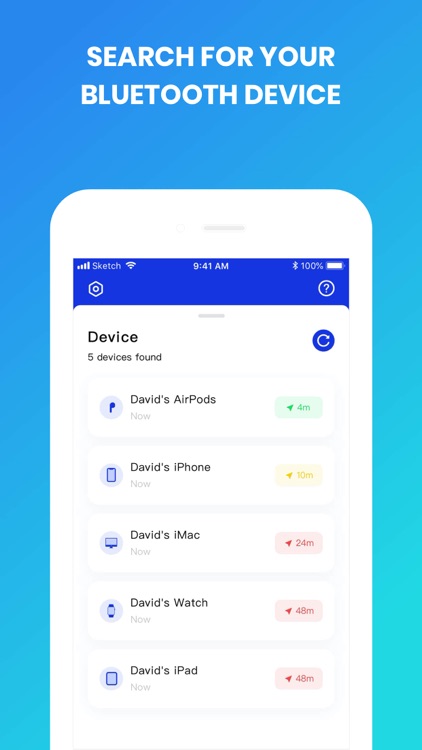
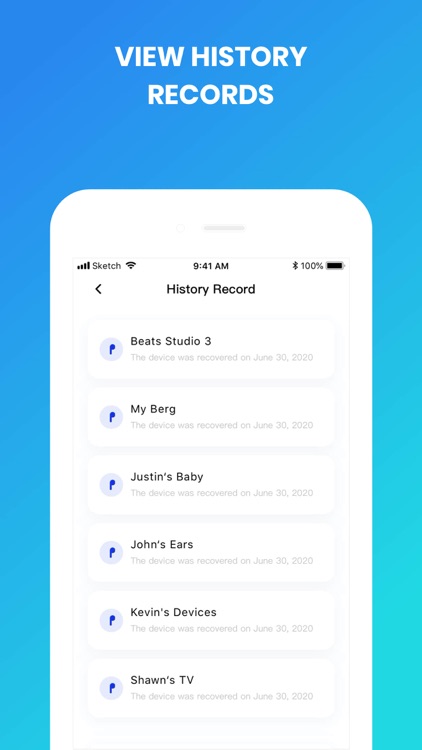
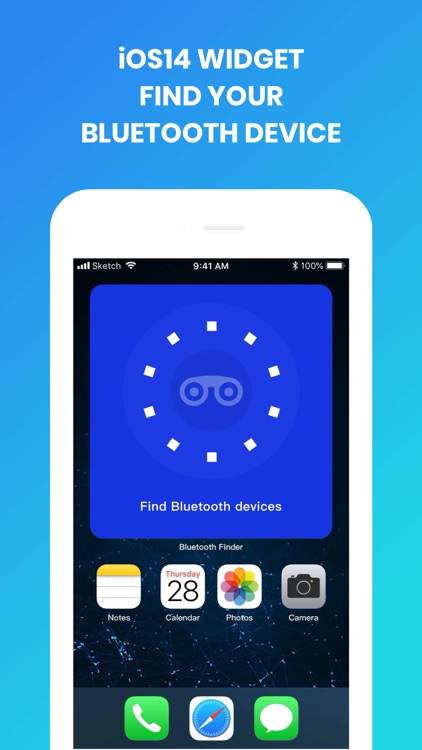
App Store Description
What should you do if you lose your Bluetooth device?
Don't worry, this app can help you easily find your lost Bluetooth devices, such as your wireless Bluetooth headsets, sports bracelets, smart watches and other Bluetooth devices.
With it, you no longer have to fear losing your Bluetooth device!
FEATURES
- Search for Bluetooth devices, find nearby Bluetooth devices
- iOS14 widget, click to enter the application and start to find Bluetooth devices
- Radar signal, the approximate distance of the device is displayed by the strength of the radar signal, the stronger the signal, the closer the device is
- Map location, the approximate location of the device is displayed through the map location information
- Retrieve history, view the history of the device that was previously retrieved
- Device name change, change the name of your device
If you have any questions or suggestions, please feel free to contact us in the app.
AppAdvice does not own this application and only provides images and links contained in the iTunes Search API, to help our users find the best apps to download. If you are the developer of this app and would like your information removed, please send a request to takedown@appadvice.com and your information will be removed.