Device Tracker allows you to locate your lost devices using Bluetooth signals within seconds
Device Tracker: Find My Device


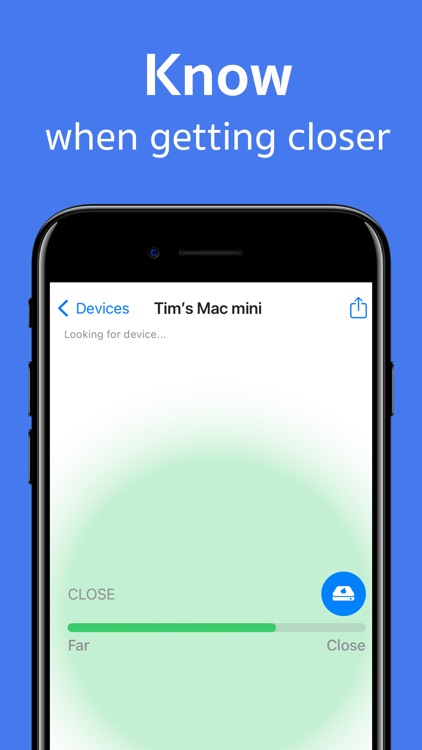
What is it about?
Device Tracker allows you to locate your lost devices using Bluetooth signals within seconds.

App Screenshots


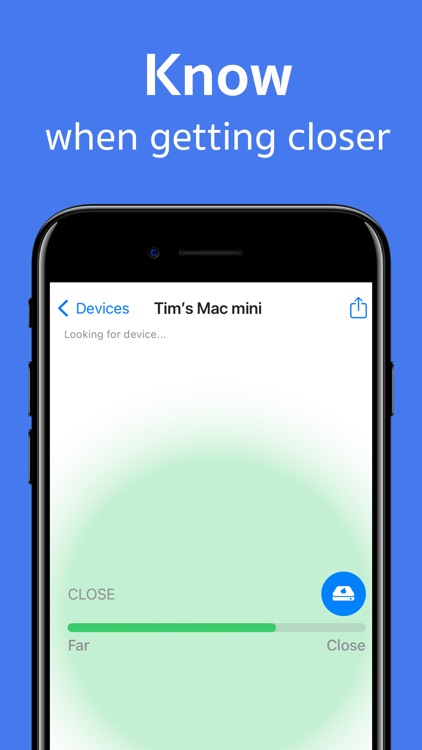



App Store Description
Device Tracker allows you to locate your lost devices using Bluetooth signals within seconds.
[Steps] -
1. Allow Bluetooth permissions
2. Select the one you've lost
3. Move around until the signal gets closer to green
4. Your device should be near you
Device Tracker shows you how close you are to the device and can lead you to its location. It will detect your device if its Bluetooth signal is on and you are less than 330 feet away (100 meters).
If the headphones you are looking for are AirPods, they must be out of the case in order to be detected. If you've only lost one AirPod, leave the other one closed in the case. Their Bluetooth must be on for other headphones, which is usually the case.
This app helps you find your:
– AirPods 1, 2, & Pro
– Apple Watch
– Apple Pencil
– iPhone, iPad, Macs
– Beats headphones
– Fitbit & other smartwatches
– Tile and many other Bluetooth devices.
Notes for Success:
- Bluetooth technology is fickle, so finding what you're looking for may take a few tries!
If you have any questions, do not hesitate to email sandya.leelarathne@gmail.com.
We can help you navigate the app and find your lost Bluetooth device. We answer quickly.
We care about you and work to maximize your chances of finding your devices.
If you found your device, consider leaving a 5-star rating and writing a review!
Information about the auto-renewal of subscription:
– Free trial period is provided
– Payment will be charged to iTunes Account at confirmation of purchase
– Subscription automatically renews unless auto-renew is turned off at least 24 hours before the end of the current period
– Account will be charged for renewal within 24 hours prior to the end of the current period. The cost depends on the selected plan
– Subscriptions may be managed by the user and auto-renewal may be turned off by going to the user's Account Settings after purchase
– Any unused portion of the free trial will be forfeited when the user purchases a subscription
The following subscription plans are available:
• 1-month subscription
• 12-month subscription
Privacy Policy: https://paddyviewfoundry.com/devicetracker/privacy-policy.html
Terms of Use: https://paddyviewfoundry.com/devicetracker/terms-condition.html
AppAdvice does not own this application and only provides images and links contained in the iTunes Search API, to help our users find the best apps to download. If you are the developer of this app and would like your information removed, please send a request to takedown@appadvice.com and your information will be removed.