
The Diamond Mobile App is an innovative mobile application that allows users access their accounts for various financial transactions

DiamondMobile
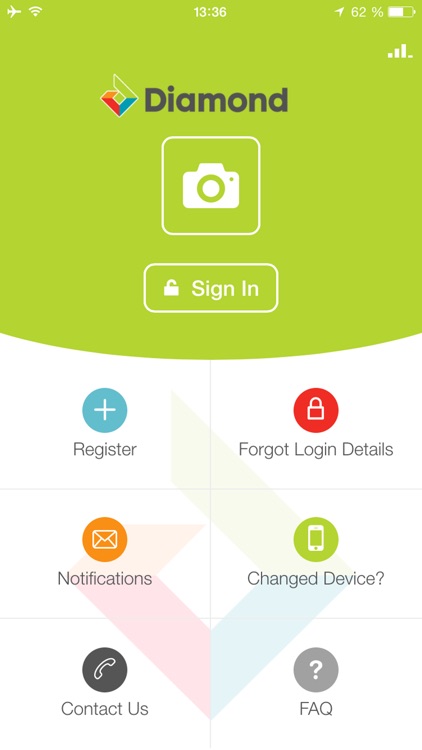
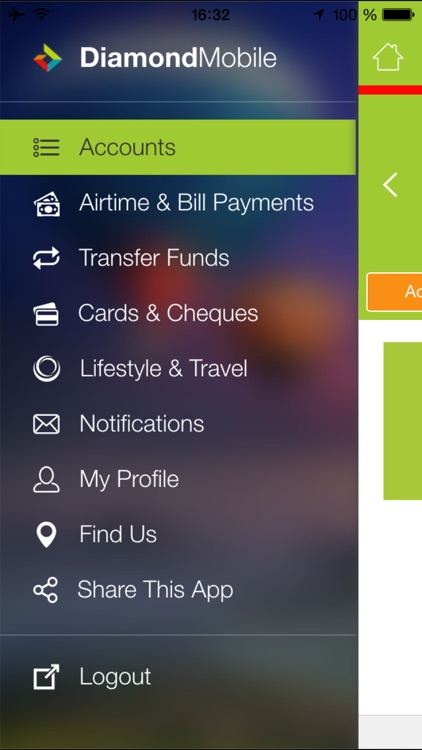
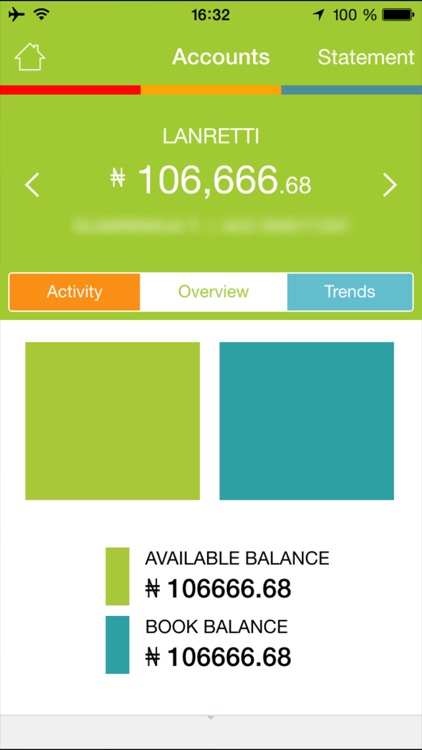
What is it about?
The Diamond Mobile App is an innovative mobile application that allows users access their accounts for various financial transactions. With the App, customers can conduct their business from the comfort of their homes in a secure, fast and convenient way.
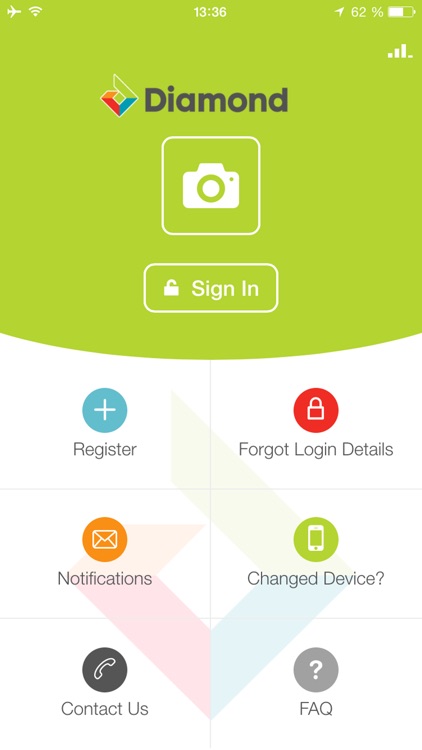
App Details
App Screenshots
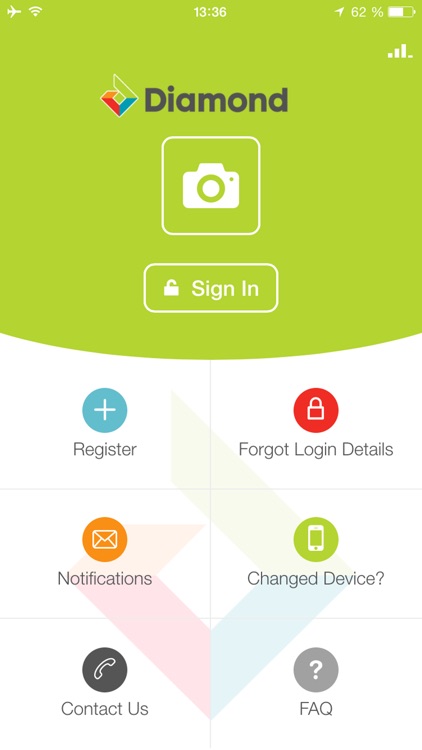
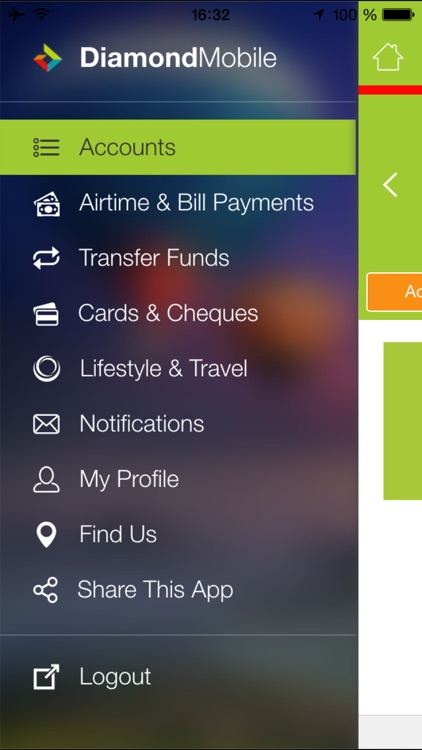
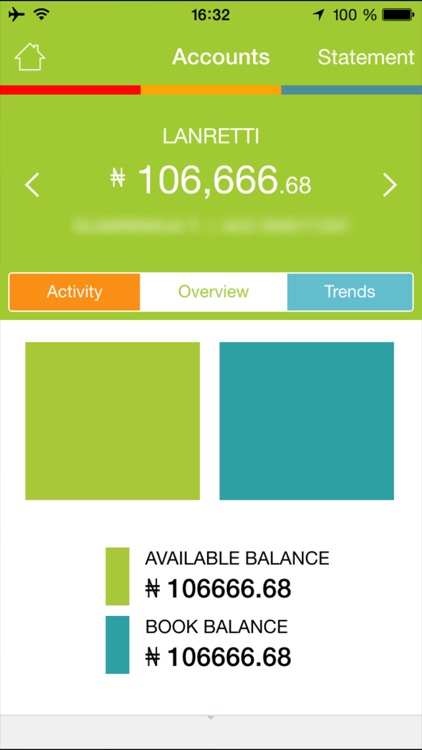
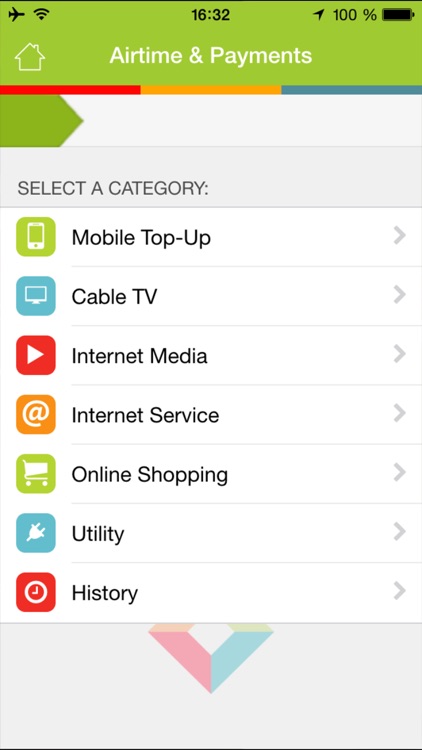
App Store Description
The Diamond Mobile App is an innovative mobile application that allows users access their accounts for various financial transactions. With the App, customers can conduct their business from the comfort of their homes in a secure, fast and convenient way.
The App offers more than just banking services. It also features lifestyle solutions which make banking a convenient and exciting experience.
The Diamond Mobile App has been upgraded to include the following new services
Features available on the Diamond Mobile App
• Search, book and Pay for International and Local flights
• Foreign currency transfer within and outside the country
• Events and Movie Tickets Purchase (Movie preview also available)
• Funds Transfer within and outside Diamond Bank
• Airtime Top-up and Bill payments
• Switch on/Off Debit cards
• Credit card repayments
• Diamond Money Transfer
• Account statement request
• Blackberry BIS Subscription
• Cheque services (Stop or confirm cheque and New cheque request)
• Maintain/Manage beneficiaries for Bills Payment and Funds Transfer
• Konga Wallet Top-up
How to get the Diamond Mobile App
1. Download and install the Diamond Mobile App
2. Open the App and select ‘Register’
3. Accept the Terms and Conditions
4. Register on the App by following the 3 short steps below:
• Enter your diamond online user ID or 16-Digit debit card number and any of your account numbers. A 4-digit registration code will be generated and sent to your registered phone number as an SMS (if you used the debit card number, you user Id will also be sent in the same SMS)
• Enter the diamond online user ID and/or registration code and select submit
• Choose a password – not less than 6 characters and reconfirm it; choose a 4-digit PIN for transactions, reconfirm the PIN and select confirm
Once you have successfully completed this process, you now have access to all the features on the platform.
For more information please, please call our 24/7 contact center on 07003000000, send a mail to enquiries@diamondbank.com or send an SMS to 30811
Below is a list of the new features of this Diamond Mobile App
• View your Bank Verification Number
• Link your Bank Verification Number to other accounts
• Receive receipts for Funds Transfers (Intra and Inter Bank)
• Maintain your preferred limit for Funds Transfers to other accounts.
• Request for lost or damaged Debit Cards
• Activate/Deactivate your account for cardless withdrawals on our ATMs
• Funds transfer to BETA accounts
• Chat directly with the Contact Center 24/7
Continued use of GPS running in the background can dramatically decrease battery life.
AppAdvice does not own this application and only provides images and links contained in the iTunes Search API, to help our users find the best apps to download. If you are the developer of this app and would like your information removed, please send a request to takedown@appadvice.com and your information will be removed.