Dice Under Over combines two fun games: Tic Tac Toe and Four In A Row with a popular dice game (Under Over 7) into one incredible gaming experience
Dice Under Over



What is it about?
Dice Under Over combines two fun games: Tic Tac Toe and Four In A Row with a popular dice game (Under Over 7) into one incredible gaming experience. Each game comes with 2 levels of gameplay and 3 different AI options.

App Screenshots




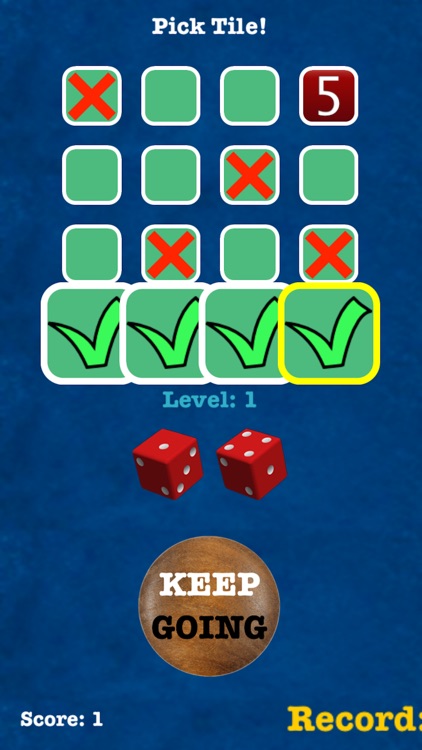
App Store Description
Dice Under Over combines two fun games: Tic Tac Toe and Four In A Row with a popular dice game (Under Over 7) into one incredible gaming experience. Each game comes with 2 levels of gameplay and 3 different AI options.
You start the game by uncovering all four corner tiles. Then one by one you pick one tile to play and decide if you want to roll dice to have your dice score “under” or “over” that tile’s number. If you guess correctly that tile is yours. If not, then AI takes it instead. The player who succeeds in winning 3 tiles (Tic Tac Toe) or 4 tiles (Four In A Row) in a horizontal, vertical, or diagonal row is the winner.
If you win, another board is presented and you can keep going for as long as you keep winning. After you win 5 in a row, you would unlock Level 2 (no purchase required).
Please note, if the tile’s number is 7 then to win you need to roll dice and get exactly 7. You can still pick Under or Over since AI takes that into account.
In Settings, there are 3 different options for your AI game difficulty and you also have an option to play with sound on or off. To access games settings, on your iOS device launch Settings and scroll down until you find Under Over. Click on Under Over and play exactly what you want.
AppAdvice does not own this application and only provides images and links contained in the iTunes Search API, to help our users find the best apps to download. If you are the developer of this app and would like your information removed, please send a request to takedown@appadvice.com and your information will be removed.