DietMaster Go is a professional food and activity logging tool that can only be activated by an authorized nutrition counselor
DietMaster Go
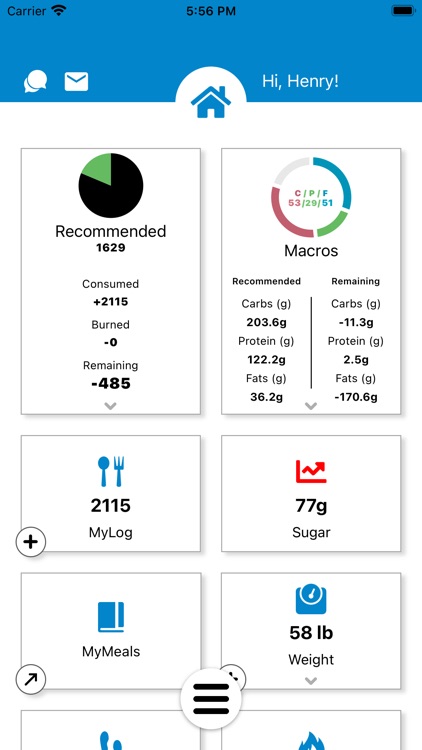
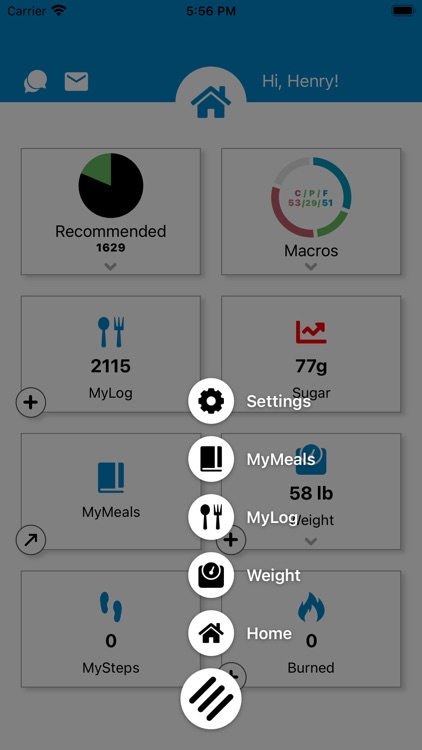
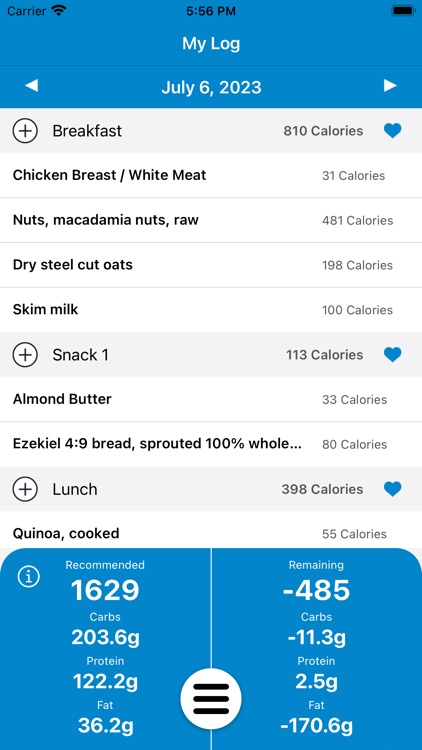
What is it about?
DietMaster Go is a professional food and activity logging tool that can only be activated by an authorized nutrition counselor. You login to DietMaster Go by using your username and password that was provided by the counselor when your web based cloud account is set up. Your nutritional and weight management goals are setup by the counselor on your web cloud account, then pushed to the DietMaster Go app. These nutritional and weight management goals include your daily calorie budget, goal weight, BMI, macronutrient ratios and other important factors that attribute to better overall health, nutritional habits and weight control.
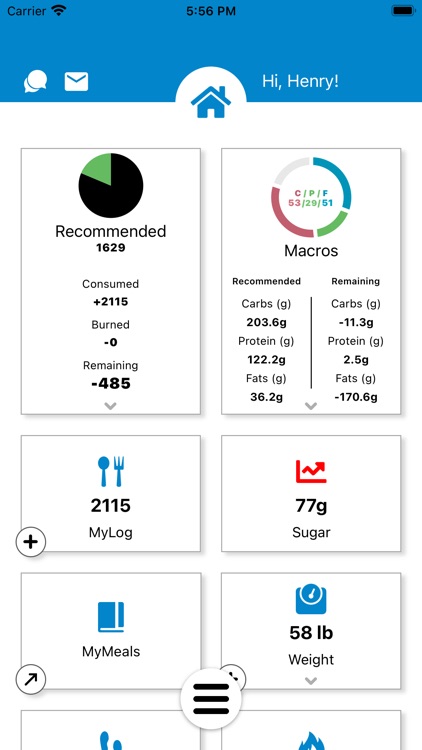
App Screenshots
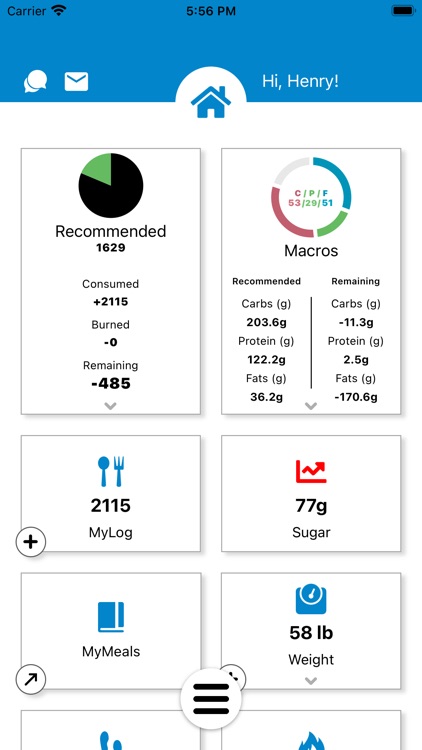
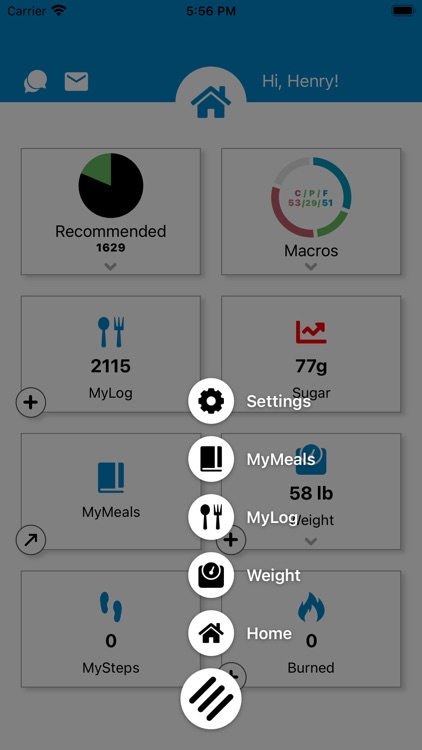
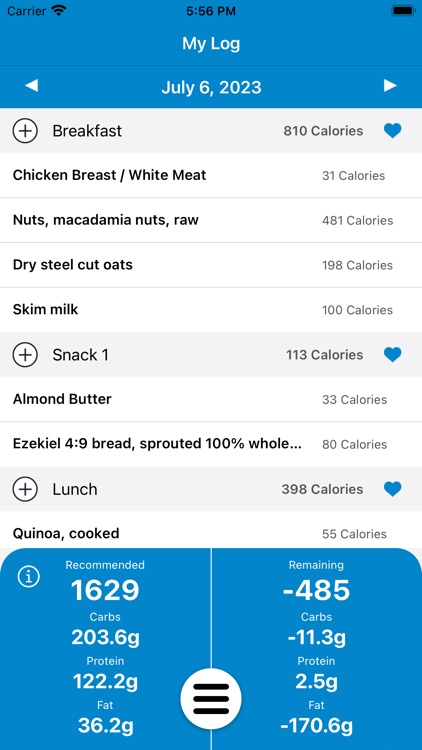
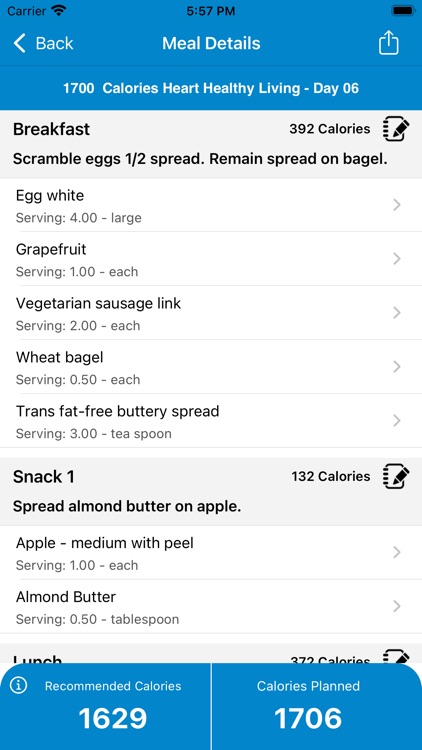
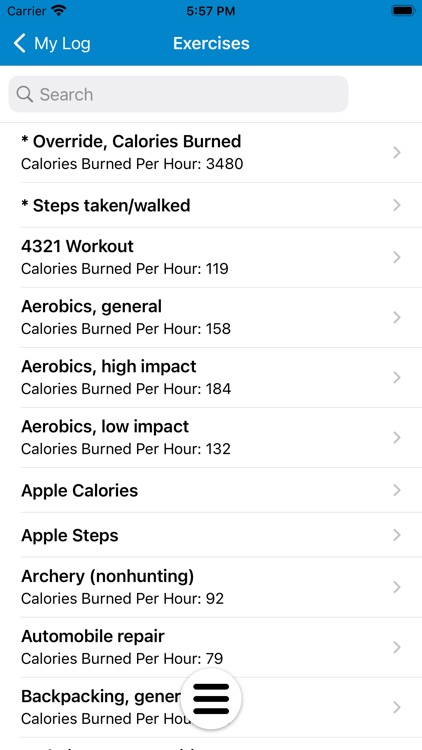
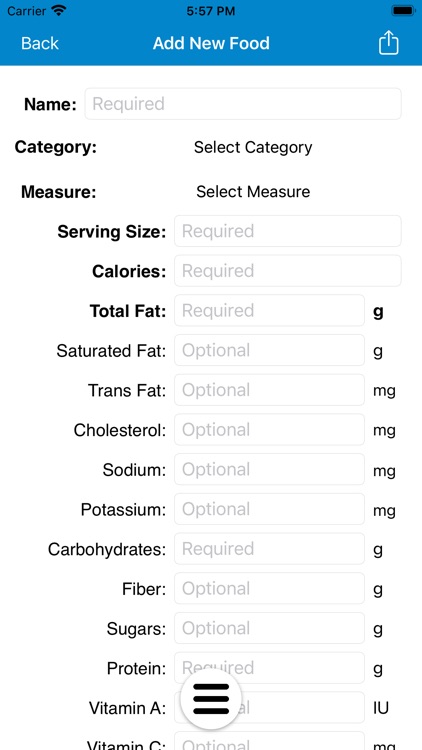
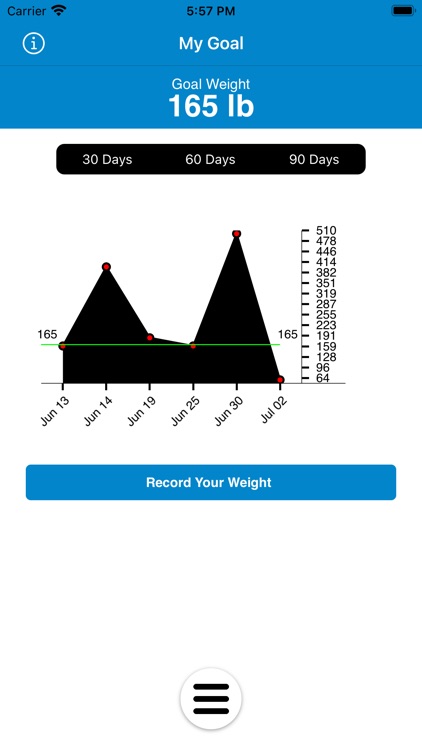
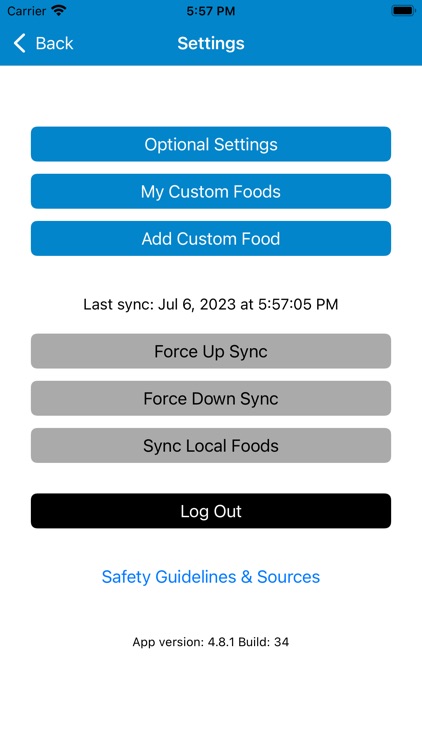
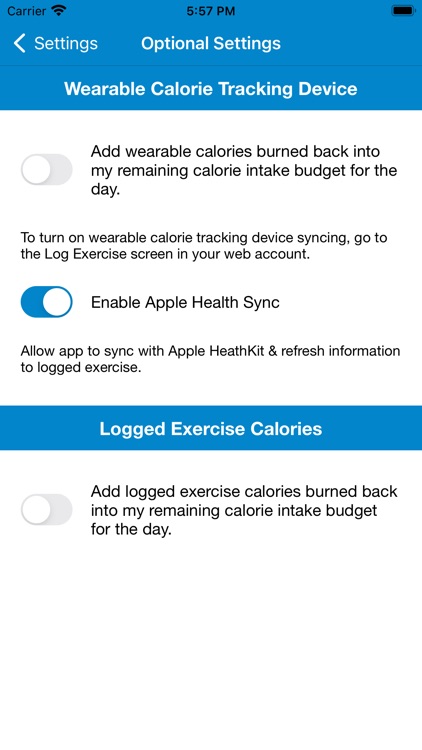
App Store Description
DietMaster Go is a professional food and activity logging tool that can only be activated by an authorized nutrition counselor. You login to DietMaster Go by using your username and password that was provided by the counselor when your web based cloud account is set up. Your nutritional and weight management goals are setup by the counselor on your web cloud account, then pushed to the DietMaster Go app. These nutritional and weight management goals include your daily calorie budget, goal weight, BMI, macronutrient ratios and other important factors that attribute to better overall health, nutritional habits and weight control.
How it works: Once you login to Dietmaster Go app you can log foods and activities to track your daily amount of calories consumed or burned during activities, and compare those numbers with what has been established by your counselor. DietMaster Go's cloud account also allows logging online via a web based portal. Regardless if you log on your phone or the cloud account, all data is sync'd up and down. This logged information can then be viewed and monitored by your nutrition counselor for better coaching and compliance to your personalized plan.
Step up your goals with Apple Health integration! With step and calorie counting with Apple Health you can now stay on track with up to date daily activity syncing. To enable automatic syncing with Apple Health, login to your profile, go to Settings and activate “Enable Apple Watch Sync.”
AppAdvice does not own this application and only provides images and links contained in the iTunes Search API, to help our users find the best apps to download. If you are the developer of this app and would like your information removed, please send a request to takedown@appadvice.com and your information will be removed.