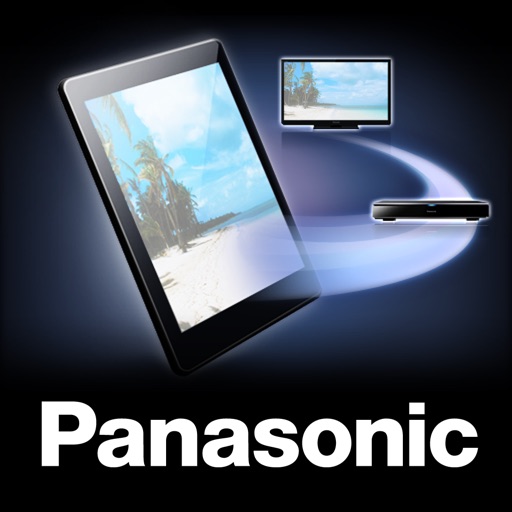
DIGA Player brings your TV life style one more step ahead through Panasonic Recorders

DIGA Player

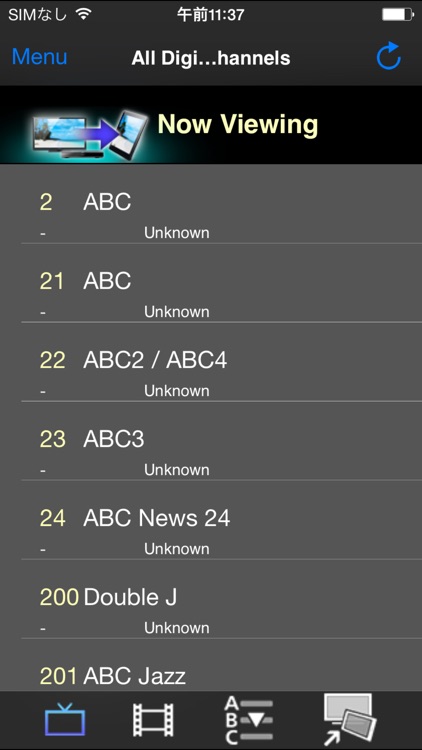
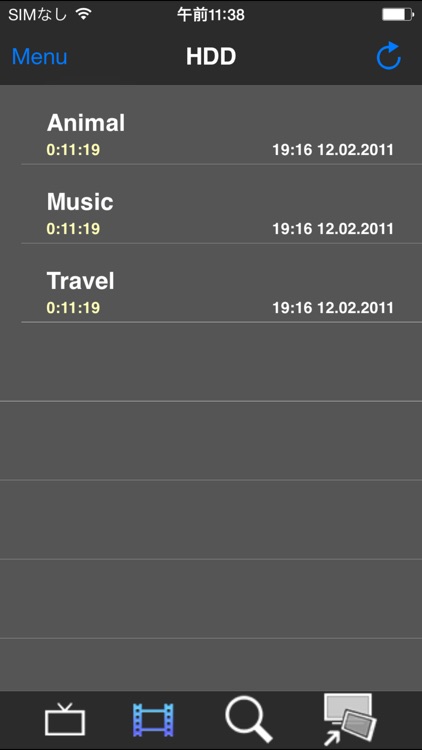
What is it about?
DIGA Player brings your TV life style one more step ahead through Panasonic Recorders. You can enjoy your favorite TV programs anywhere at home and set timer recording from outside with your iPhone/iPad/iPod touch.

App Screenshots

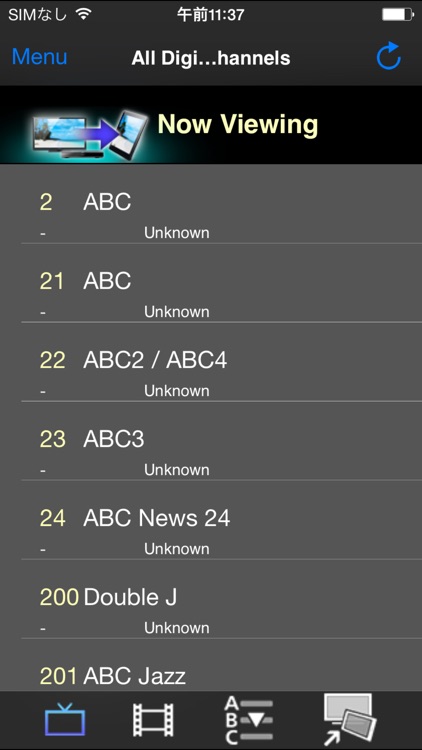
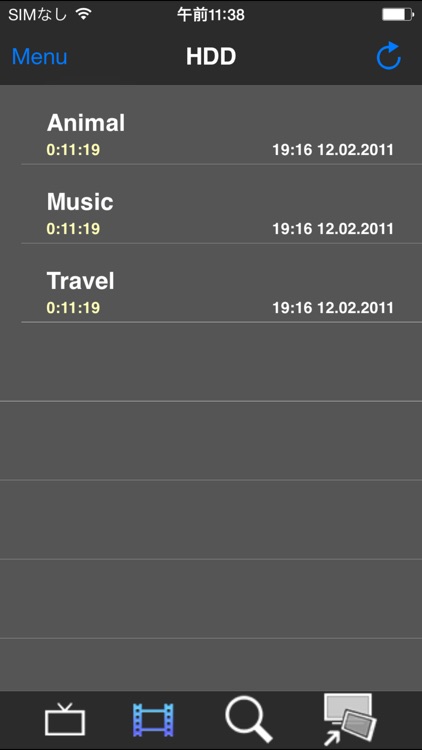
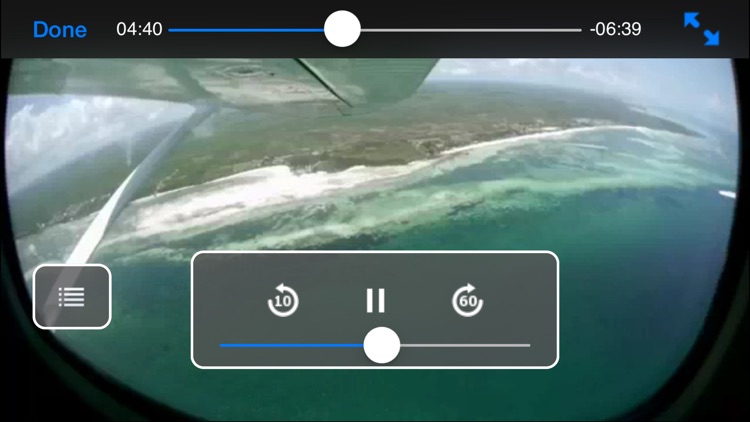
App Store Description
DIGA Player brings your TV life style one more step ahead through Panasonic Recorders. You can enjoy your favorite TV programs anywhere at home and set timer recording from outside with your iPhone/iPad/iPod touch.
DIGA Player will browse and load recorded list and TV channel list from your Panasonic Recorders onto your iPhone/iPad/iPod touch connecting over Wireless LAN network.
1) You can playback programs stored on your Recorder or watch live broadcast with your iPhone/iPad/iPod touch.
2) You can use iPhone/iPad/iPod touch as a remote controller of your Recorders.
3) You can display TV Guide and set timer recording to your Recorders from iPhone/iPad/iPod touch.
4) You can set timer recording from outside with your iPhone/iPad/iPod touch.
Compatible Panasonic Recorders:
Remote recording is available on selected Panasonic compatible recorders.
* For more detail, please refer to support page of DIGA Player application. (http://panasonic.jp/support/global/cs/bd/app/index.html)
Highlight Features:
- Receive streaming of live broadcast reception from compatible recorders.
- Playback recorded programs (scrub, skip-rewind, skip-forward, pause).
- Browse recorded list and TV channel list.
- Search favorite recorded programs by word search.
- Sort TV listings by numeric and alphabetical order.
- Simple remote control function.
To find out more detail of setting of Panasonic recorder, please refer to support page of DIGA Player application.
AppAdvice does not own this application and only provides images and links contained in the iTunes Search API, to help our users find the best apps to download. If you are the developer of this app and would like your information removed, please send a request to takedown@appadvice.com and your information will be removed.