DiGi Score, an application that digitizes and manages paper music, was born from the daily inconvenience of developers who are also musicians
DiGi Score - Digitize with app
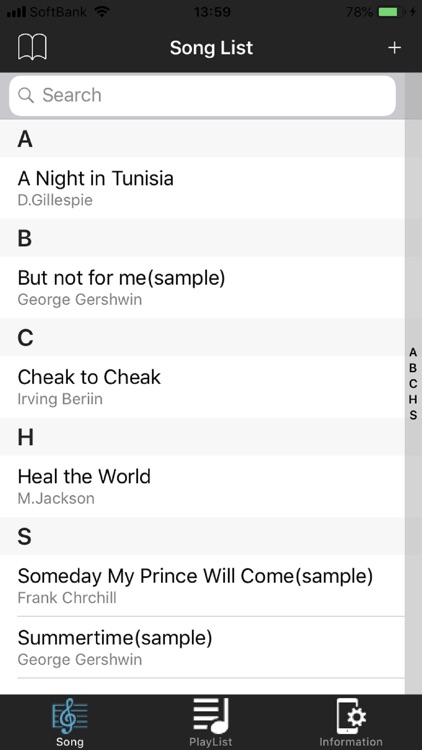
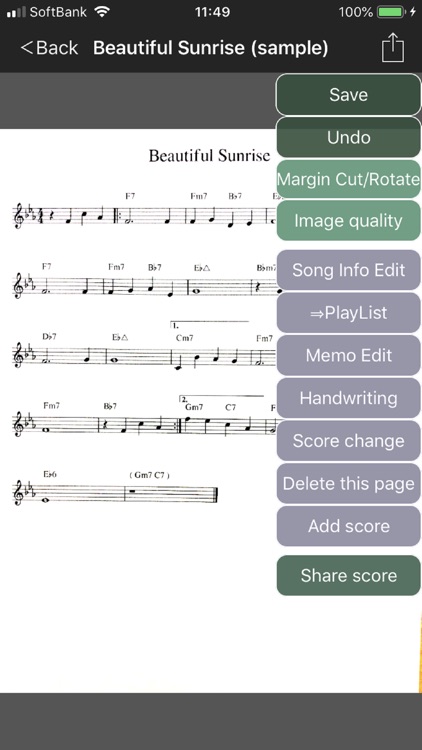
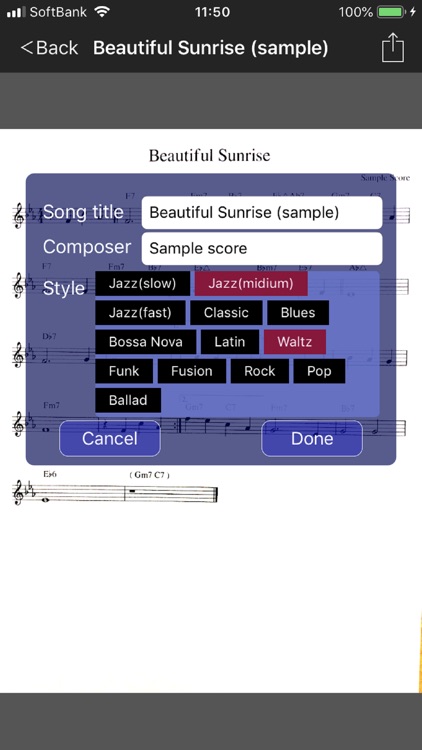
What is it about?
DiGi Score, an application that digitizes and manages paper music, was born from the daily inconvenience of developers who are also musicians.
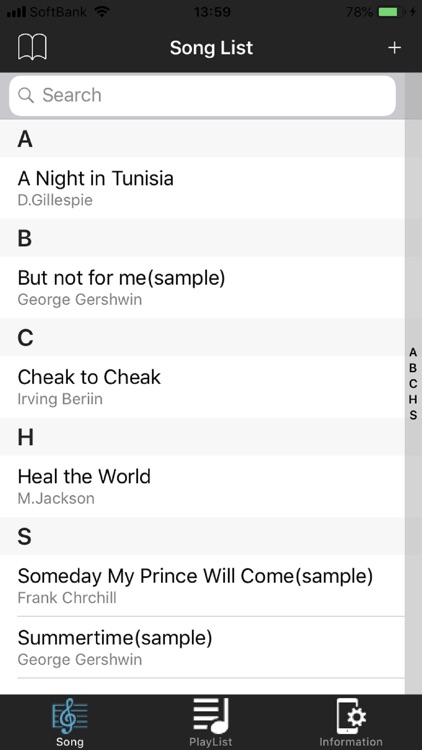
App Screenshots
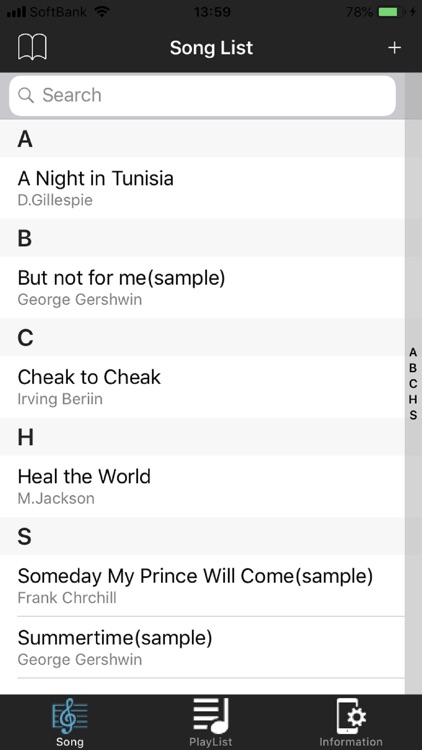
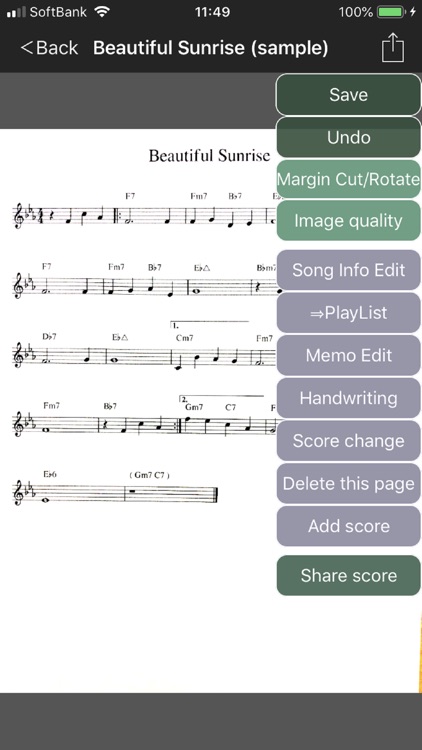
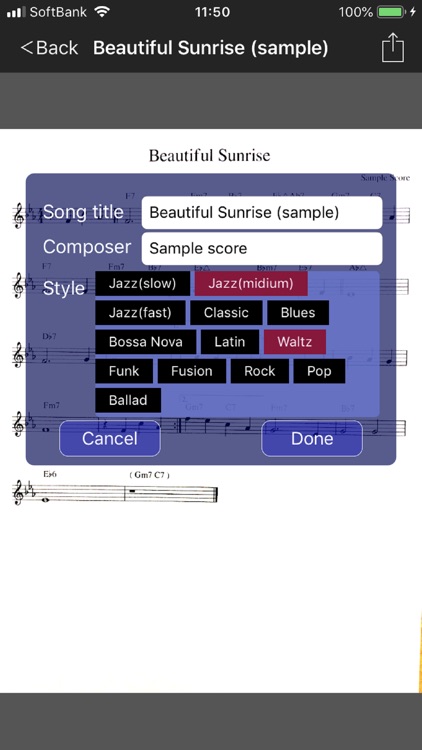
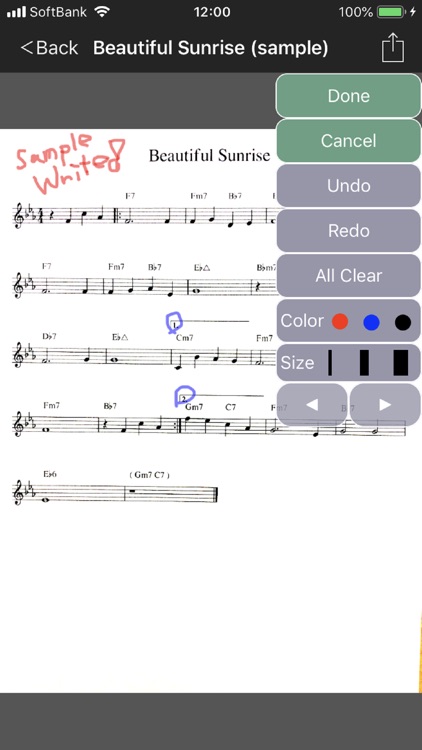
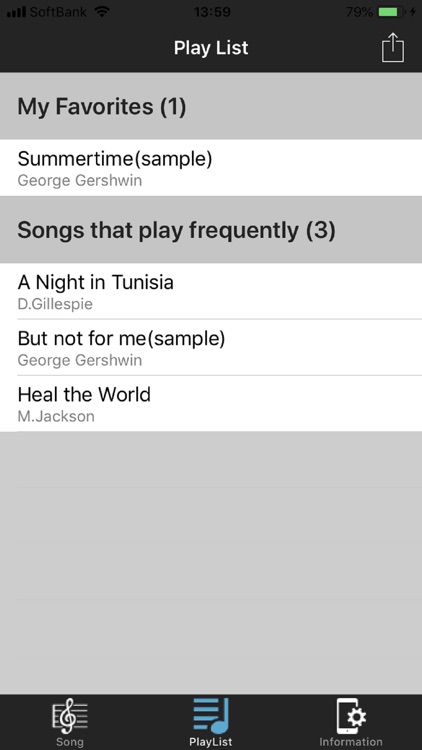
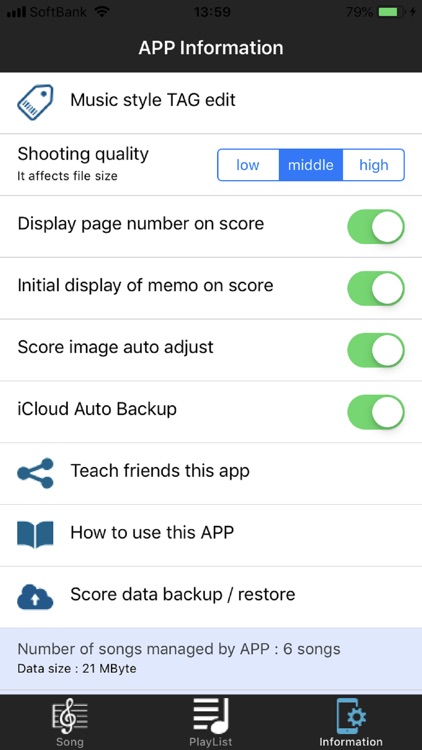
App Store Description
DiGi Score, an application that digitizes and manages paper music, was born from the daily inconvenience of developers who are also musicians.
"It's tough to carry a lot of music all the time. Always it is troublesome filing and sorting, and there are times when there are more musical scores as it is harder to place on the music stand .... Is there no way to be released from this hardship ... DiGi Score is the application of the solution itself.
Easy operation! By taking a score from the capture screen or importing from the camera roll or Cloud and managing it by song title or playlist / tagging, you can quickly and easily select and play the music with the iPad / iPhone.
Since playlist settings allow you to organize songs played by performance plays and performance scenes, you will not be panicked by creating playlists.
Of course you can not just capture and manage it, you can use it on the music stand as it is on an iPad, just like a paper score. (Screen does not become dark while displaying music)
In addition, you can also write handwriting on the imported music score on the iPad screen, so you can write color marks and guides on repetition symbols and coders that are easy to make a mistake.
Also, if you use the commercially available Bluetooth connection foot pedal, you can change the page by displaying the musical score being displayed. There is no need to panic with paper turning.
Music notes imported into the application can be handled well for distribution to surrounding members, such as sharing data among performance members, printing on paper with Air Print as necessary.
Anyway, since it is an application that the developer knew well about the performer, considering not to become too high function and not easy to use, though it is simple, emphasis is placed on the optimum function and performance at the performance site I will.
I hope you can contribute to making music performances of world musicians more comfortable.
【Main functions / features】
* Import of score (photography, camera roll, Cloud)
* Export score data(PNG, JPG, PDF) from external APP (Dropbox, iCloud etc.) to DiGiScore
* (iPad only) 2-page display mode when the screen is holizontal
* PlayList function (sort order can be rearranged)
* Genre tagging function
* Deletion / replacement for each page is possible
* It is possible to cut margin of music, rotate, adjust image quality
* Note and handwriting input per score
* Switching pages with multi-page music with left and right flicks
* Switch songs by up and down flicks
* Expand / contract display with two fingers (pinch in / out)
* Easily change screen brightness by holding your finger on the screen
* Data backup / restoration to iCloud Drive
* File sharing (by social media, saving images, etc.)
* Printable (Air Print enabled printer)
* Support for page switching by Bluetooth connection foot pedal (not included)
◆About in-app purchases
· All functions are available free of charge.
· Up to 20 songs can be managed free of charge.
· If you use it with unlimited number of songs please use in-app billing.
· Payment will be charged to your iTunes account.
AppAdvice does not own this application and only provides images and links contained in the iTunes Search API, to help our users find the best apps to download. If you are the developer of this app and would like your information removed, please send a request to takedown@appadvice.com and your information will be removed.