The Digicard Key mobile application is available for public use and enables users to write to and read data from the VeChain Thor blockchain via a mobile device
Digicard Key
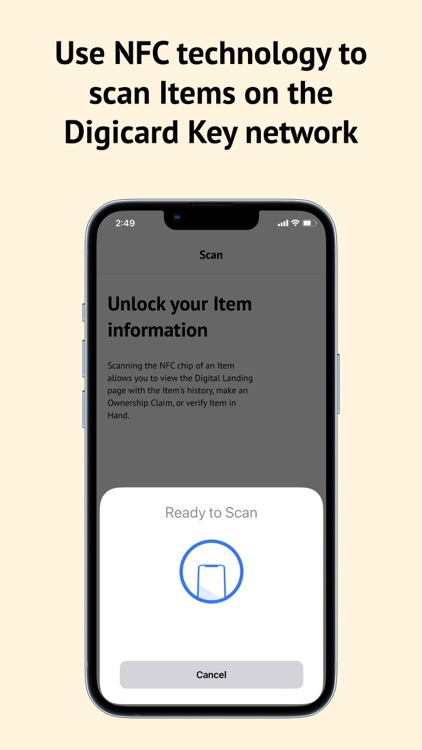
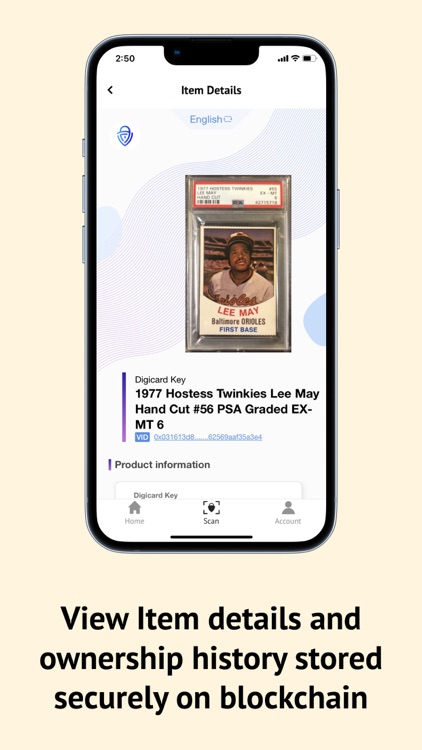
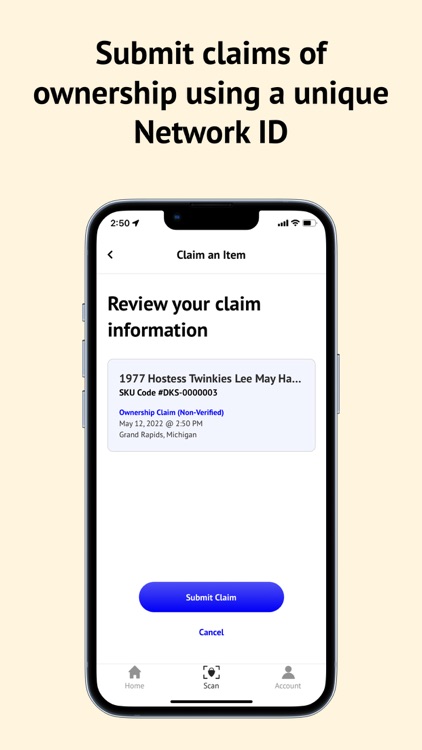
What is it about?
The Digicard Key mobile application is available for public use and enables users to write to and read data from the VeChain Thor blockchain via a mobile device. The mobile application records data to the Network allowing users to claim ownership of Items by proving the items are in their possession. This recorded data is saved securely to blockchain and may be reviewed using the Item's Digital Landing Page. Through its series of processes and sequenced scans, tagged Items cannot be replicated, adding a highly secure layer of anti-counterfeiting measures.
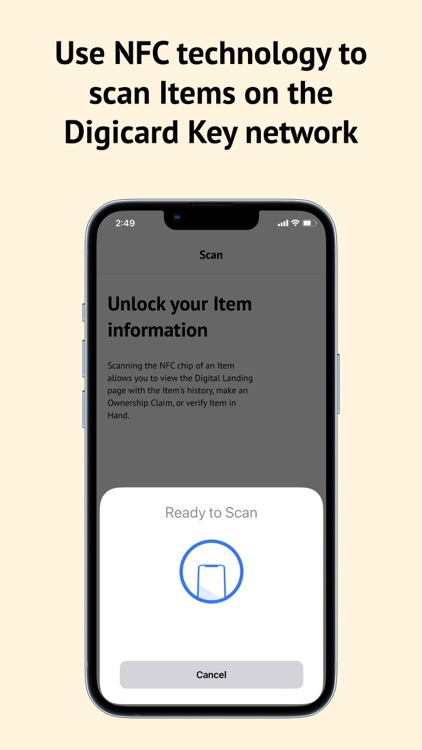
App Screenshots
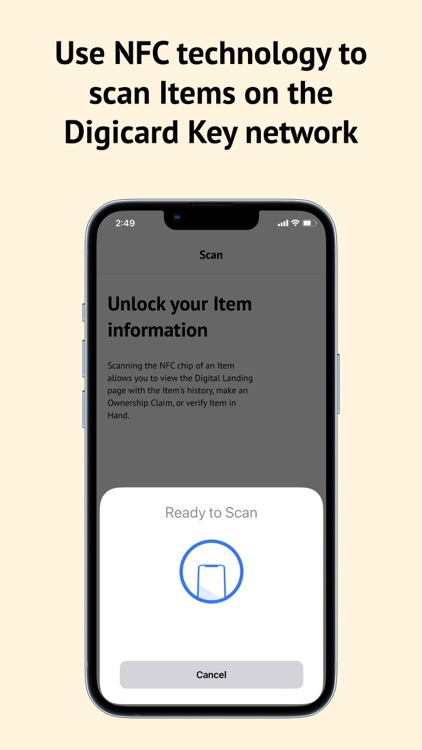
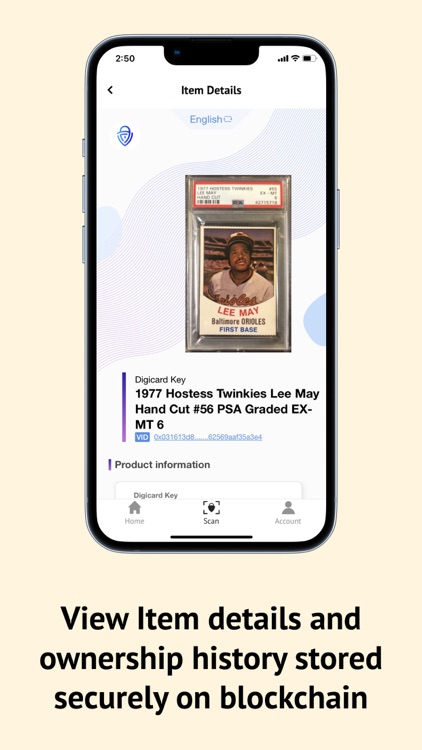
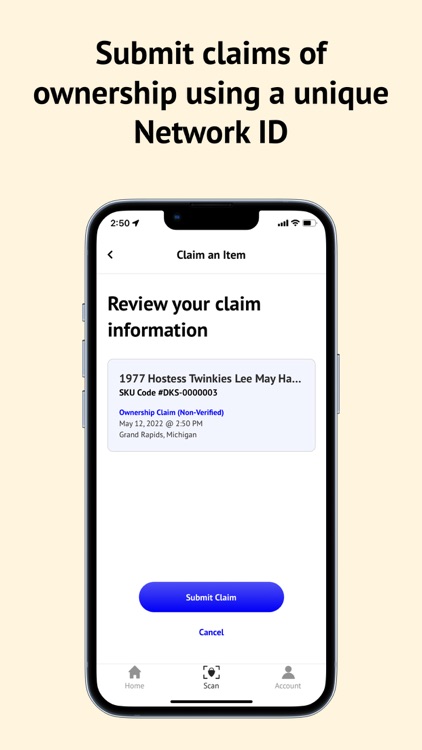

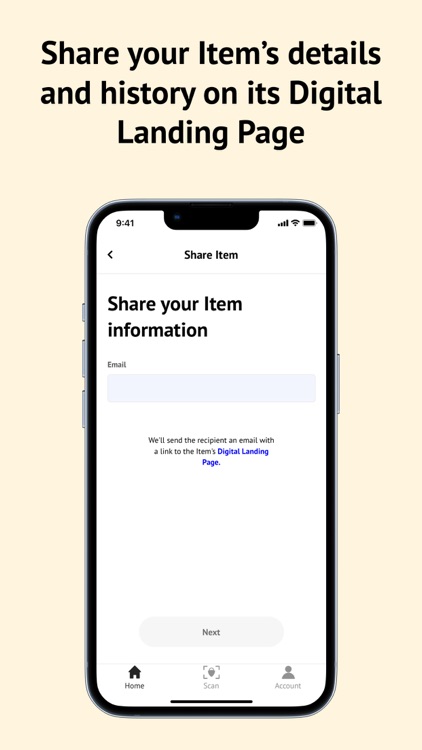
App Store Description
The Digicard Key mobile application is available for public use and enables users to write to and read data from the VeChain Thor blockchain via a mobile device. The mobile application records data to the Network allowing users to claim ownership of Items by proving the items are in their possession. This recorded data is saved securely to blockchain and may be reviewed using the Item's Digital Landing Page. Through its series of processes and sequenced scans, tagged Items cannot be replicated, adding a highly secure layer of anti-counterfeiting measures.
1. User downloads mobile application.
2. User submits Item to Digicard Key or an Enterprise Partner via shipment to a Tagging Center, or at a Tagging Event.
3. Digicard Key or Enterprise Partner receives the Item and creates the blockchain record with a Digital Landing Page using the Item’s information and tags the Item with an NFC chip. This onboards the Item to the Digicard Key Network.
4. Digicard Key will assign ownership of the item.
5. The item is submitted back to the Owner via insured FedEx or a physical hand-off at a Tagging Event.
6. User receives the Item and scans the NFC with the Digicard Key mobile app to claim ownership and prove Item in Hand status.
7. User can opt to have Digicard Key verify the ownership claim with a certificate recorded on blockchain.
8. Users can then update their claims on demand to prove Item in Hand status.
9. Users can share the Item’s Digital Landing Page via text or email or through an official Digicard Key email sent to a specific email address.
AppAdvice does not own this application and only provides images and links contained in the iTunes Search API, to help our users find the best apps to download. If you are the developer of this app and would like your information removed, please send a request to takedown@appadvice.com and your information will be removed.