DigiScanner is a top-rated mobile scanner app for documents
DigiScanner: PDF Doc Scanner


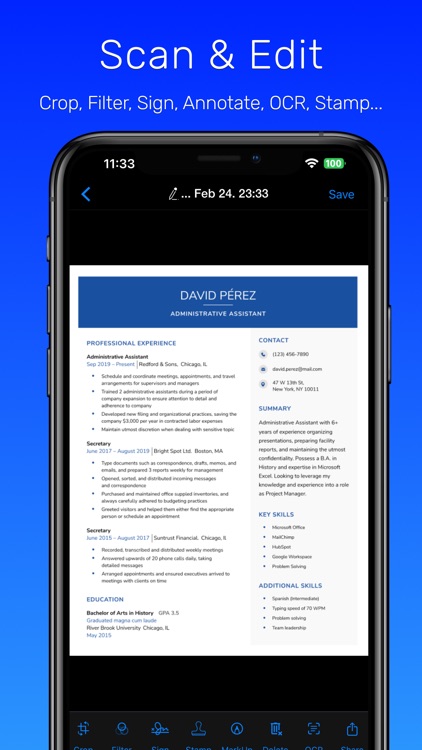
What is it about?
DigiScanner is a top-rated mobile scanner app for documents. Create free, high-quality PDF scans or JPG scans with just one tap. It turns your device into a powerful portable scanner that recognises text automatically (OCR) and allows you to save to multiple files formats including PDF and JPG.

App Screenshots


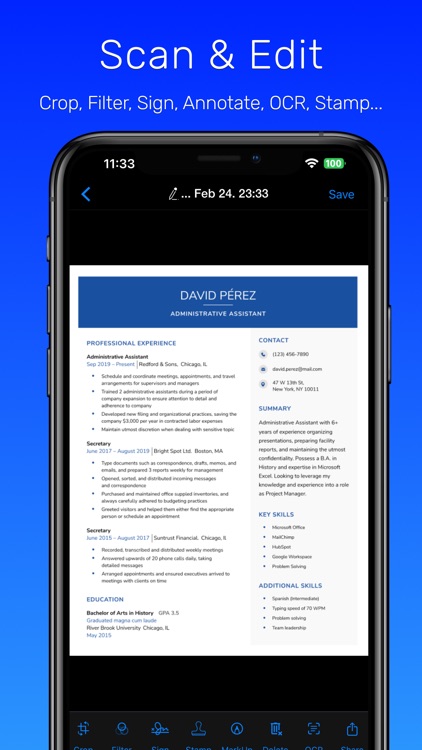
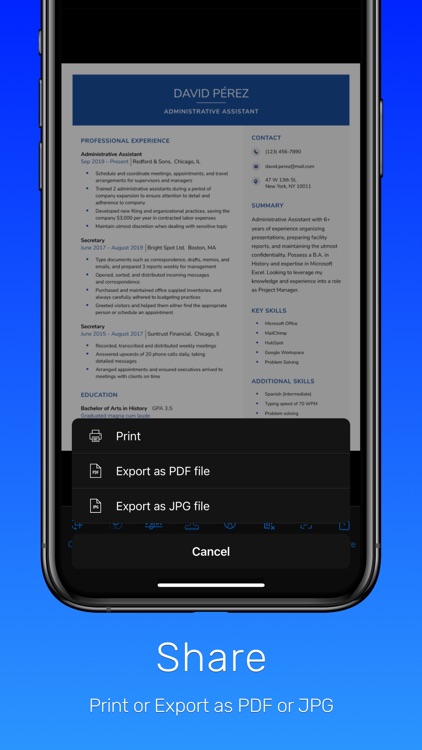


App Store Description
DigiScanner is a top-rated mobile scanner app for documents. Create free, high-quality PDF scans or JPG scans with just one tap. It turns your device into a powerful portable scanner that recognises text automatically (OCR) and allows you to save to multiple files formats including PDF and JPG.
* Quickly scan paper documents, whiteboards, business cards, books, posters, receipts and everything to make them sharp and clear to read.
* Sign your documents by using e-signature
* Manage your files with folders, search and sorting.
* Share, save or print your documents
* OCR Text Recognition
* QR Scan
Your subscription will be charged to your iTunes account at confirmation of purchase and will automatically renew (at the duration selected) unless auto-renew is turned off at least 24 hours before the end of the current period. Current subscription may not be cancelled during the active subscription period; however, you can manage your subscription and/or turn off auto-renewal by visiting your iTunes Account Settings after purchase.
Terms of Use: https://tinyurl.com/4cbs8f86
AppAdvice does not own this application and only provides images and links contained in the iTunes Search API, to help our users find the best apps to download. If you are the developer of this app and would like your information removed, please send a request to takedown@appadvice.com and your information will be removed.