
Bank Invoice will connect you with clients around the world

Digital Invoice - bankinvoice
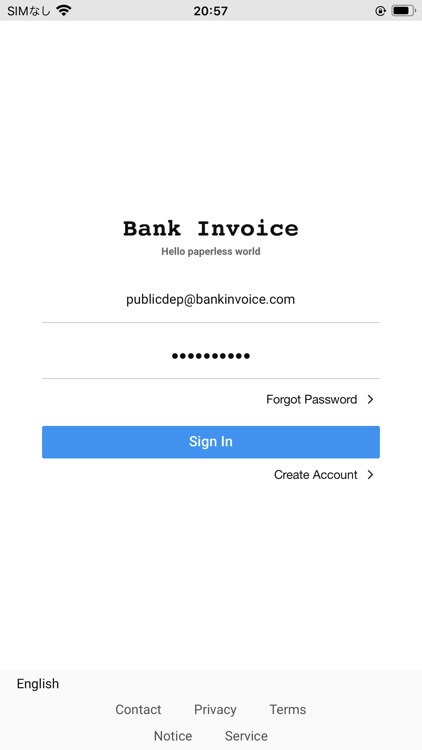
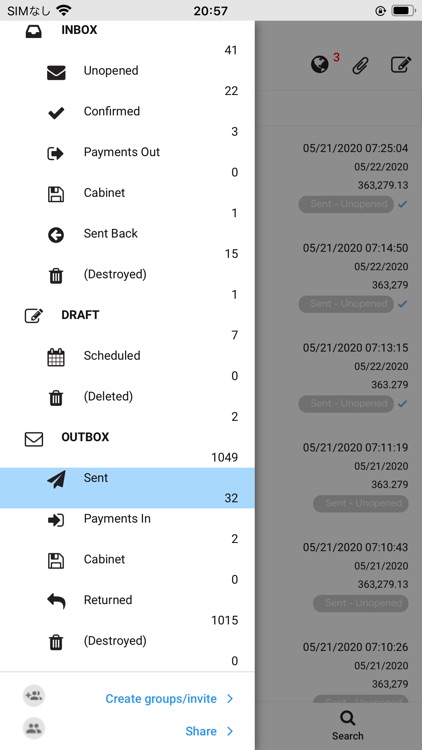

What is it about?
Bank Invoice will connect you with clients around the world.With bankinvoice you can send / receive invoices like email. You can also do chats and connect with customers in real time.
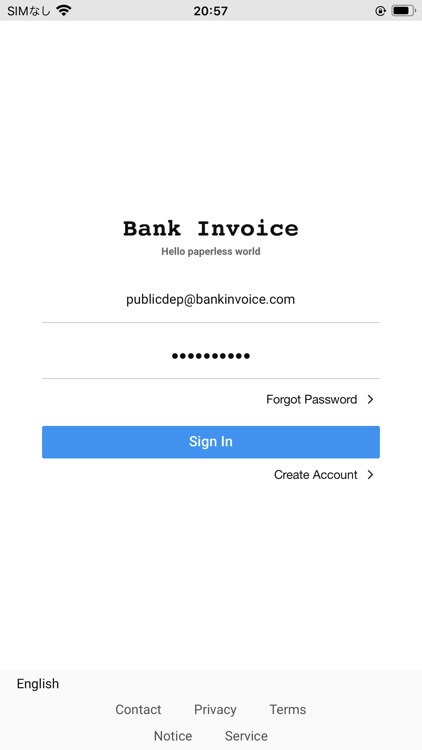
App Screenshots
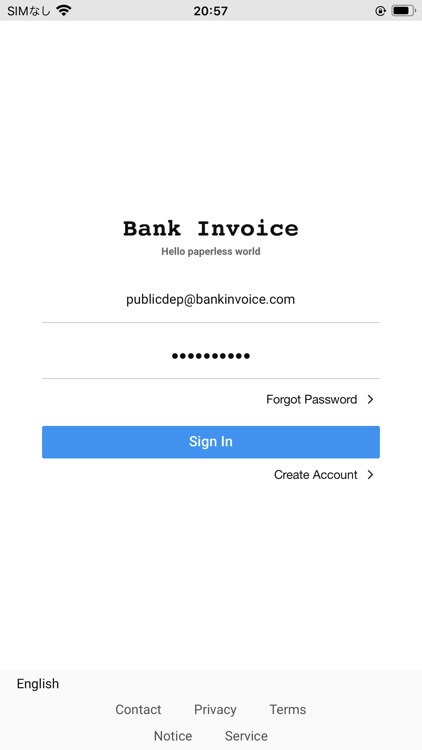
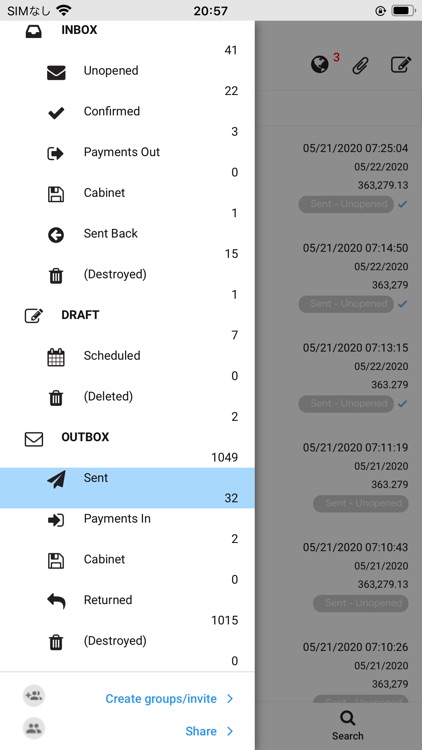


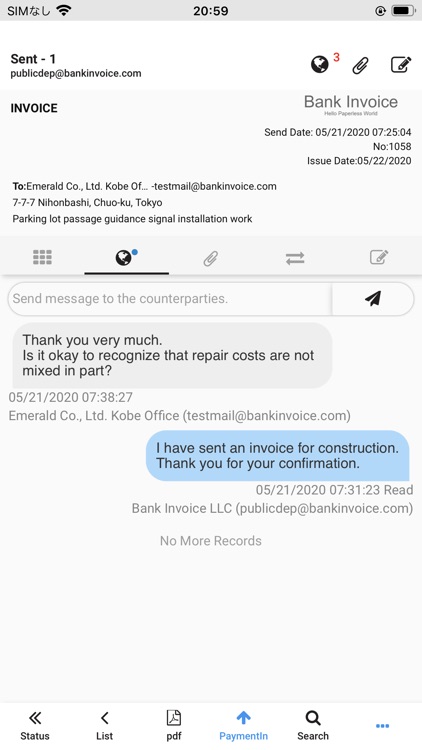
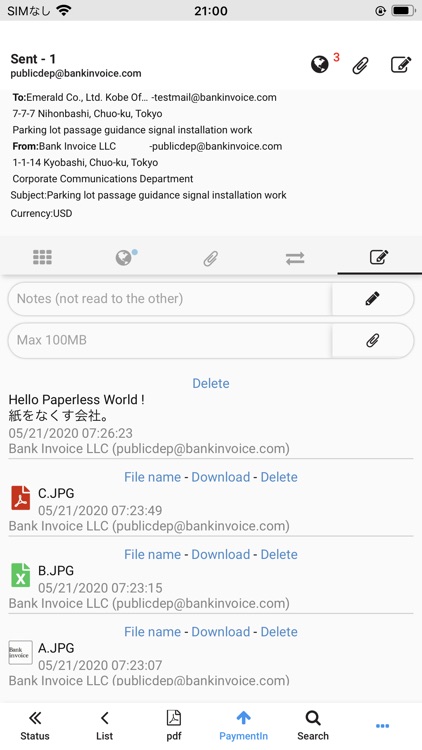
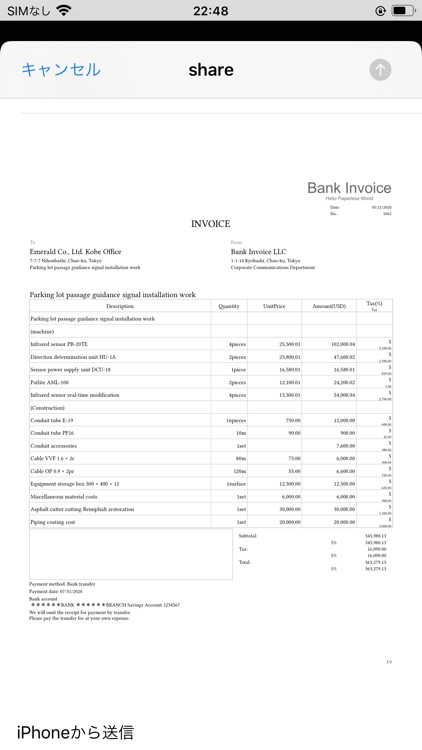
App Store Description
Bank Invoice will connect you with clients around the world.With bankinvoice you can send / receive invoices like email. You can also do chats and connect with customers in real time.
----
▾Documents
- RFQ
- Estimate
- purchase order
- Order confirmation
- Delivery note
- Invoice
etc.
▾What you can do
- Multicurrency
- Available in 3 languages (Japanese, English, and Vietnamese)
- Create
- Send ( email address)
- Receive ( email address)
- Schedule send / Cancel send reservation
- Return
- Already read
- Status management
- Copy
- Message(send / receive)
- Notes
- History
- Attaching file
- Search
- PDF
- Share with groups
- Enter your order number
etc.
▾Data migration by model change
The data created / transmitted / received by this application is saved and backed up on a secure cloud. There is no need to transfer data by changing models.
▾Web version Bank Invoice :
- CSV upload / download
- Batch operation (batch sending, batch PDF output, etc.)
▾3 steps to start
1) Download the app to iOS
2) Enter your email address in "Account Registration"
3) Set a password from the link in the received email
→ Log in automatically
▾Note
Will not work without internet
---
AppAdvice does not own this application and only provides images and links contained in the iTunes Search API, to help our users find the best apps to download. If you are the developer of this app and would like your information removed, please send a request to takedown@appadvice.com and your information will be removed.