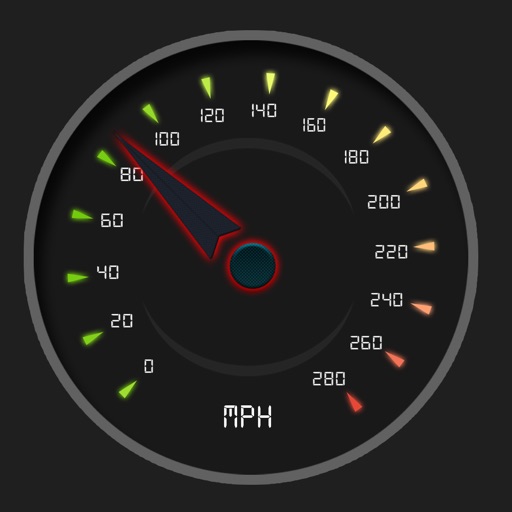
Displays your current speed on Analog/Digital Speedometer, keeps track of your top speed and average speed

Digital Speed Tracker
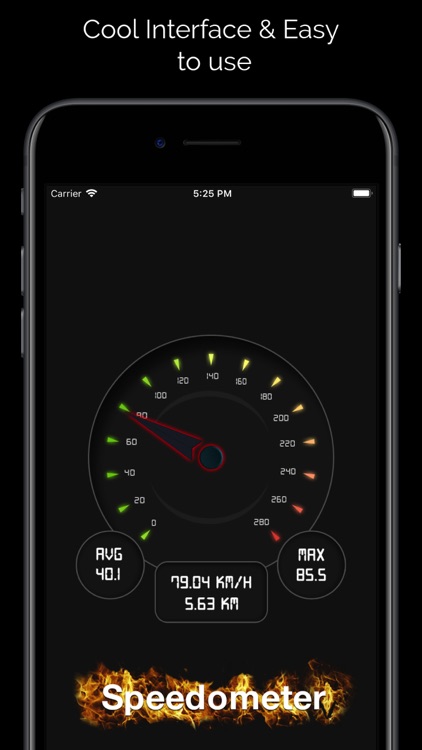




Check the details on WatchAware
What is it about?
Displays your current speed on Analog/Digital Speedometer, keeps track of your top speed and average speed. Speedometer also allows you to easily switch between units of measurement (km/h or mph) for use in your vehicle (your car, your cycle, on a boat or on an airplane)!
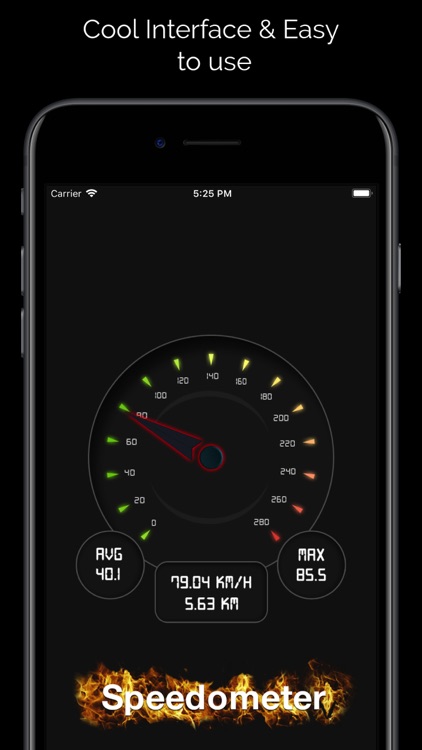
Digital Speed Tracker is FREE but there are more add-ons
-
$0.99
Remove Advertisement
App Screenshots
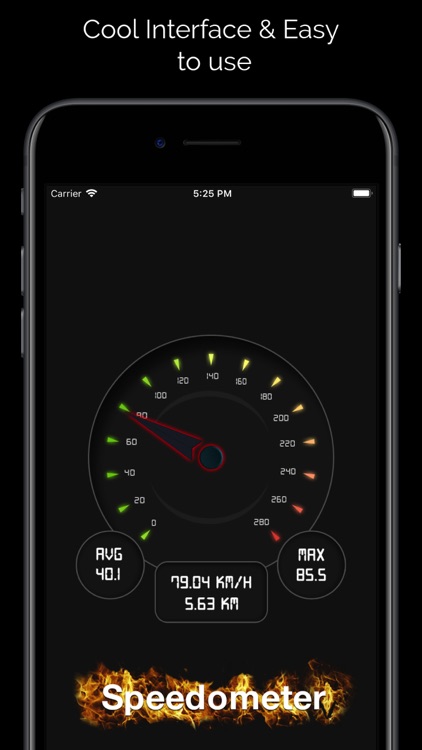



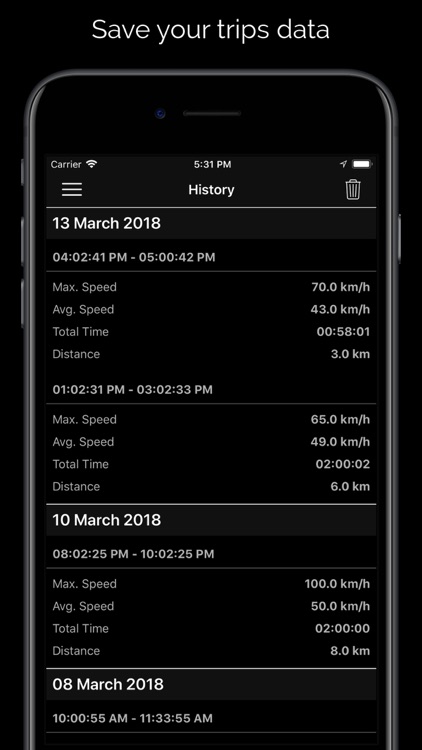
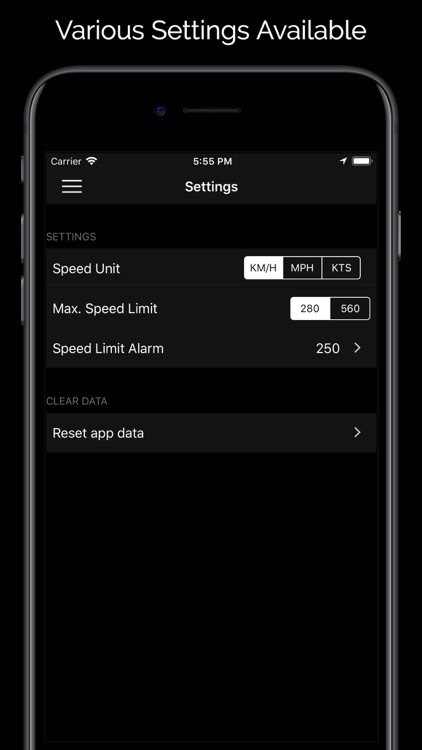

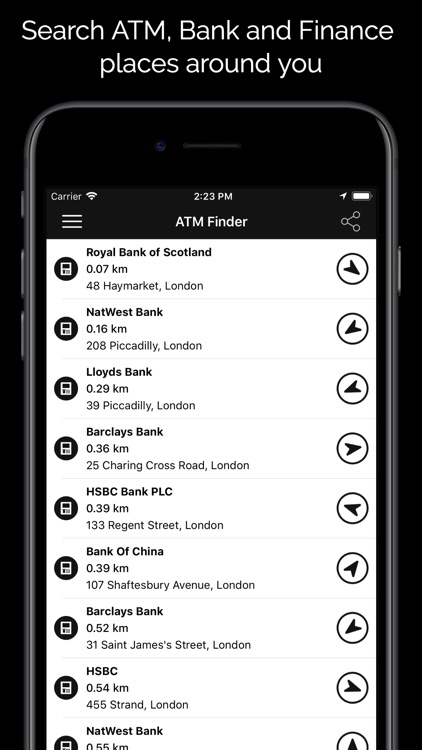
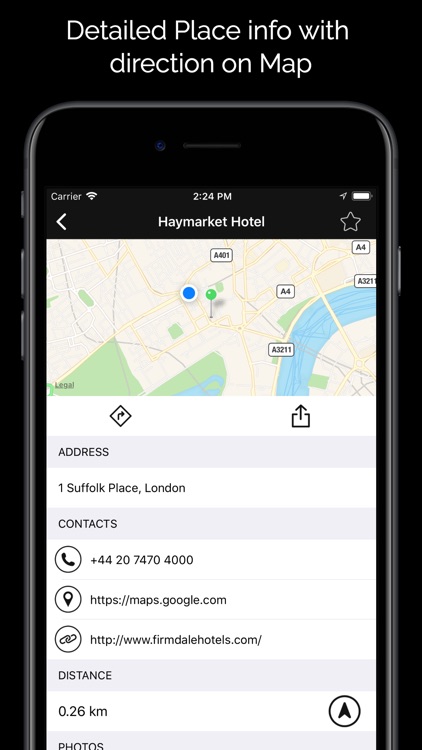
App Store Description
Displays your current speed on Analog/Digital Speedometer, keeps track of your top speed and average speed. Speedometer also allows you to easily switch between units of measurement (km/h or mph) for use in your vehicle (your car, your cycle, on a boat or on an airplane)!
Features:
- Digital GPS Speedometer.
- Provide support for Analog Speedometer.
- Max Speed Indicator
- Average Speed Indicator
- Keeps track of your distance (trip and total distance) and top speed.
- Showing Average and Maximum Speed of the trip.
- Switch between mph or km/h mode.
- Great Design (like a real car dashboard)
● MY DATA:
- In the "My Data" section you can start and stop you journey and it will keep tracking of your journey data with distance travelled, average speed, starting and ending time of your journey.
- In the History it is displaying all your journey data starting from the latest data including starting time, ending time, average speed, maximum speed and total distance travelled.
● KM/H, MPH MODE:
- Switch between km/h or mph mode
● ALTITUDE UNIT:
- Switch between meter or ft mode
● DISPLAY FONT:
- Switch between normal or digital font
● MAXIMUM SPEED LIMIT:
- Maximum speed limit option setting to select 280km/h or 520km/h
● RESET DATA:
- Reset data will reset all the travelling data recorded in the app
Note: Continued use of the GPS will drain the battery. It is recommended to use the charger during running the application.
Enjoy Speedometer for Free!
AppAdvice does not own this application and only provides images and links contained in the iTunes Search API, to help our users find the best apps to download. If you are the developer of this app and would like your information removed, please send a request to takedown@appadvice.com and your information will be removed.