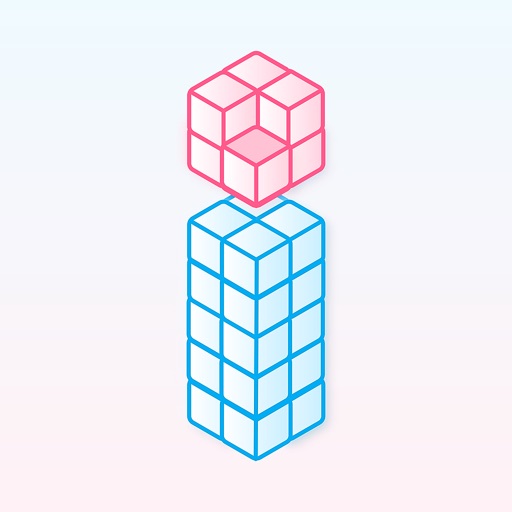
Dinfo is an all in one system utility, It's a must have if you have a computer and would like to see what's happening with the system

Dinfo - Remote System Monitor

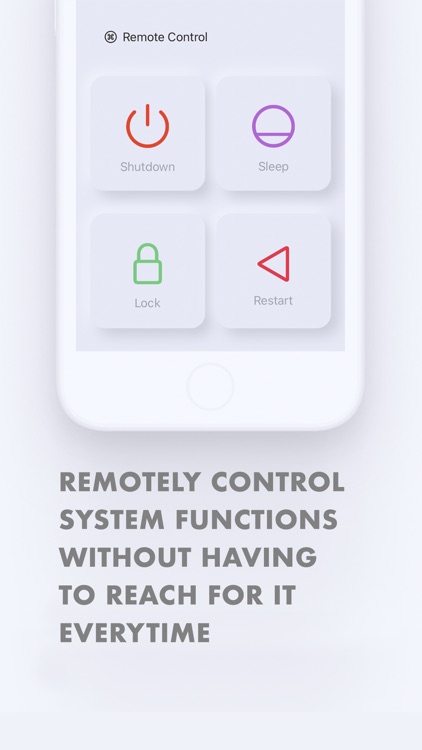

What is it about?
Dinfo is an all in one system utility, It's a must have if you have a computer and would like to see what's happening with the system. From it's current charge, disk space, memory and cpu usage to remotely closing apps that are causing issues and remotely setting the computer to sleep, lock etc it's made to increase productivity of the users.

App Screenshots

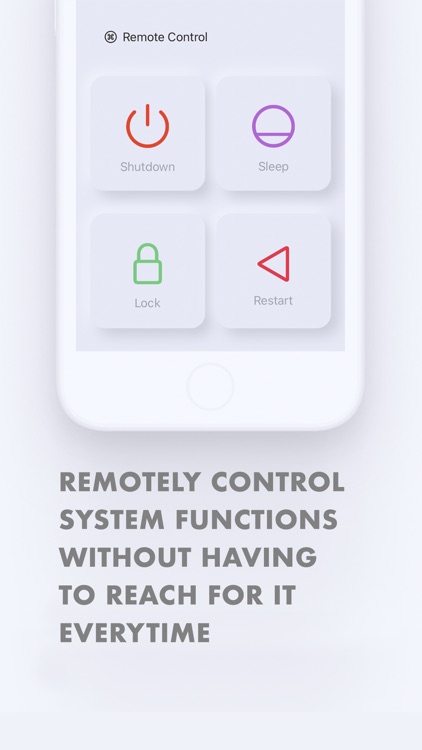

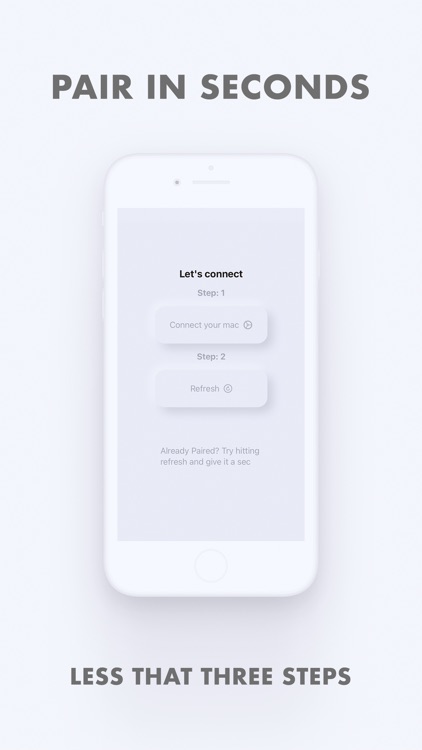

App Store Description
Dinfo is an all in one system utility, It's a must have if you have a computer and would like to see what's happening with the system. From it's current charge, disk space, memory and cpu usage to remotely closing apps that are causing issues and remotely setting the computer to sleep, lock etc it's made to increase productivity of the users.
With it's sleek and modern design it's made to show the information that you need and remove other distractions.
He helps one remotely monitor the processes running on the computer so you can be sure your video is rendering or your program is compiling while you are away from the computer.
You can also use this as an activity monitor as it gives you a real-time CPU, network, or disk status so you can monitor the usage without having to interrupt your gaming / working sessions.
With active process monitor built in you can close apps that might be causing issues on your computer remotely.
Look at individual core usage, detailed information about the system and much more.
AppAdvice does not own this application and only provides images and links contained in the iTunes Search API, to help our users find the best apps to download. If you are the developer of this app and would like your information removed, please send a request to takedown@appadvice.com and your information will be removed.