
DisplayNote Classroom lets you wirelessly share what’s on your screen to other connected devices in a classroom, lecture theatre or training room

DisplayNote Classroom
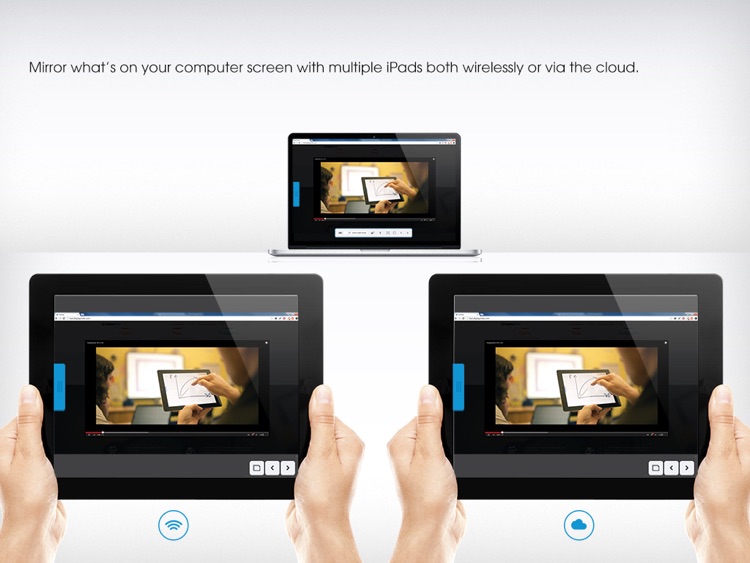
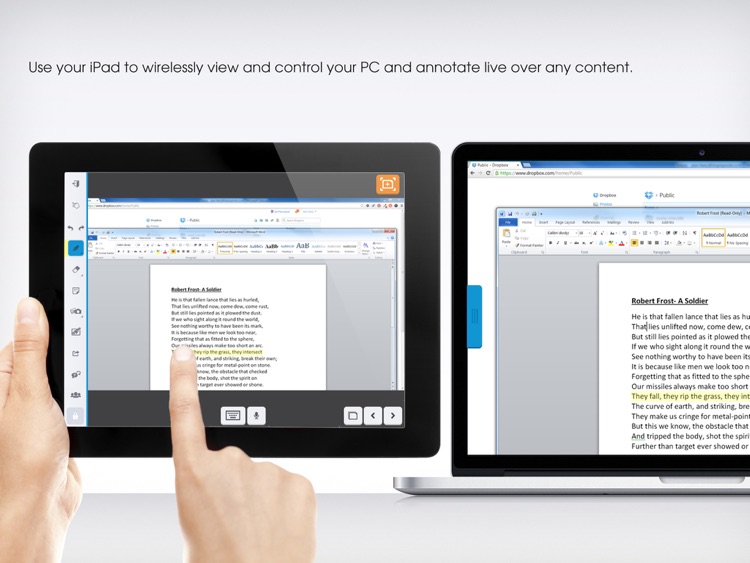

What is it about?
DisplayNote Classroom lets you wirelessly share what’s on your screen to other connected devices in a classroom, lecture theatre or training room.
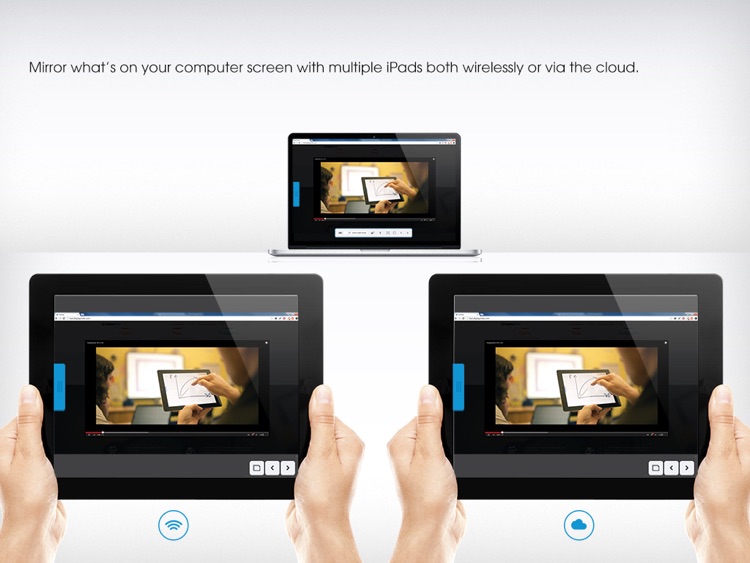
App Screenshots
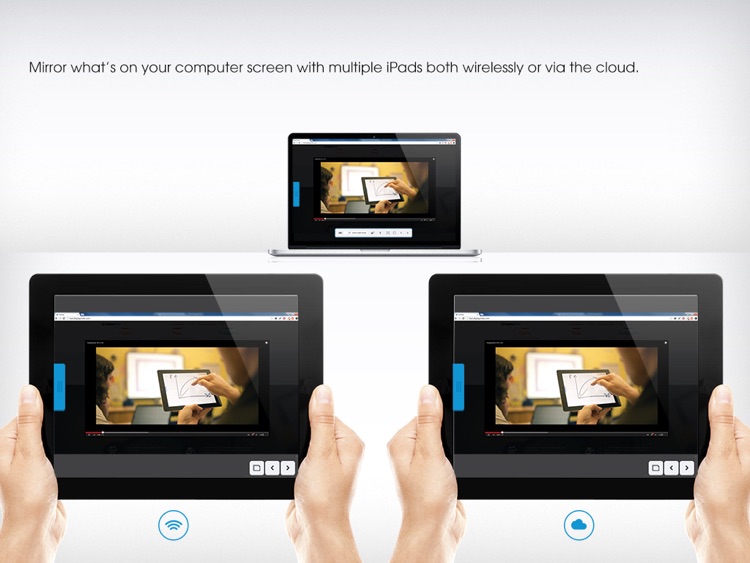
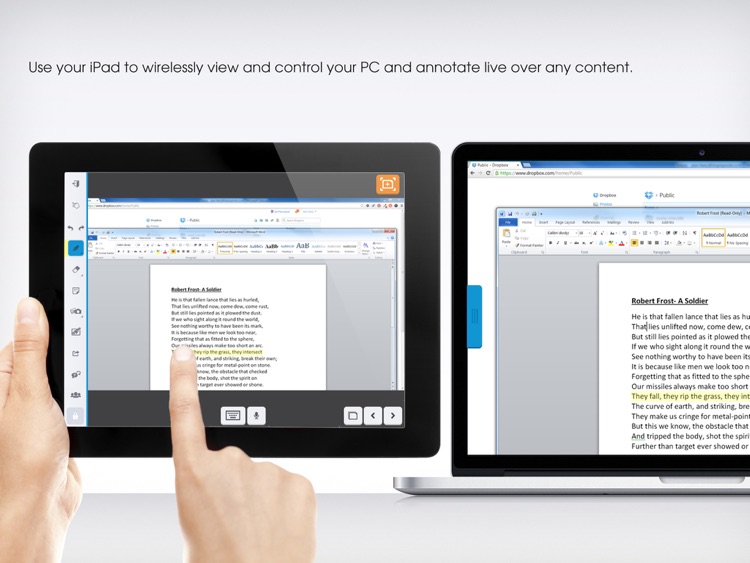

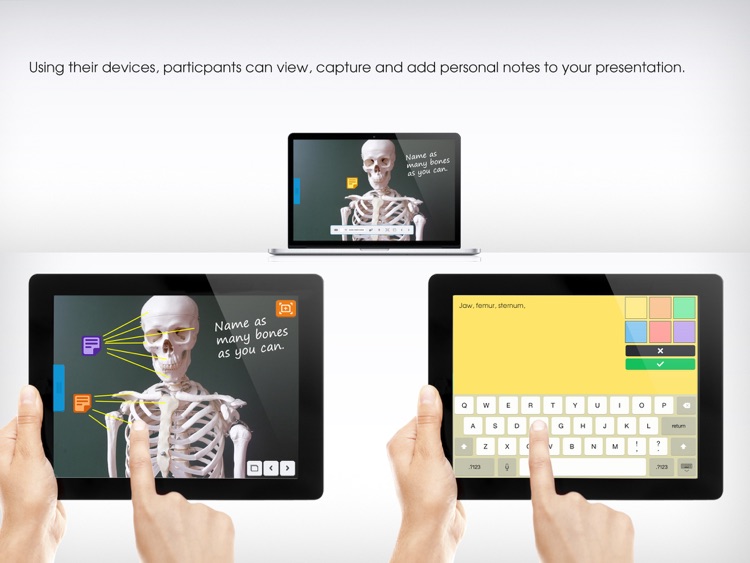
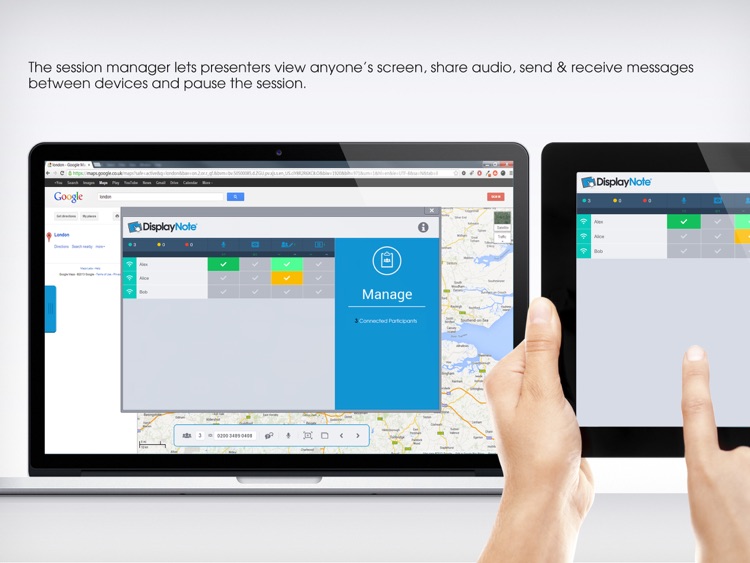
App Store Description
DisplayNote Classroom lets you wirelessly share what’s on your screen to other connected devices in a classroom, lecture theatre or training room.
It takes what’s on your device and wirelessly casts it in real-time to everyone in the room. No paper copies, no reformatting, and no recreating content to suit your audience’s devices.
Anyone connected to your session can share their screen, annotations and images with you or with each other, making lessons interactive for teachers and students.
DisplayNote Classroom lets your audience follow your presentation on their device in real-time. With the tap of a button, they can capture your screen, add their own notes, and save everything for review at a later time.
An in-app manager keeps you in control with live data on who’s connected and following your slides. It lets you pose questions to the audience, send private messages, and select who can collaborate and contribute to your presentation.
Teachers shouldn’t be tethered to the front of the room. With DisplayNote Classroom you can choose to present from your PC, or from anywhere else in the room. Using your mobile device, you can simply take remote control of your PC and use DisplayNote Classroom in exactly the same way.
AppAdvice does not own this application and only provides images and links contained in the iTunes Search API, to help our users find the best apps to download. If you are the developer of this app and would like your information removed, please send a request to takedown@appadvice.com and your information will be removed.