
Feel what life is like in the pilot’s seat with this aircraft instrumentation illustration

DiSTI Flight Gauges

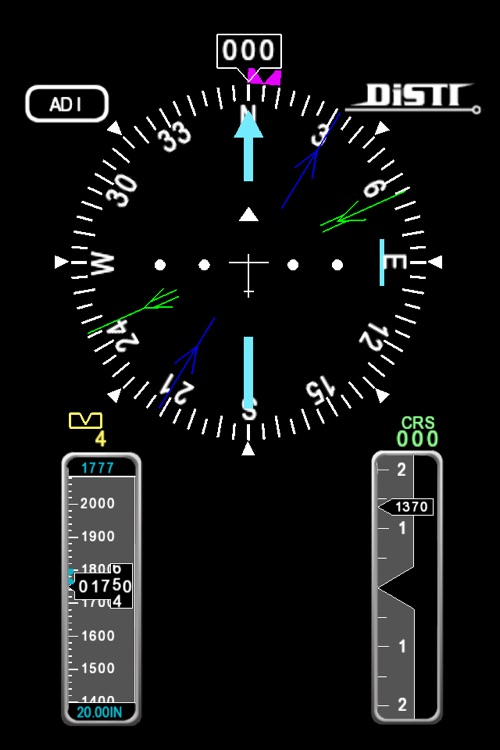
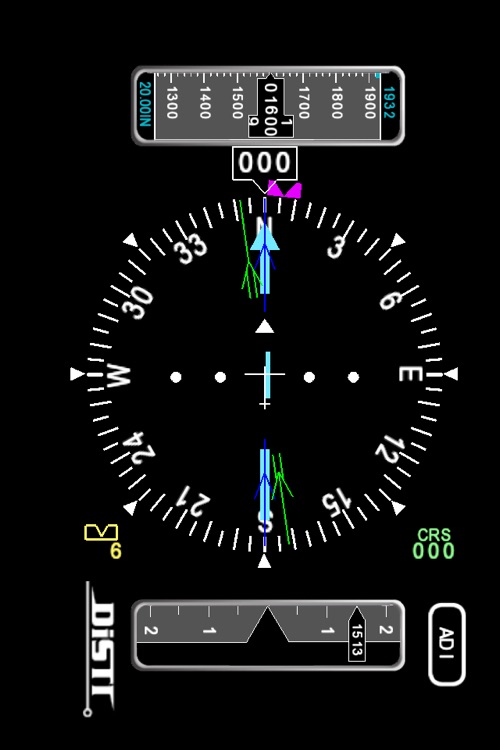
What is it about?
Feel what life is like in the pilot’s seat with this aircraft instrumentation illustration. Piloting an aircraft can be stressful and complex, but this simulation displays some of the essential tools you’ll need to fly any aircraft. You can see how a pilot determines the proper flight patterns and navigate airspace through the Attitude Director Indicator (ADI) and the Electronic Horizontal Situation Indicator (EHSI). Examine each instrument in detail separately by selecting the button for the desired instrument, switching between screens.

App Store Description
Feel what life is like in the pilot’s seat with this aircraft instrumentation illustration. Piloting an aircraft can be stressful and complex, but this simulation displays some of the essential tools you’ll need to fly any aircraft. You can see how a pilot determines the proper flight patterns and navigate airspace through the Attitude Director Indicator (ADI) and the Electronic Horizontal Situation Indicator (EHSI). Examine each instrument in detail separately by selecting the button for the desired instrument, switching between screens.
Watch the artificial horizon as it reacts to the simple directional tilts of your mobile device on the ADI screen. This interactive display realistically imitates the functions and activities of the actual instrument, which is used to inform the pilot of the orientation of the aircraft relative to the earth. This intuitive display with help you to become familiarized with the reactions aircrafts perform when in flight. Experiment with your artificial horizon by tilting your mobile device to perform a pitch, bank and roll maneuver. Once you’re ready to begin your flight again, select the “zero” button to reset the gyroscope, which establishes an inertial platform in your artificial horizon to be parallel with your aircraft.
Discover the complexities of flight navigation with the EHSI screen and recognize your flight positioning to plan your next operation. This illustration embodies the functions of a fully active EHSI, including the appropriate built in gauges for directional gyro indications and warnings, as well as the course deviation indicator display, which can all be conveniently viewed in one screen.
Created with the award-winning graphical user interface toolkit, GL Studio, this Flight Instrumentation display showcases the high-fidelity and high-performance graphics capable in any avionic displays.
AppAdvice does not own this application and only provides images and links contained in the iTunes Search API, to help our users find the best apps to download. If you are the developer of this app and would like your information removed, please send a request to takedown@appadvice.com and your information will be removed.