
The DIY SMART KEY(model# I-KEY, hereby is also called I-KEY module) is designed to upgrade the traditional remote control system into Smartphone control system

DIY SMART KEY



What is it about?
The DIY SMART KEY(model# I-KEY, hereby is also called I-KEY module) is designed to upgrade the traditional remote control system into Smartphone control system. Its applicable range is not only for the automotive aftermarket alarm or keyless system, but also for motorcycle alarm system, home alarm system and door automations.

App Screenshots




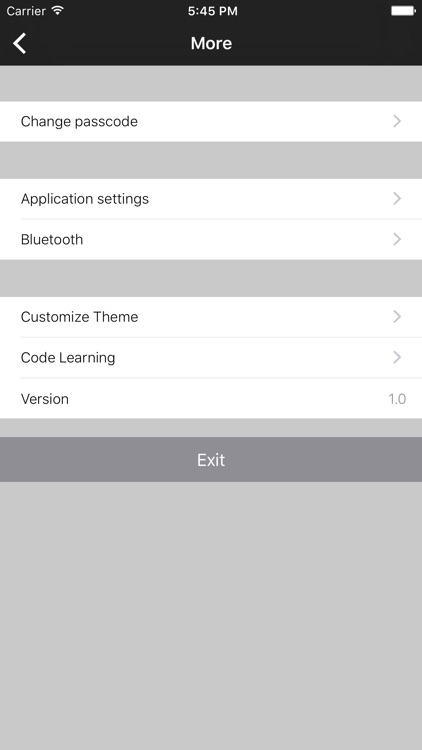
App Store Description
The DIY SMART KEY(model# I-KEY, hereby is also called I-KEY module) is designed to upgrade the traditional remote control system into Smartphone control system. Its applicable range is not only for the automotive aftermarket alarm or keyless system, but also for motorcycle alarm system, home alarm system and door automations.
The DIY SMART KEY will give you fingertip control over all the identical features of your installed devices(see applicable systems) and for even more convenience, add an I-KEY module to your car or motorcycle alarm system, your car or motorcycle will unlock when it detects your approaching and lock again automatically when you walk away.
The applicable systems to add an I-KEY module are as following:
For most brands of keyless entry system
For aftermarket add-on car alarm system:
(1) Hopping code system produced by Micca Auto
(2) Most brands of car alarm system coded as following
For motorcycle alarm system:
(1) Hopping code system produced by Micca Auto
(2) Most brands of motorcycle alarm system coded as following
For home alarm system coded as following
For door automations coded as following
More specifically, please see the compatible encoder and frequency of your installed systems as bellows:
Encoder:
Fixed code: PT2240, PT2260, etc
Learning code: EV1527, EV527, etc
Factory code: Hopping code of Micca system(By default)
Frequency: Range from 300MHz to 868MHz
How do you get start with the DIY SMART KEY for a Smartphone control of your device?
Just follow these simple steps:
Download the free DIY SMART KEY app
Pairing the I-KEY module with your Smartphone by Bluetooth with the DIY SMART KEY app
Finish code learning of your original remote control to the I-KEY module
Put the I-KEY module near to the main unit of your installed systems
Start using your DIY SMART KEY
FAQs:
-If my remote control is for the original factory keyless entry system, can I add an I-KEY module?
-Yes, but before that you need to install our upgrade car alarm system model#KE700 and then you could add the I-KEY module to upgrade your original remote control into DIY SMART KEY control.
2. –How long is the connecting distance of the DIY SMART KEY to the device?
-The distance is within 30m.
3. –Can I pair the I-KEY module with different devices at the same time?
-We’re sorry that for the moment one I-KEY module could only be paired with one device.
4. –Can I add various devices in the same DIY SMART KEY app?
- The DIY SMART KEY app can be added with various devices pairing by different I-KEY modules, but the devices couldn’t be used at the same time, you could only choose to control one device.
5. –If there are 2 smart phones in my family, is it possible to connect with the same I-KEY module of our vehicle by 2 smart phones?
-Yes, an I-KEY module could be paired at the same with different smart phones, but it can only be controlled by one smart phone in the same time, for example, if one smart phone is connected, the other one won’t be available.
AppAdvice does not own this application and only provides images and links contained in the iTunes Search API, to help our users find the best apps to download. If you are the developer of this app and would like your information removed, please send a request to takedown@appadvice.com and your information will be removed.