
Djuvo is an easy to use personal budget application that will manage all your incomes & expenses in an simple and intuitive way

Djuvo Budget Assistant


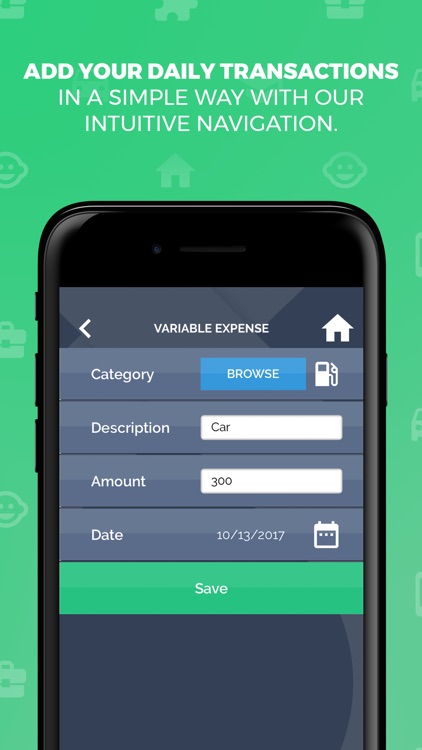
What is it about?
Djuvo is an easy to use personal budget application that will manage all your incomes & expenses in an simple and intuitive way.

App Screenshots


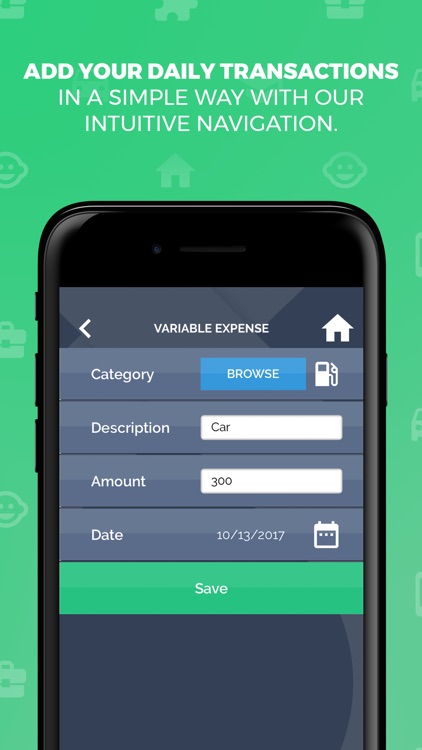
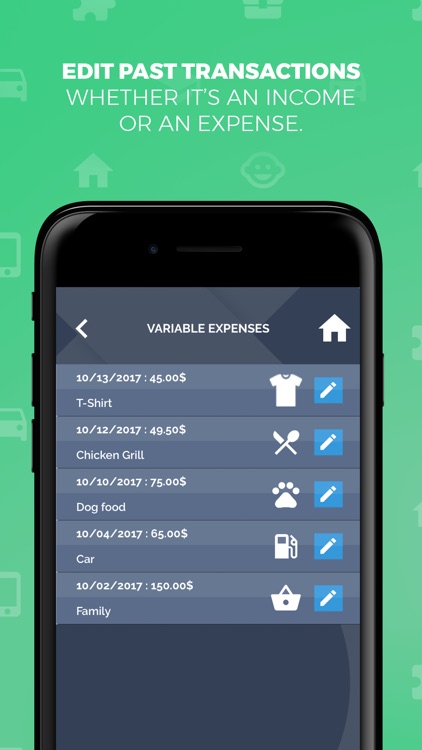
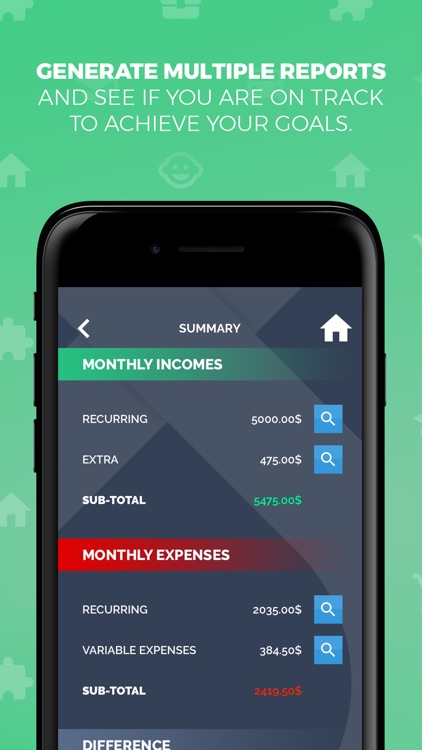
App Store Description
Djuvo is an easy to use personal budget application that will manage all your incomes & expenses in an simple and intuitive way.
Step 1: Create personalize incomes & expenses categories
Step 2: Enter recurring incomes & expenses
Step 3: Enter all projected expenses
Step 4: Submit your day to day transactions
Step 5: Visualize your finance using reports
A lots of features are available like:
- Sharing information on multiple devices an/or between two accounts
- Mutliple reports to help you be on-track with your budget
- Use your prefered language between English, Spanish & French
- Break out your incomes or expenses with personalized categories
- Backup & restore feature to keep a copy of your database.
- Set a reminder to not forget keeping up with your budget
and much more!
You can remove ads and export your data in a ".CSV" format with a Monthly or Yearly Subscription.
Purchasing any of the above subscriptions will set up an auto-renewing subscription through the App store. Your subscription automatically renews unless you cancel it at least 24 hours before its scheduled termination. If you don’t cancel, the charge for your subsequent subscription period will be triggered within 24 hours of the end of the current period. You can manage your subscriptions by going Settings > iTunes & App Store > Apple ID. After your Apple ID details are authorized, head to Subscriptions to view your ongoing auto-renewals.
For any assistance or queries contact us at http://djuvo.com/#contact
Djuvo Terms of service: http://djuvo.com/end-user-license-agreement/
Having a budget is your overall financial success!
AppAdvice does not own this application and only provides images and links contained in the iTunes Search API, to help our users find the best apps to download. If you are the developer of this app and would like your information removed, please send a request to takedown@appadvice.com and your information will be removed.