DNS over HTTPS (DOH) and DNS over TLS (DOT) are methods of encrypting DNS queries to protect them from eavesdropping and tampering
DNS Security Pro
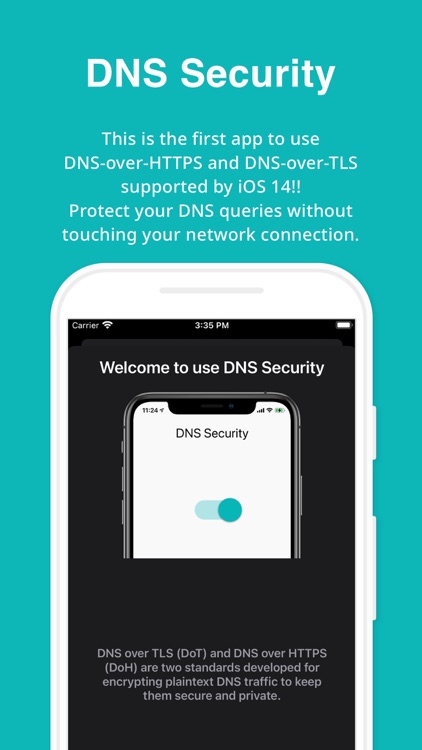
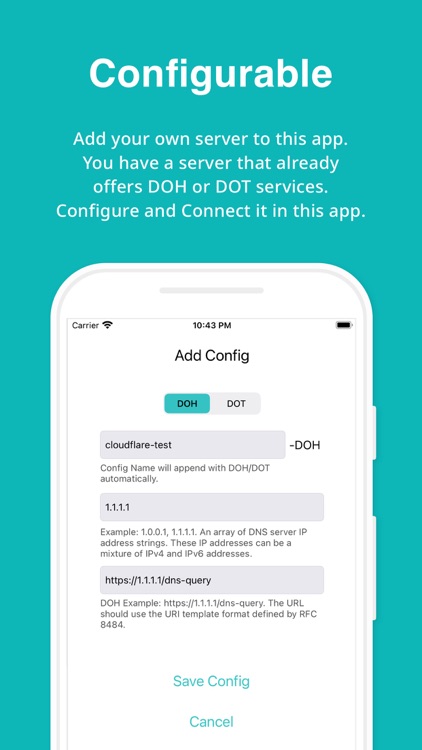

What is it about?
DNS over HTTPS (DOH) and DNS over TLS (DOT) are methods of encrypting DNS queries to protect them from eavesdropping and tampering. This can prevent Man-In-The-Middle attacks and keep your ISP or network provider from tracking your online activity.
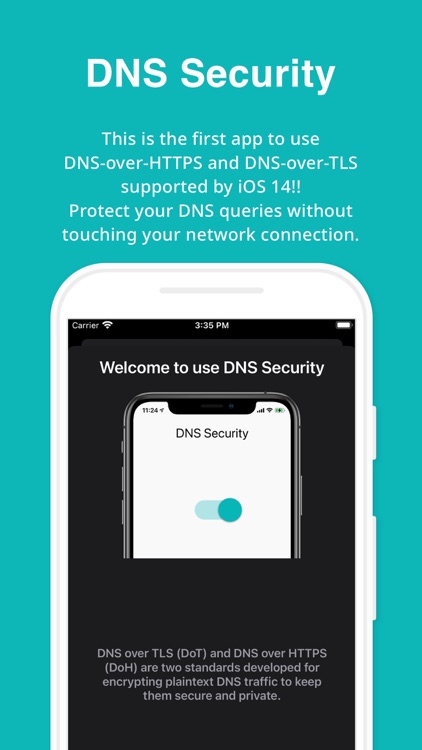
App Screenshots
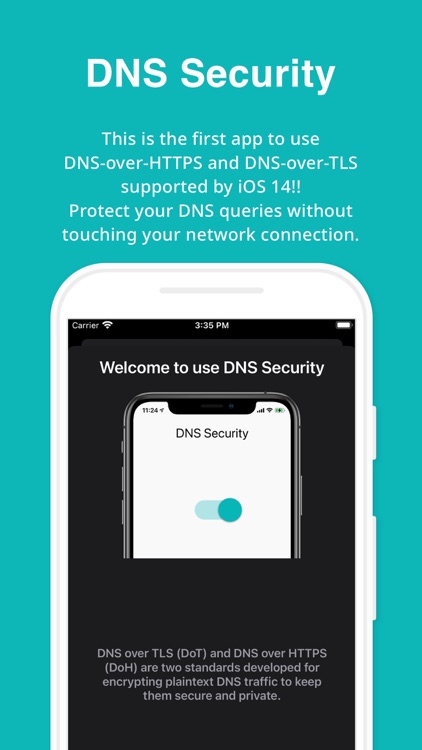
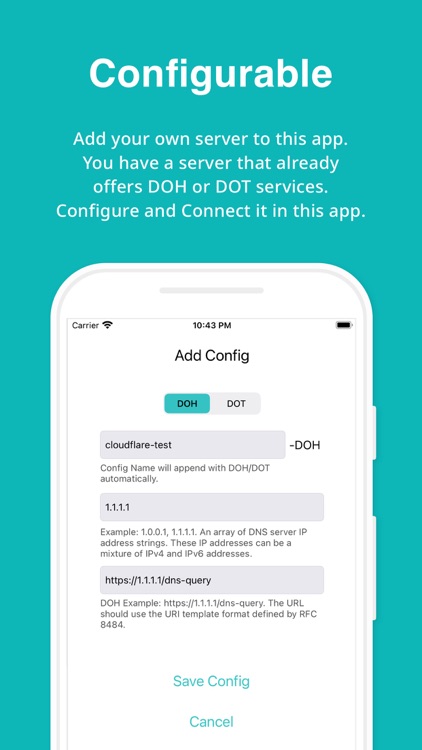

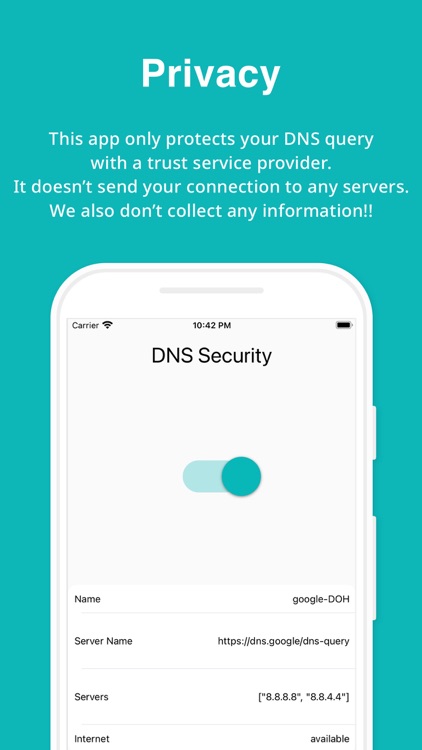


App Store Description
DNS over HTTPS (DOH) and DNS over TLS (DOT) are methods of encrypting DNS queries to protect them from eavesdropping and tampering. This can prevent Man-In-The-Middle attacks and keep your ISP or network provider from tracking your online activity.
# Feature
This app uses the new iOS 14+ feature to secure your DNS queries without the need for a VPN. You can also configure your own server and add SSID match and exclude rules. It prioritizes your privacy by not sending any information and allowing you to choose a trust service provider such as Google, Cloudflare, or AdGuard.
# Configurable
You can add your own server.
Add SSID match and exclude rule !!
# Privacy first
This app only secures your DNS query with a trust service provider. It doesn’t send your other connection to any server. We don’t collect any information!!
# Transparent
Choose the provider that you trust. You can choose Google, Cloudflare, AdGuard, and other service providers.
DNS over HTTPS(DOH) uses port 443.
DNS over TLS(DOT) uses port 853.
# You may need to follow steps to enable DNS settings.
Enable the toggle switch in the app.
Go to iPhone - Settings - General - VPN & Network - DNS - Select “DNS Security (Pro)”
If you got a connection problem with this app, please try to select other config profiles or try to reenable the app.
Some service providers may unavailable in your area.
If you have any suggestions, you can write a review for us. We will continue to make this app better.
AppAdvice does not own this application and only provides images and links contained in the iTunes Search API, to help our users find the best apps to download. If you are the developer of this app and would like your information removed, please send a request to takedown@appadvice.com and your information will be removed.