
“Do-Mobile Plus” – Mobile Banking Facility of DNS Bank lets you check the account balance, view last five transactions, transfer funds within or outside bank, Request Cheque Book, initiate Stop Payment instructions

Do-Mobile Plus
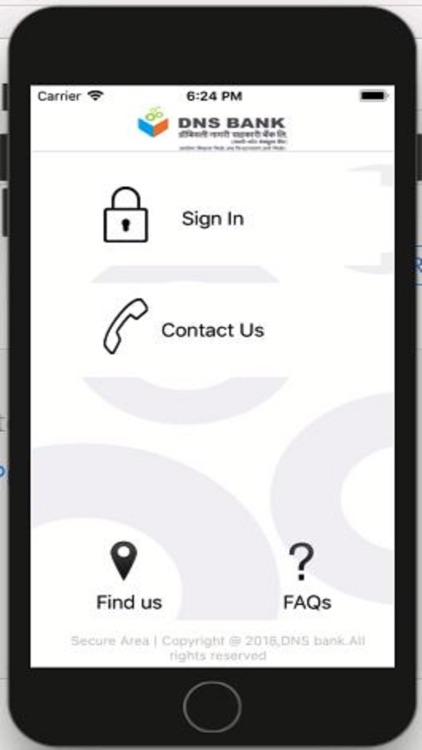
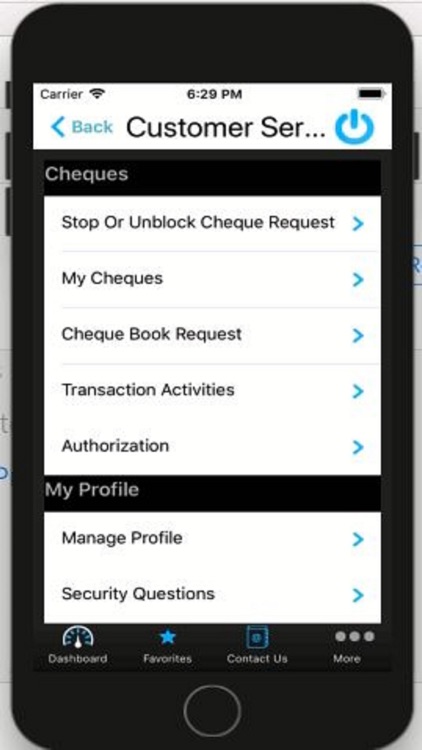
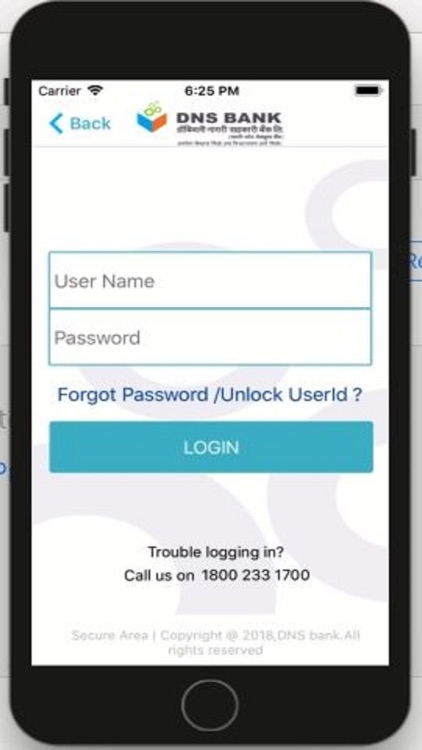
What is it about?
“Do-Mobile Plus” – Mobile Banking Facility of DNS Bank lets you check the account balance, view last five transactions, transfer funds within or outside bank, Request Cheque Book, initiate Stop Payment instructions. To use the “Do-Mobile Plus” facility, you just need your User Id and Password.
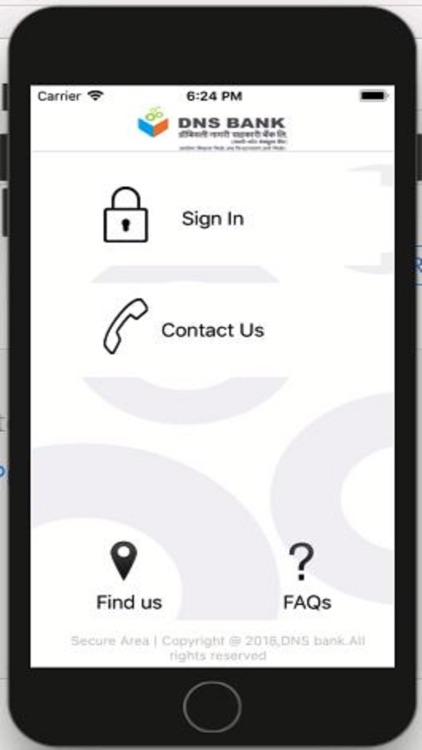
App Screenshots
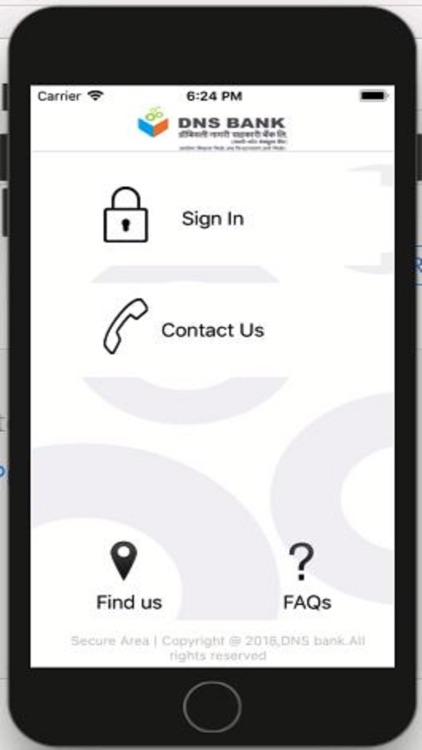
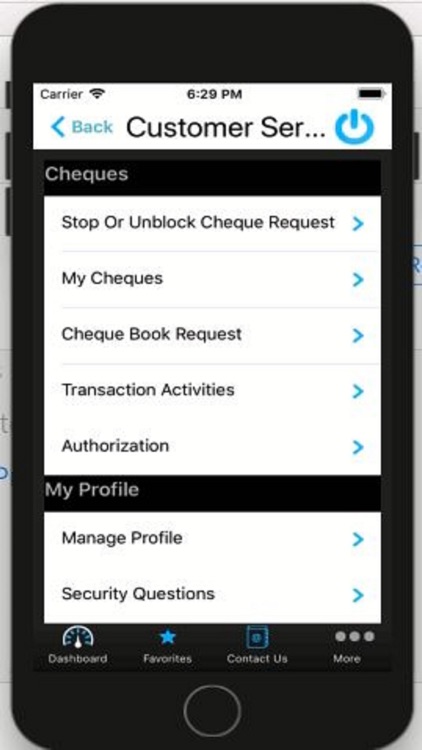
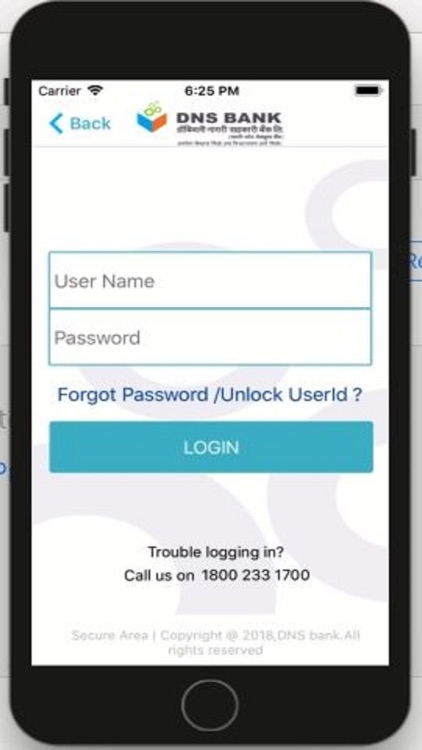
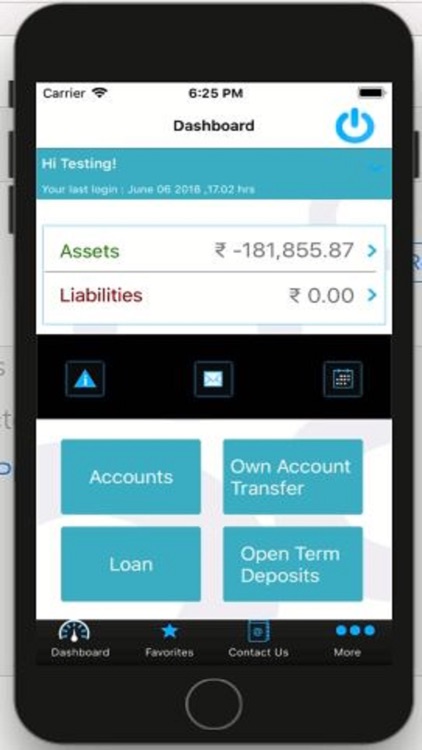
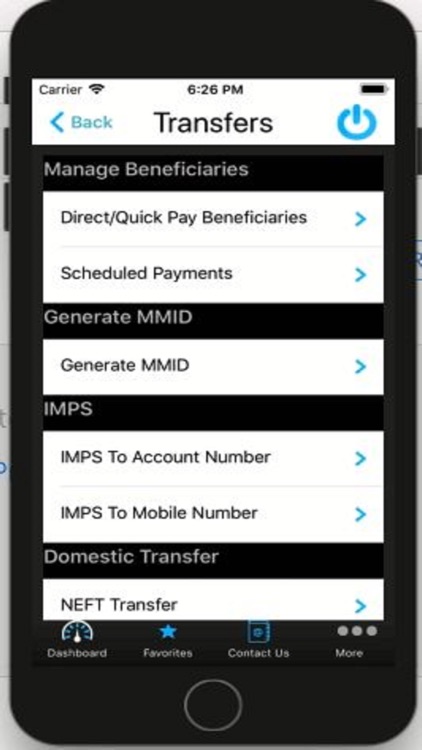
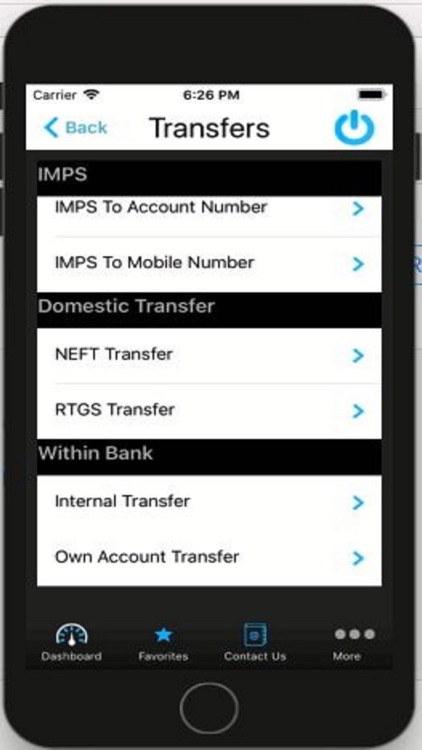
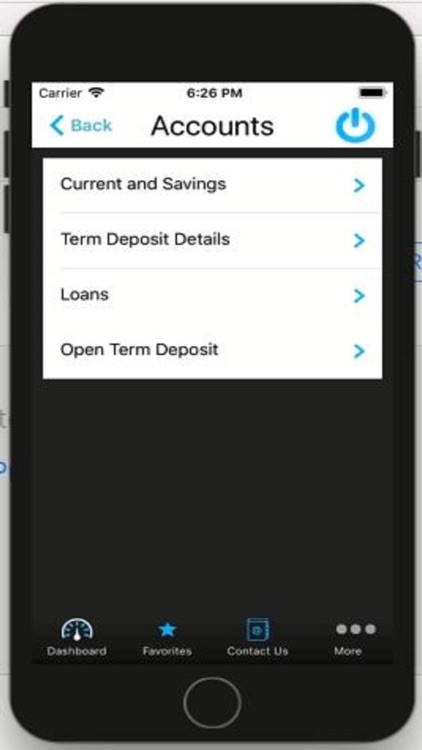
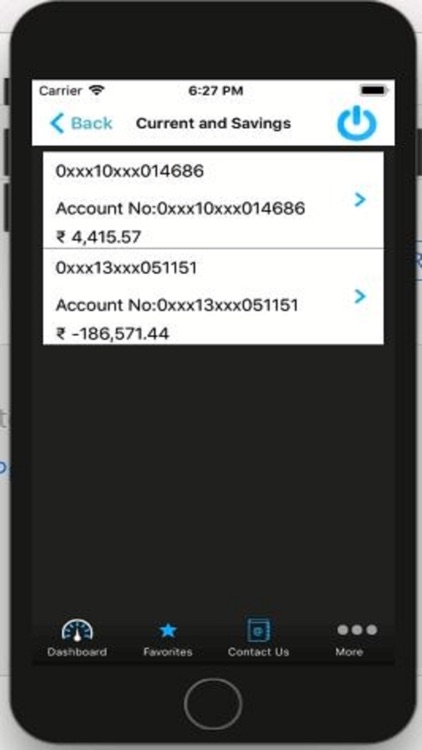
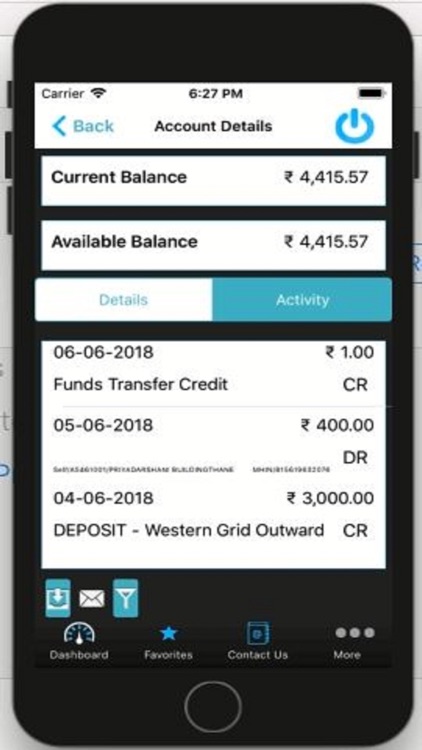
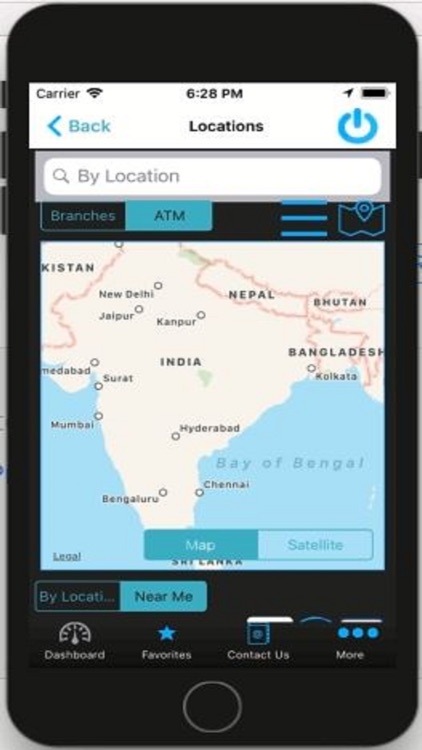
App Store Description
“Do-Mobile Plus” – Mobile Banking Facility of DNS Bank lets you check the account balance, view last five transactions, transfer funds within or outside bank, Request Cheque Book, initiate Stop Payment instructions. To use the “Do-Mobile Plus” facility, you just need your User Id and Password.
Do-Mobile Plus Mobile Banking application enable users with following features:
• Fund transfer within your own account, Intra bank or Interbank fund transfer.
• Instant & 24X7 funds transfer service through IMPS.
• Know your MMID using Generate MMID transaction.
• Check balances of your CASA, Term Deposits and Loan accounts.
• View last 2days, 5 days or Specific transactions.
• Funds transfer to Mobile Number (IMPS), to account number through IMPS, through NEFT and through RTGS.
• Schedule your fund transfer through Internal Account transfer and NEFT for future date & time.
• Addition / deletion of the beneficiary for Internal Transfer, NEFT/RGS/IMPS.
• Open & view Term Deposit.
• CASA account details & activity for the same.
• Loan account details & activity for the same.
• DNS Bank branch / ATM locator
• Cheque book request.
• Cheque status inquiry.
• Stop Payment of Cheque.
• Transaction Activity to view transaction status.
• Add favorite (Quick Link)
• Mail/Enquiry through internal mail facility.
• Search Branch using Near Me, By Location and Augmented Reality.
• FAQ.
AppAdvice does not own this application and only provides images and links contained in the iTunes Search API, to help our users find the best apps to download. If you are the developer of this app and would like your information removed, please send a request to takedown@appadvice.com and your information will be removed.