## ‘Do
Do! Spring Mint - To Do List

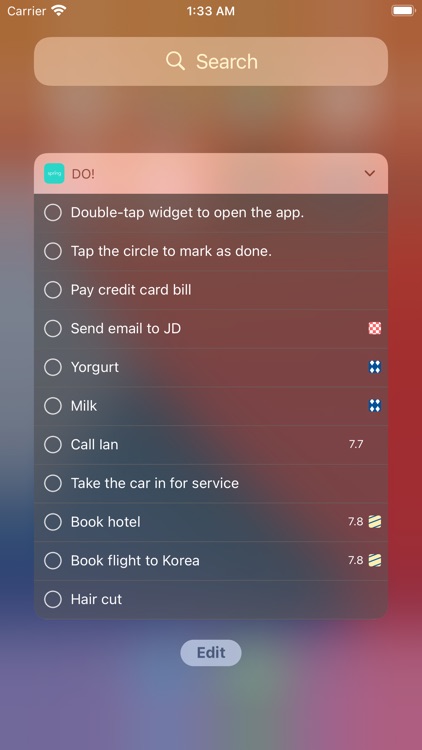


Check the details on WatchAware
What is it about?
## ‘Do! Spring Mint’ is the easiest way to use ‘To Do List app’ in the iOS ##

Do! Spring Mint is $5.99 but there are more add-ons
-
$0.99
Unlimited Group
App Screenshots

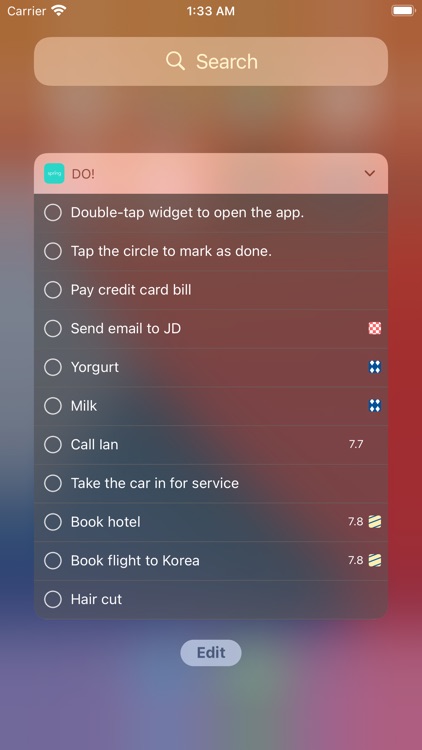





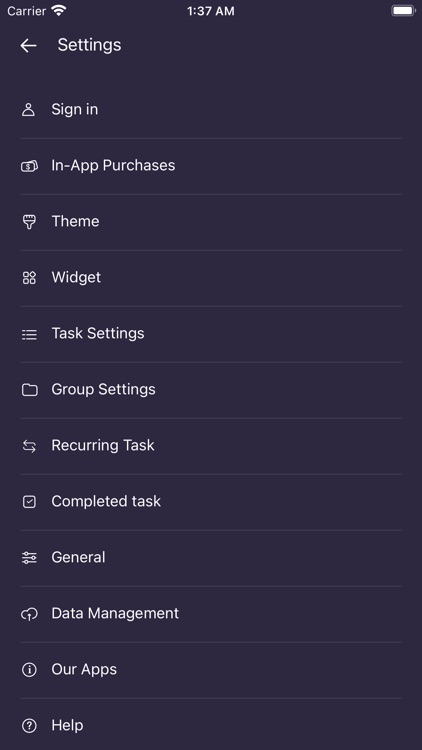

App Store Description
## ‘Do! Spring Mint’ is the easiest way to use ‘To Do List app’ in the iOS ##
## No more wasting time on making the list itself! ##
• You don't need to study this app. just follow your instinct!
• No more stiff basic fonts!
• A realistic ball point pen & paper sound effect!
• Don’t waste any more time in making list!
• Extremely simple input, simpler than any other To Do Apps
## Simple completion check! Now simply double tap! ##
## Features! ##
• Simple completion check! ( Double Tab! )
• Today Widget!
• Multiple App theme!
• Changable Font!
• Sorting!
・・・ Manual sorting, Auto sorting (Ascending, Descending order)
・・・ by scheduled time, by creation, by modified, by alpabetical, by color tag
• A realistic ball point pen & paper sound effect
• Password lock (Initial password : 0000)
• Application Badge
• Selectable date format
• Data backup & restore (Dropbox, e-mail)
• Fully Support Landscape Mode
• Notification
• Fix the item on top of the list (thumb tack)
• Set Color Tag for each task
## If you choose Auto sorting mode, you can not manually change order of your to do list ##
## The only difference between ‘Do Spring Mint!’ and ‘Do! Spring Pink’ is advertisement. ##
## Support External Keyboard ##
New Task (Command key + 'N')
New Line (Option(Alt) key + 'Enter')
## Support : do@simplerion.com ##
AppAdvice does not own this application and only provides images and links contained in the iTunes Search API, to help our users find the best apps to download. If you are the developer of this app and would like your information removed, please send a request to takedown@appadvice.com and your information will be removed.