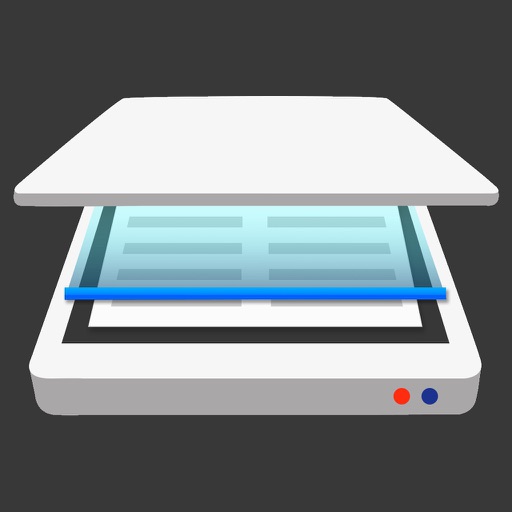
Want to scan and sign your document and convert it into PDF, JPG, JPEG, PNG

Doc Scan: PDF Document Scanner
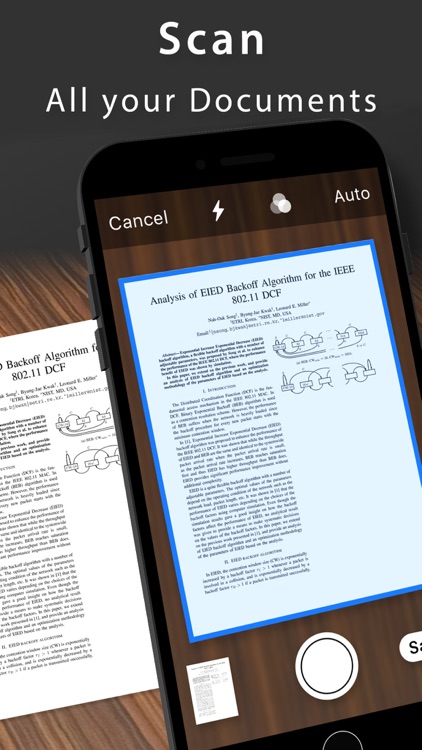
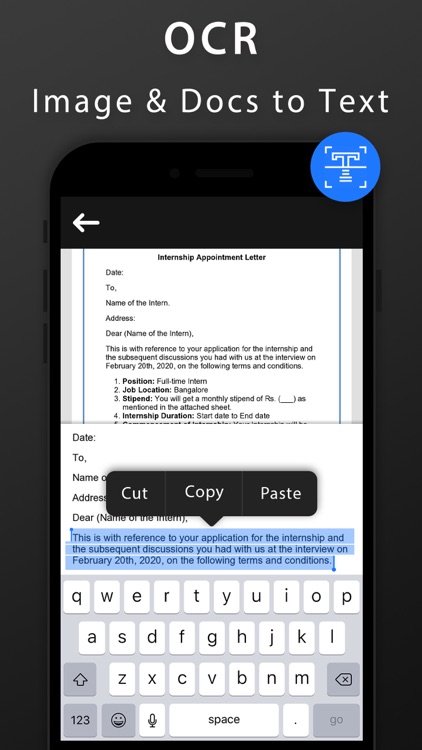
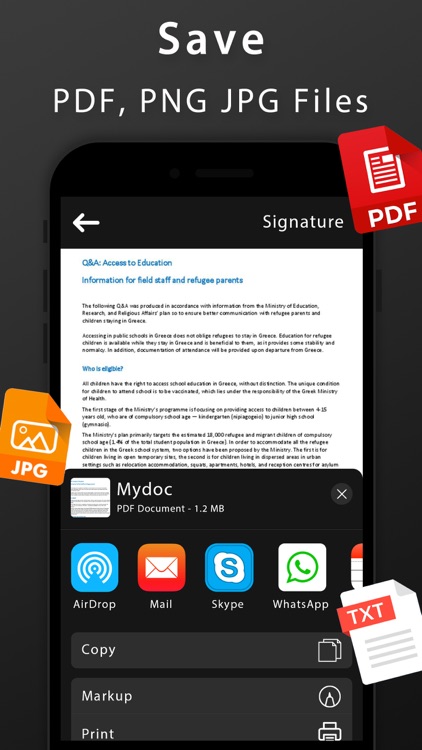
What is it about?
Want to scan and sign your document and convert it into PDF, JPG, JPEG, PNG? This is the best Document Scanner for the desired purpose.
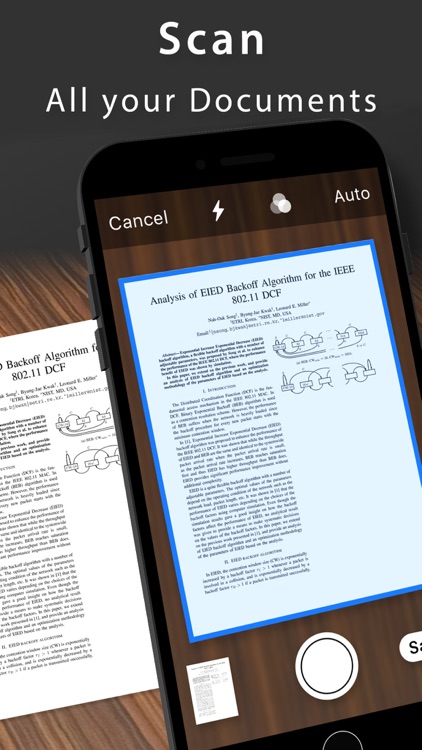
App Screenshots
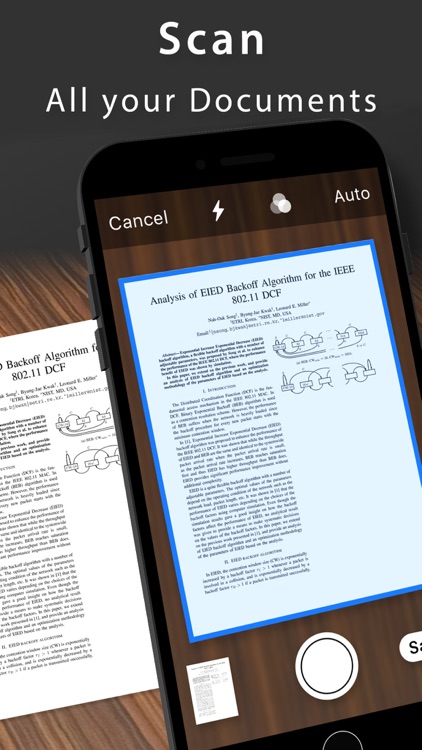
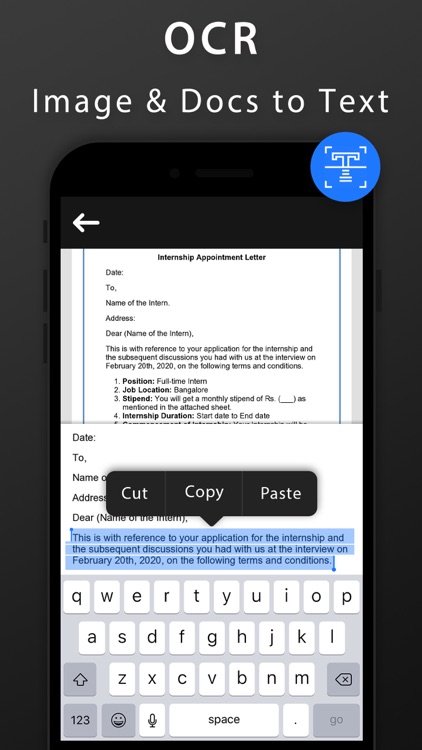
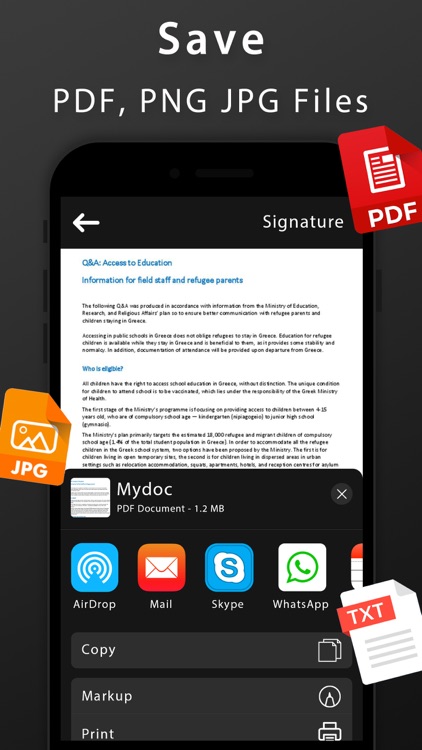
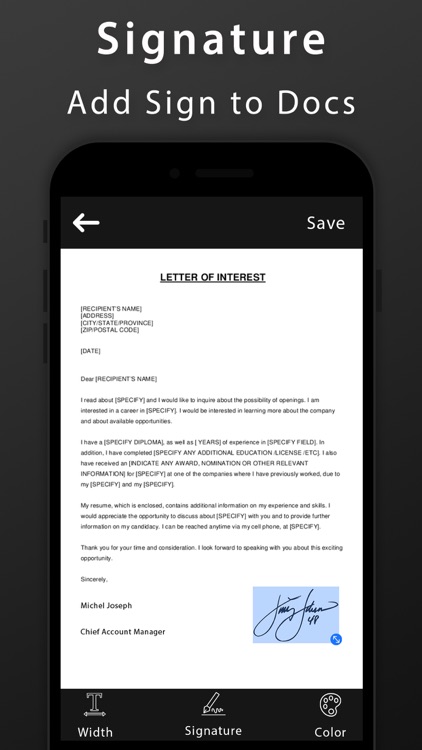
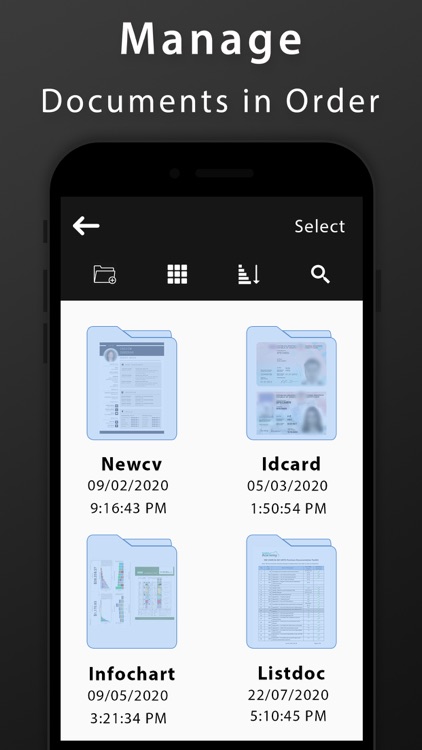
App Store Description
Want to scan and sign your document and convert it into PDF, JPG, JPEG, PNG? This is the best Document Scanner for the desired purpose.
You can scan documents with this Document scanner.
The best scanner App and PDF Maker that provides the user with a vast variety of Scanning and Editing features making your Phone a tiny scanner. Your Scannable documents with the help of this scanning App will be reformed into more productive things as you need them.
The easy to use features and simple yet user-friendly interface makes this App a scanner for all docs.
Features
Proudly sharing that this app has the best scanning features, Among them following are the most interesting ones.
•Allows batch scanning to scan multiple documents
•Sign your documents
•OCR (Optical Character Recognition) it fetches texts from images as well.
•Search documents of create folders to manage
•Show documents in list and grid
•Beautiful and Simple user Interface.
•Makes your phone a scanning device.
•Takes pictures directly from camera gallery
•Automatically crops the extra things in the Picture.
•Different Filters to edit the Scanned documents and make them more presentable.
• Editing tools to increase or decrease the Exposure, Brightness and Contrast of the Scanned document and to remove extra shadows.
• Converts your image to pdf documents.
• Also shifts the scanned document to JPG, JPEG & PNG format.
• Produces high quality images.
• Automatic edge detection.
• Fast picture processing speed.
• Directly share the document files
• Saves the precious work and scanned documents in app
• Add E-Signature with the help of this App.
App Benefits
• Digitalize your House Bills, notes, IDs and more
• Digitalize your receipts, Invoices, Cheques, Bank drafts and much more.
• You can sign the important documents and contracts digitally.
• Basically, you can convert your important documents to digital form and share with anyone in soft form.
Doc Scan: PDF Document Scanner offers the following auto-renewing subscription
Monthly: $5.99/Month
This price is for United States customers. Pricing in other countries may vary and actual charges may be converted to your local currency depending on the country of residence.
Subscription Payment will be charged to iTunes Account at confirmation of purchase. Subscription automatically renews unless auto-renew is turned off at least 24-hours before the end of the current period. Account will be charged for renewal within 24-hours prior to the end of the current period and identify the cost of the renewal. Subscriptions may be managed by the user and auto-renewal may be turned off by going to the user's Account Settings after purchase.
Terms of use: https://sevensol.com/docscanner/termsofuse.html
Privacy Policy: https://sevensol.com/policy.html
AppAdvice does not own this application and only provides images and links contained in the iTunes Search API, to help our users find the best apps to download. If you are the developer of this app and would like your information removed, please send a request to takedown@appadvice.com and your information will be removed.