
Doc Scanner turns your iphone into a portable scanner

Doc Scanner :PDF Editor & Scan

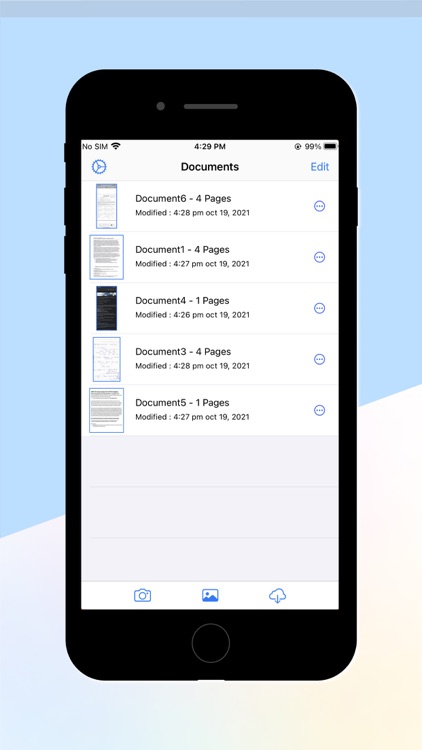
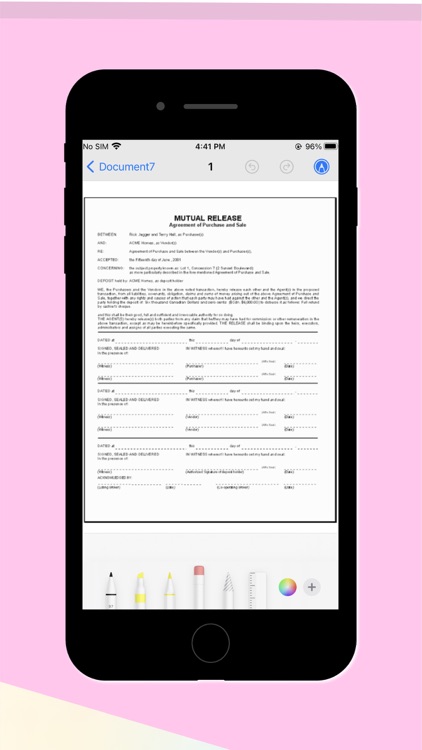
What is it about?
Doc Scanner turns your iphone into a portable scanner. Instantly scan your notes, documents, receipts and turn them into PDF files.

Doc Scanner is FREE but there are more add-ons
-
$2.99
3 Fax Credit
-
$0.99
1 Fax Credit
-
$3.99
5 Fax Credit
-
$7.99
10 Fax Credit
App Screenshots

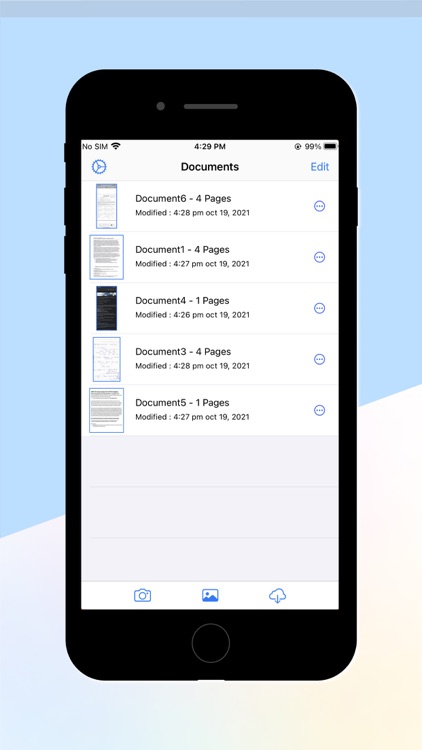
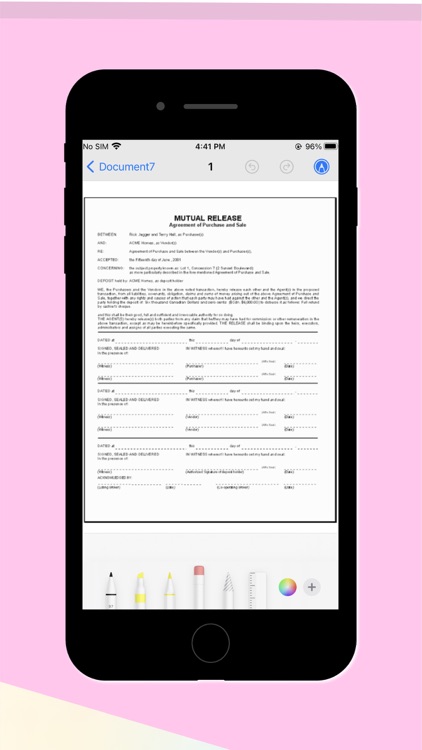
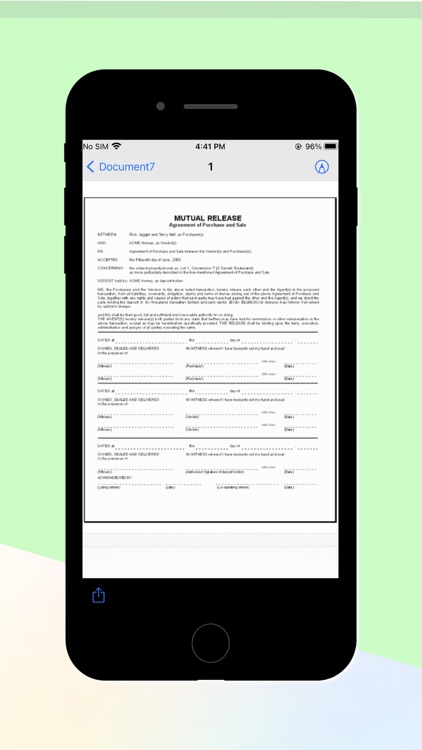

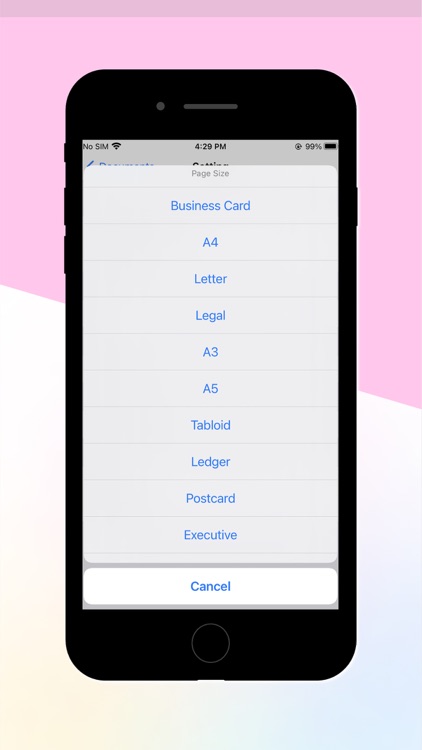
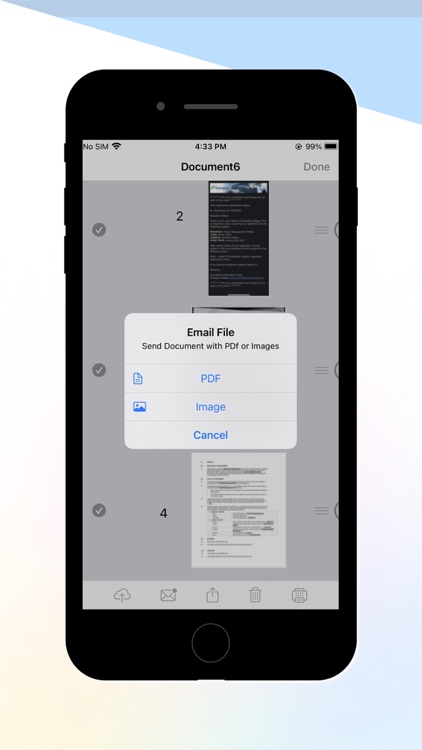
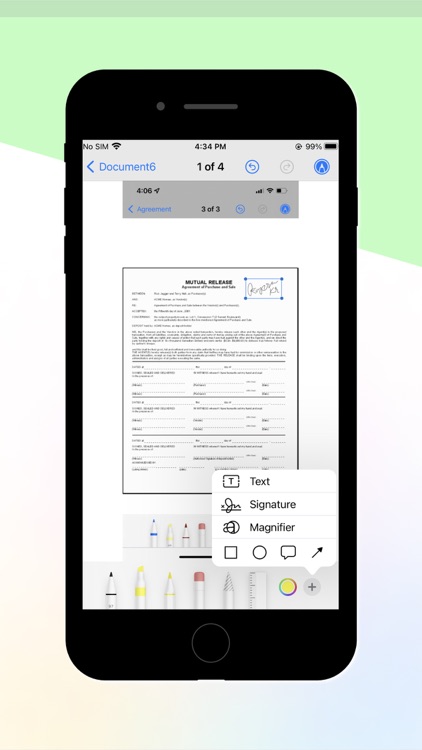
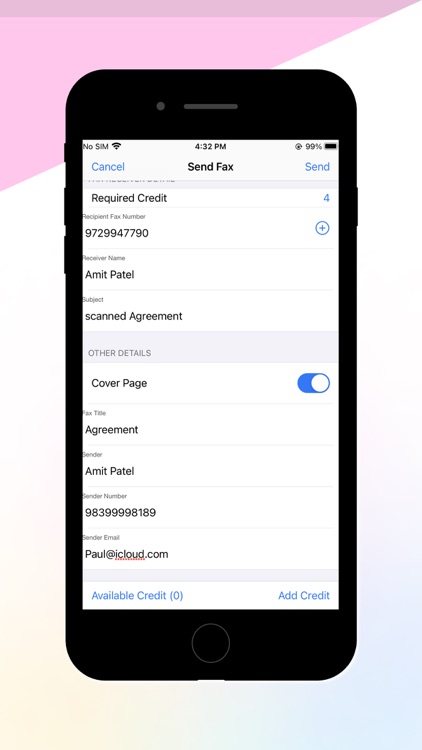
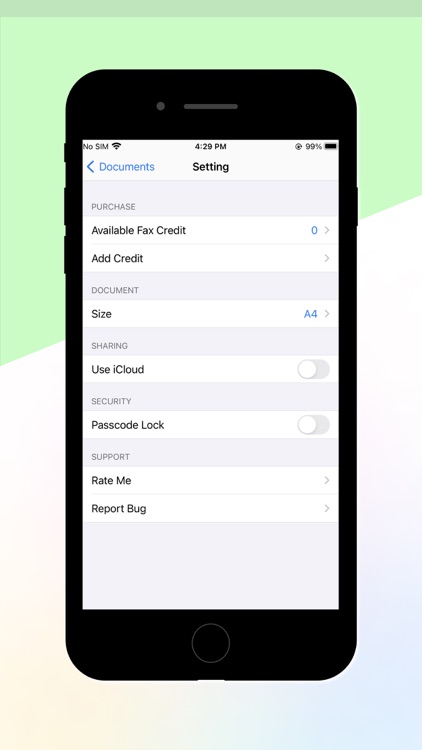
App Store Description
Doc Scanner turns your iphone into a portable scanner. Instantly scan your notes, documents, receipts and turn them into PDF files.
Doc Scanner is very simple to use. Just take a photo of a document, invoice, business card, bill, contract or whatever you want and save it. Doc Scanner will help you to do the rest.
••••• Main Features •••••
√ Quick Scan document with just a single click
√ Pick image from camera or gallery
√ Export your scan document in PDF or Image
√ iCloud Support
√ Quick mail
√ Download and upload to cloud as PDF or Image
√ Pick and edit images
√ Adjust page settings (Page size)
√ Email me
√ Large collection of image filters
√ Rotate and crop images
•••••Supported PDF sizes •••••
√ Business Card
√ Ledger
√ Letter
√ Legal
√ A3
√ A4
√ A5
√ Tabloid
√ Postcard
√ Executive
√ B4
√ B5
Read our privacy policy here
https://rb.gy/cfndag
Read our terms and conditions here
https://rb.gy/hymwm8
AppAdvice does not own this application and only provides images and links contained in the iTunes Search API, to help our users find the best apps to download. If you are the developer of this app and would like your information removed, please send a request to takedown@appadvice.com and your information will be removed.