
Simple

DockStack
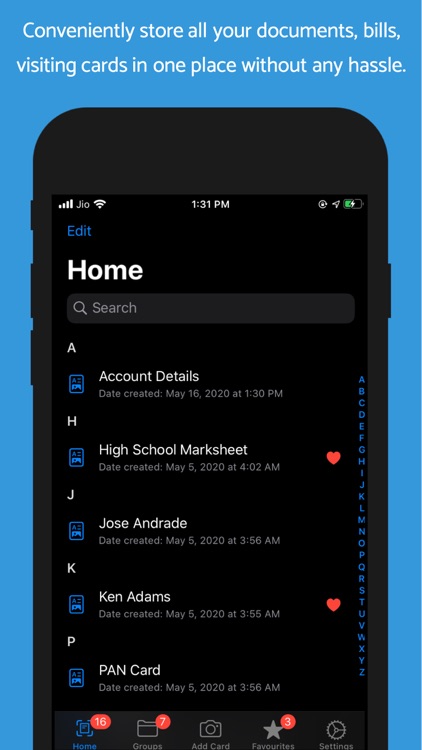
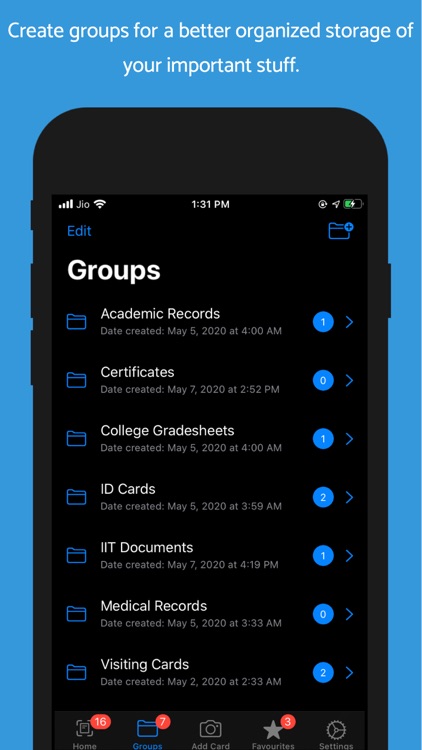

What is it about?
Simple.Reliable.Secure - DockStack
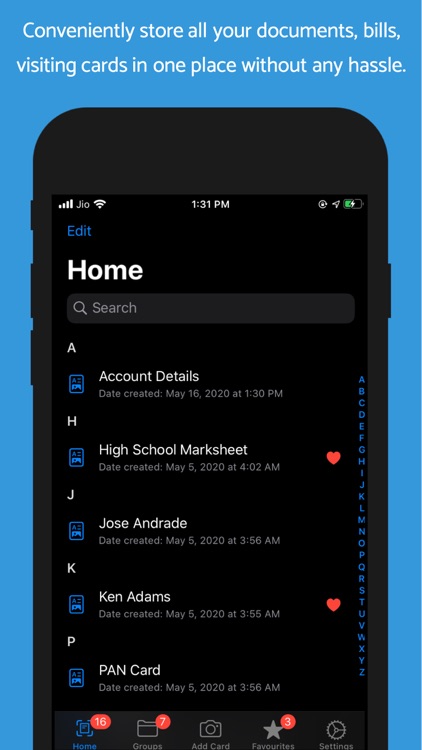
App Screenshots
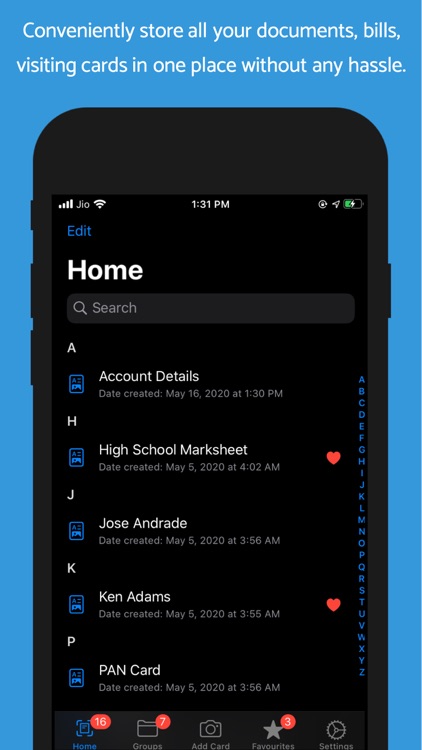
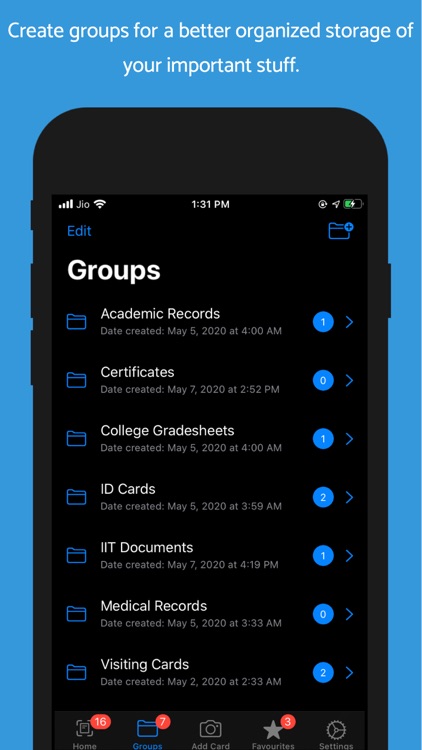

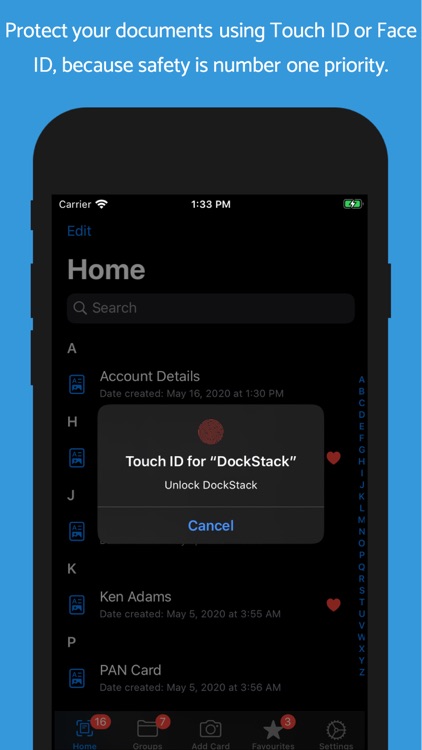
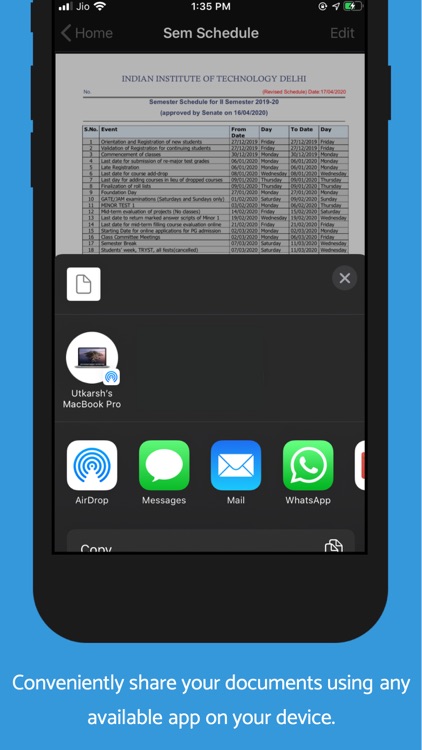

App Store Description
Simple.Reliable.Secure - DockStack
DockStack is a free document organizing app available for the iPhone. DockStack lets you keep track and store each and every piece of document that can be of use to you at any point of time in the future. Be it your bills, visiting cards, medical records, credit card bills, ID proofs, down to your grocery bills! Anything for which you wish to save a digital copy, DockStack lets your store it in an organized way. This helps you prevent the clutter of documents that you have been saving in your photo library instead of the photos of your loved ones.
WHY USE DOCSTACK:
CONVENIENCE: Unlike many other documents storing apps, DockStack does not require you to tediously get the perfect angles and scan your things. You can easily click a photo of the ID card, certificate, bill or any other thing that you wish to store, name it and be on the move.
iCloud STORAGE: Most of the apps use their own servers for storing your documents. Instead, DockStack stores all your data on iCloud without eating much into your storage quota. Being one of the most secure cloud storage services, you can be very confident about the security and privacy of your data.
SAFETY AND PRIVACY: All your data is protected with the most secure biometric authentications provided by Apple. You can use either Touch ID or Face ID to lock the app to prevent unwanted access of your data.
SHARING: You can easily share your saved documents through any messaging service or via mail and even AirDrop. This makes it even more convenient to store your documents in DockStack rather than your photo library.
DATA SYNC: If you are using DockStack on multiple iOS devices with the sample Apple ID, all your data will be synced across all your devices.
SAY NO TO USERNAMES AND PINS: Why to bother remembering another username and password every time you want to access your documents. DockStack uses the Apple ID that you have used to login to your iPhone to save your data on the cloud.
FEES: DockStack is completely free to use and has no subscription charges.
---------------------------------------------------------------------------------------------
We're always happy to hear from you! If you have any feedback, questions or concerns, please email us at:
utkarshg17@gmail.com
---------------------------------------------------------------------------------------------
AppAdvice does not own this application and only provides images and links contained in the iTunes Search API, to help our users find the best apps to download. If you are the developer of this app and would like your information removed, please send a request to takedown@appadvice.com and your information will be removed.