Doculite allows individuals to create, sign by an electronic signature and send various types of documents such as contracts, agreements, employment contracts, acts of work performed, invoices, official letters in an electronic legally recognized format quickly and easily anytime and from anywhere in the world
Doculite
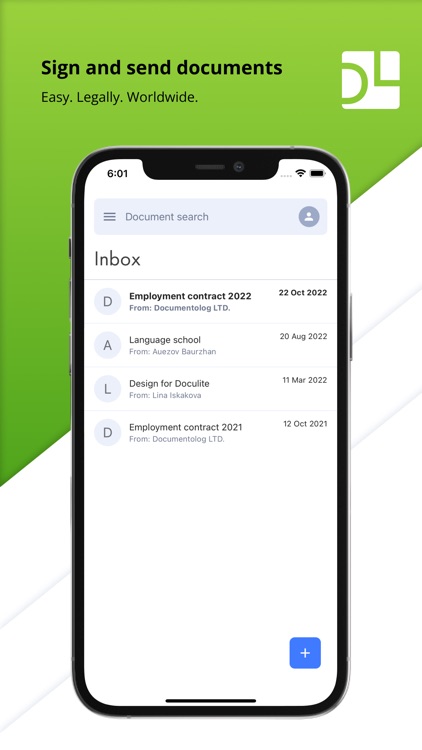
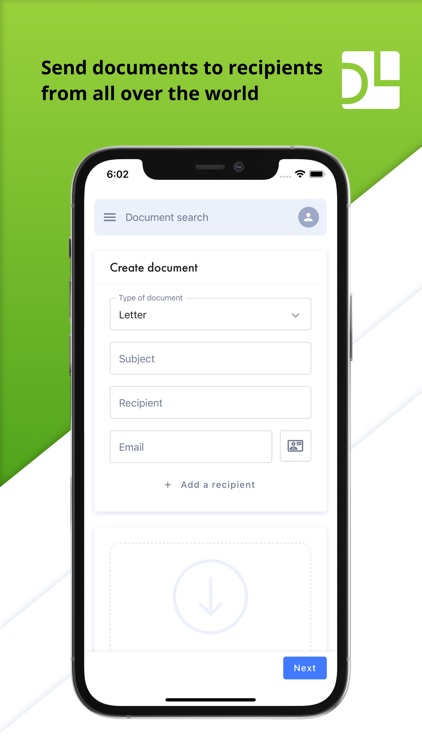
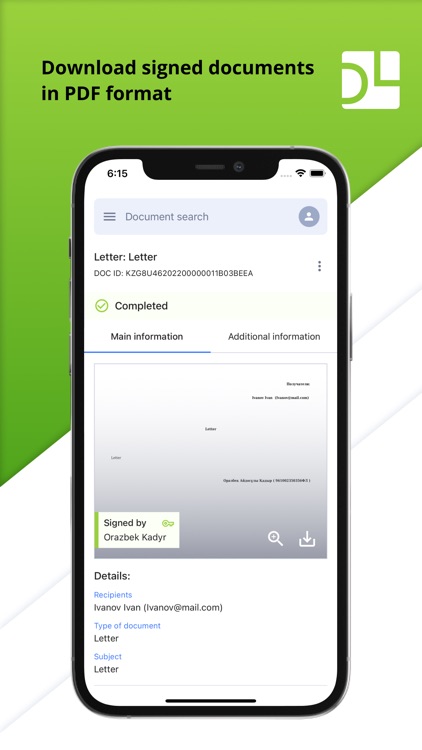
What is it about?
Doculite allows individuals to create, sign by an electronic signature and send various types of documents such as contracts, agreements, employment contracts, acts of work performed, invoices, official letters in an electronic legally recognized format quickly and easily anytime and from anywhere in the world.
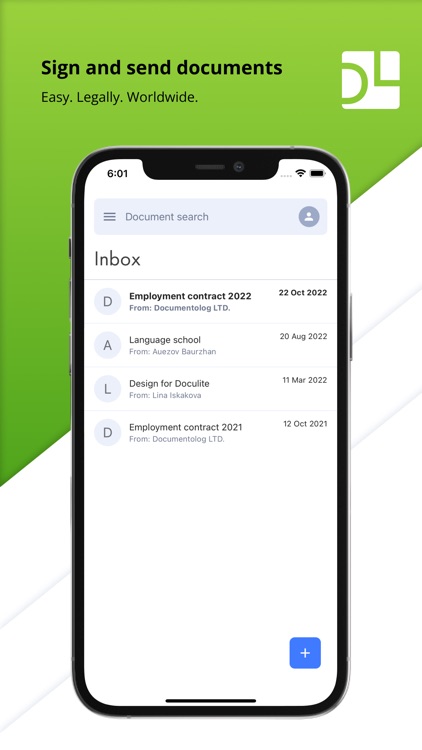
App Screenshots
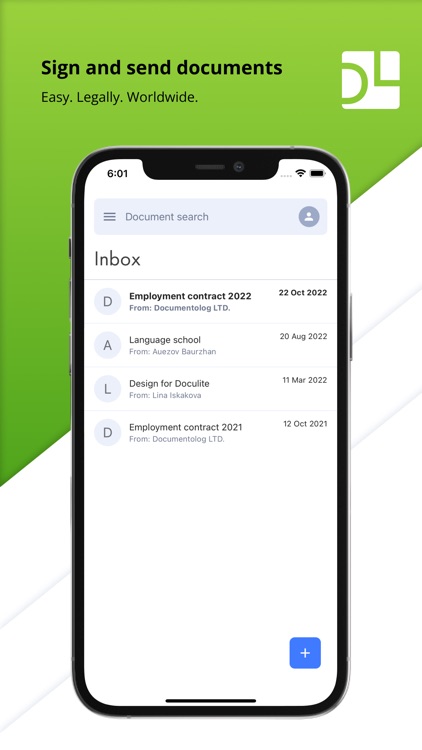
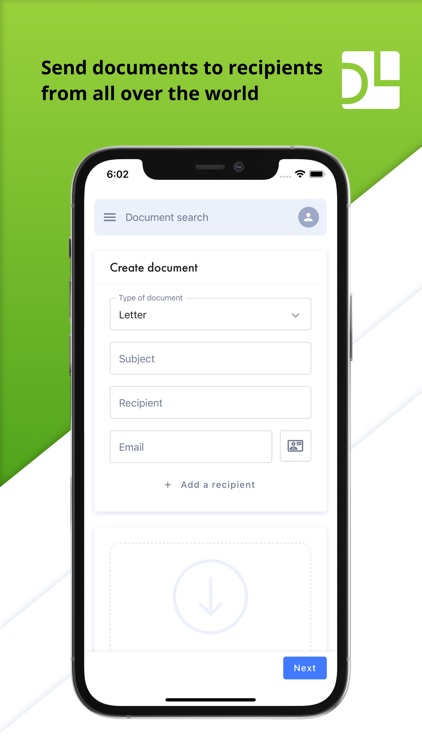
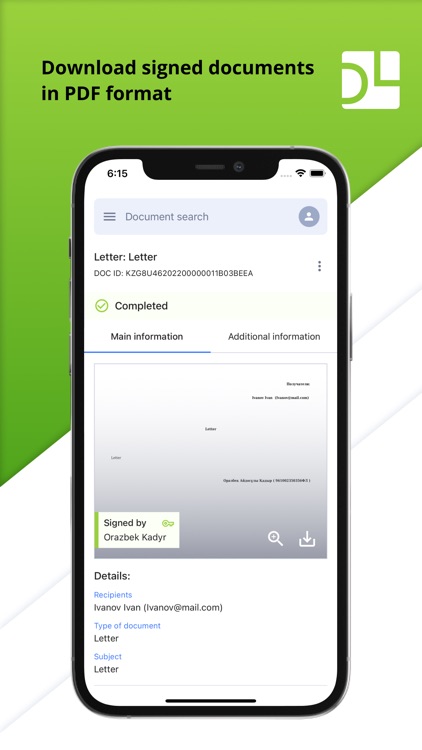
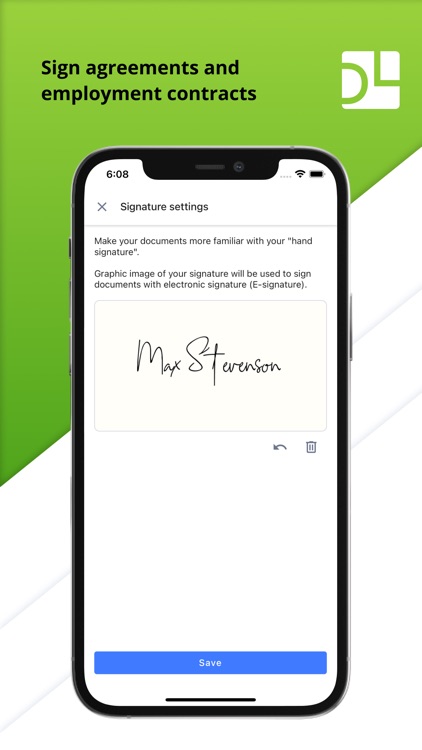
App Store Description
Doculite allows individuals to create, sign by an electronic signature and send various types of documents such as contracts, agreements, employment contracts, acts of work performed, invoices, official letters in an electronic legally recognized format quickly and easily anytime and from anywhere in the world.
A solution allows to coordinate and sign documents within company and with external counterparties in Kazakhstan and outside the country.
Signing of agreements and documents under these agreements.
Sign contracts and agreements with any individuals and legal entities in electronic format by using EDS;
Sign bilateral and trilateral agreements;
Sign and exchange acts of work performed and invoices based on signed contracts.
Store all signed documents at one place and view them at any time.
Signing of labor contracts with employees.
Doculite substitutes signing paper-based employment contracts during hiring process by offering a functionality of signing electronic employment contracts by a legally recognized format in the following way:
Coordinate employment contracts within the company and send it to a new employee;
The employee agrees and signs an employment contract in Doculite as an individual on his part;
After signing an employment contract by both sides, the document is automatically registered in the "Accounting for e-HR employment contracts" information system;
An employment contract is available for user in the personal account on Egov.kz platform.
Sending documents to unregistered users
If a counterparty is not registered in Doculite, the system allows to sign and send a document via Email or SMS notification to unauthorized user. A counterparty will receive a hyperlink and unique verification code to access the document and will be able to download it with assigned EDS.
Electronic cooperation with State bodies of the Republic of Kazakhstan
Send official letters and appeals to the state bodies of the Republic of Kazakhstan in an electronic legally recognized format by connecting to "Unified System of Electronic Document Management of State Bodies" (USEDS) information system;
Track the delivery of documents, registration, execution by final executor of the document with corresponding contact details.
Sending documents to non-residents
Sign and exchange electronic documents with foreign counterparties.
For Kazakhstani companies, electronic documents are signed with an electronic digital signature of the National Certification Center of the Republic of Kazakhstan.
Foreign companies can use an electronic signature based on the Adobe Sign technology. The PDF Sign signature is embedded in PDF files using a trusted digital certificate in accordance with ETSI CAdES, XAdES and PAdES standards. Such signatures are legitimate and recognized in almost all industrialized countries of the world.
Downloading a document with EDS (Electronic Digital Signature)
Download a signed document with EDS in PDF format with brief document and signature description.
How it works
• Create or upload a document into the system
You can create and upload any type of documents, such as letters, contracts, acts, invoices, etc.
• Enter the recipient's email address
Enter an email address and send the document to any recipient in the world.
• Sign and send the document with an electronic signature
Sign a document with an electronic signature and send it in one click. There is no longer a need for paper, printing and courier services.
• Track the status of the document
Track the status of the document: whether it was delivered, signed or rejected by the recipient.
• Download as PDF
After the document is signed by all recipients, you can download it in PDF format with all assigned electronic signatures.
AppAdvice does not own this application and only provides images and links contained in the iTunes Search API, to help our users find the best apps to download. If you are the developer of this app and would like your information removed, please send a request to takedown@appadvice.com and your information will be removed.