
With Docushot is your image documentation including dimensioning, accompanying text, signature, timestamp and GPS data via Dropbox automatically in your office -

Docushot
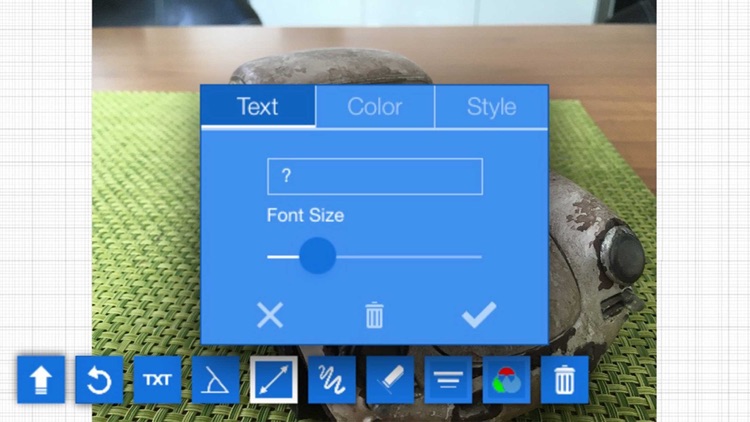
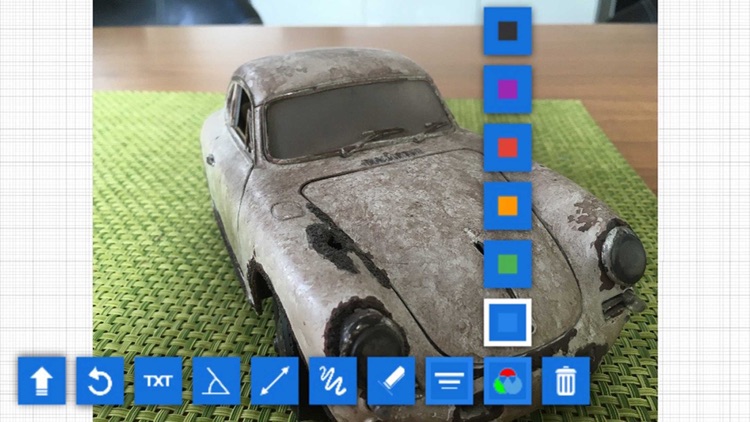
What is it about?
With Docushot is your image documentation including dimensioning, accompanying text, signature, timestamp and GPS data via Dropbox automatically in your office -. Or by e-mail at any desired address.
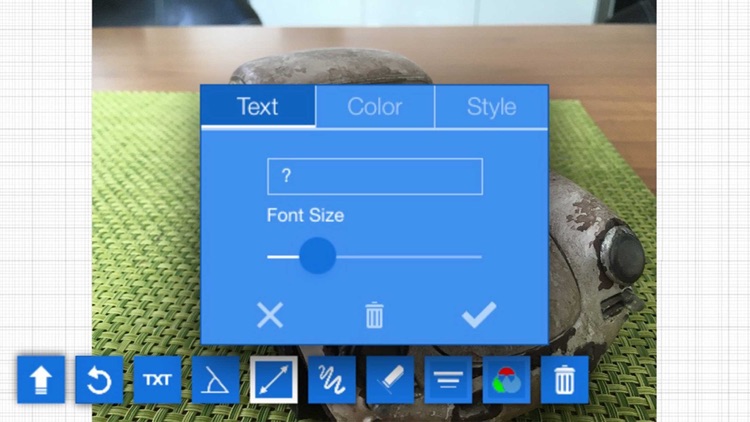
App Store Description
With Docushot is your image documentation including dimensioning, accompanying text, signature, timestamp and GPS data via Dropbox automatically in your office -. Or by e-mail at any desired address.
In many professions, you must now document your operations with photos and record comments in writing. A practical example: An architect has to shoot with his digital camera from an object and make separate notes on the respective changes. Back in the office back he has the various photos assign the respective notes, which for example obviously finds it difficult in a multi-storey construction. Defects which he has agreed with the supervisor, it must also be documented and, if appropriate, can also be written to assure that they are fixed. All this takes a lot of time and nerves - and does not have to be! DocuShot help you with the documentation, but can much more! A wide range of tools offers next photographing also sketching, dimensioning, and captioning. By email or Dropbox You can immediately forward the individually stored projects, anytime access from anywhere. If you want to document a loss, you can sketch with DocuShot into the photo and therefore make a damage visible. In many industries you have today create pictures and document damage, you can store your images systematically in different project folder and thus keep track. Proof Certainly there is for you in that it can be converted to a PDF document and thus is unchangeable for Second. It also exists the option to sign. Back in the office, you can always access the projects and process them further and add supplements. The texts can be integrated into Word.
AppAdvice does not own this application and only provides images and links contained in the iTunes Search API, to help our users find the best apps to download. If you are the developer of this app and would like your information removed, please send a request to takedown@appadvice.com and your information will be removed.