
Notch, also supports Spotlight

DoDay ∞ scroll Calender
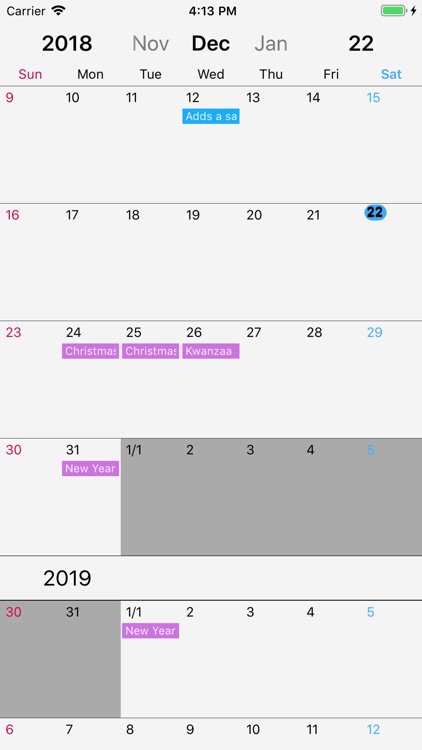
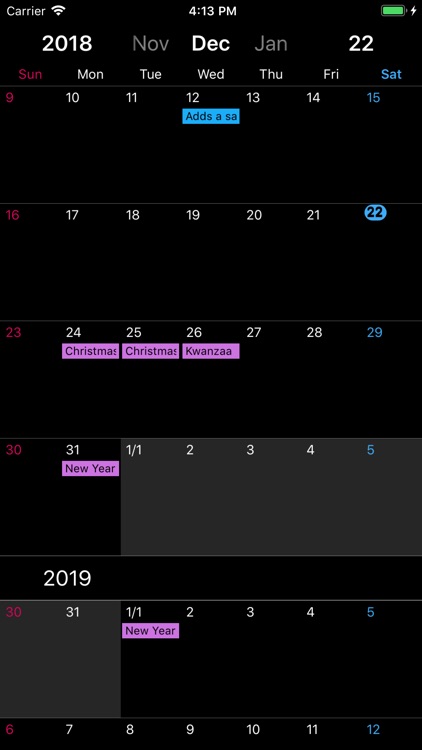
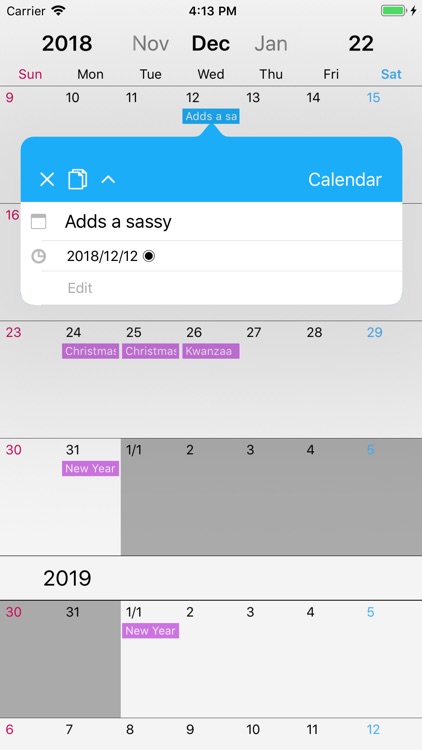


Check the details on WatchAware
What is it about?
Notch, also supports Spotlight.
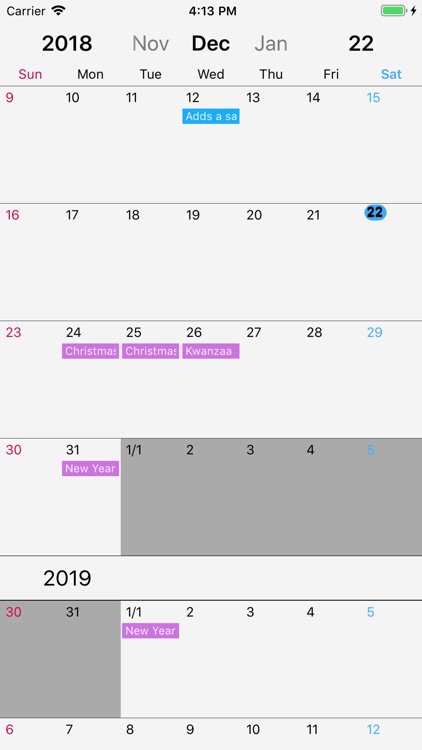
App Screenshots
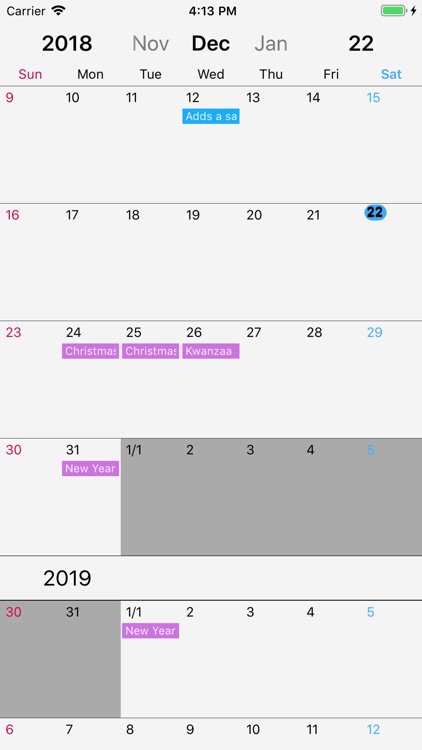
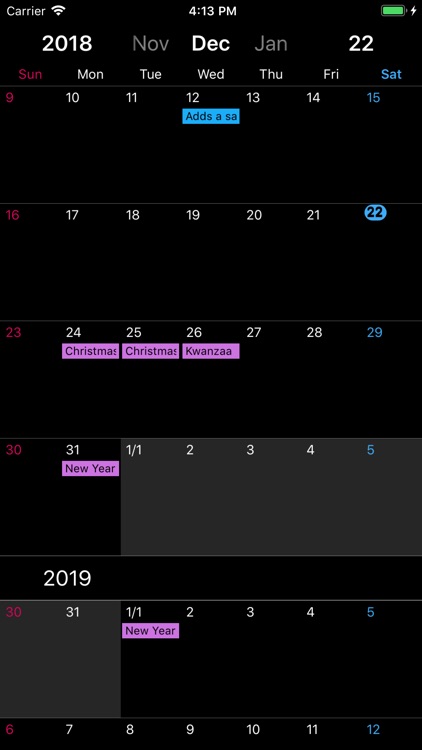
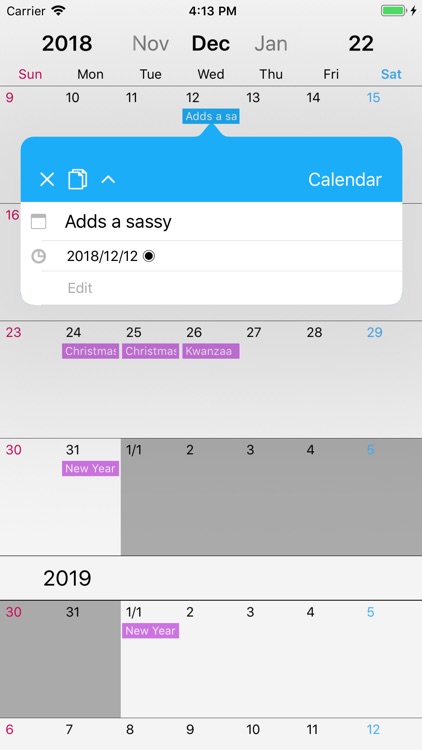
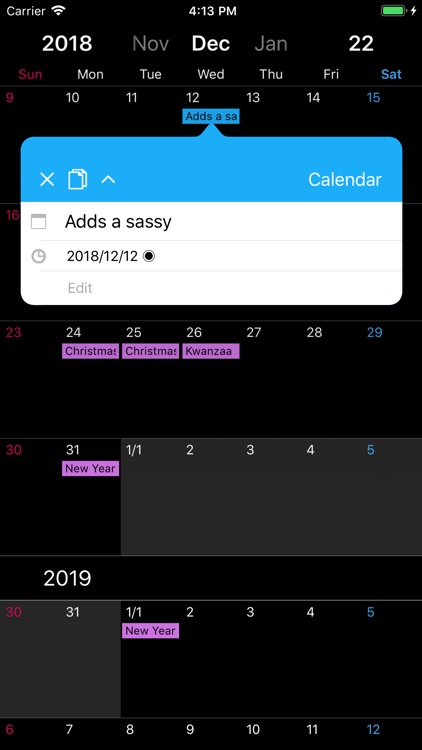
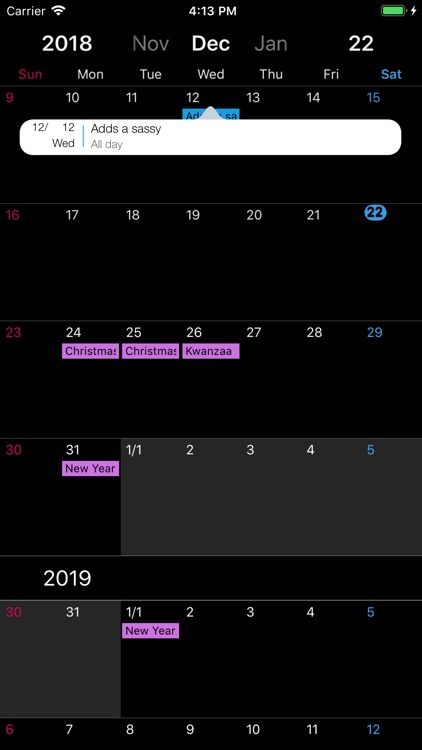

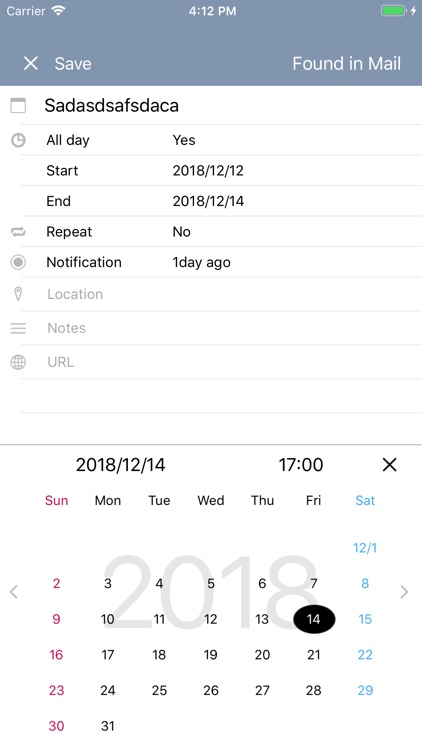
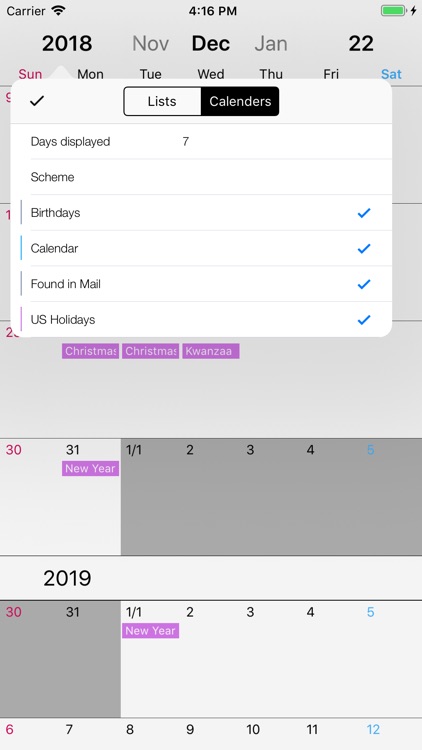
App Store Description
Notch, also supports Spotlight.
●●● Free version ●●●
· The operation scrolls.
· Tap on navigation year to display menu
Manual update from menu
Select calendar to display
Select background color
Select to load photos
· Scroll horizontally in the navigation to move horizontally
· Return to today by tapping the day display of the navigation
· Display past events
●●● Paid version ●●●
· Show all events
· Register and paste calendar with long tap on calendar
· Tap event to display
Copy event, tap again to edit, delete
· Drag-and-drop mode with long tap of event
· Change the calendar by tapping the calendar name in the event display
· Candidate for location input
・Weather and Steps count (healthkit) display
●●● About paid version ●●●
In the free version, you can only view data as it is in the past. ※ Details can not be displayed.
● Paid version: DoDay Plus
Monthly payment 120 yen / month
Annual payment 600 yen / year
School buyout 3,000 yen
By subscribing to the pay version, all functions such as details and editing become available I will. Currently, annual purchase is on sale as a new release campaign.
● Restoration at model change
When changing models, you can restore previously purchased paid version for free. Please log in to iTunes on iPhone / iPad terminal with the same AppleID as when purchasing (setting => charged version).
● Confirmation and cancellation
Select [Recommendation] at the bottom of the AppStore application -> Select Apple ID -> Show [Show Apple ID] -> DoDay from [Administration] in subscription Choice. From this screen you can check the next automatic update timing and cancel / set automatic update.
● About automatic continuing billing
Your subscription will automatically renew and your account will be charged unless auto-renew is turned off at least 24-hours before the end of the current period. You can manage your subscription and turn off auto-renewal in your iTunes Account Settings after purchase. No cancellation is allowed during active subscription period.
● Points of note
· If you are charged within the application, you can not cancel using methods other than the above
· We do not accept cancellation for the current month.
· You will be charged via iTunes account.
● Terms of use
We do not provide information that can identify individuals to third parties. Also, we do not sell user's usage data.
https://sites.google.com/site/uandicorporation/home/privacypolicy
● Terms of use/Privacy Policy
https://sites.google.com/site/uandicorporation/home/privacypolicy
AppAdvice does not own this application and only provides images and links contained in the iTunes Search API, to help our users find the best apps to download. If you are the developer of this app and would like your information removed, please send a request to takedown@appadvice.com and your information will be removed.