This app is control app for DOMINO2MIC
DOMINO 2MIC SETTING
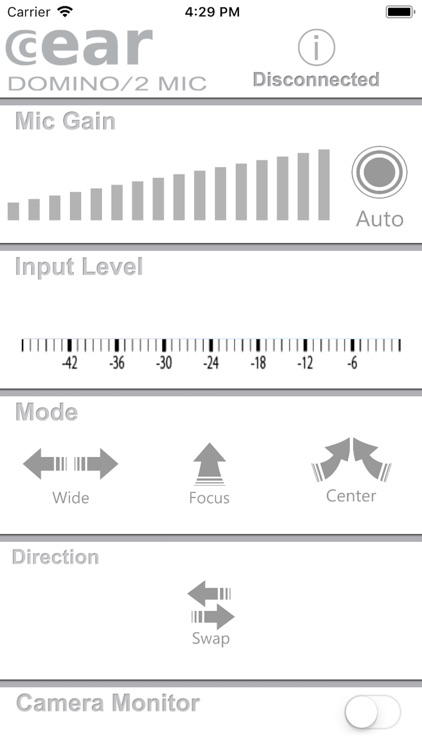
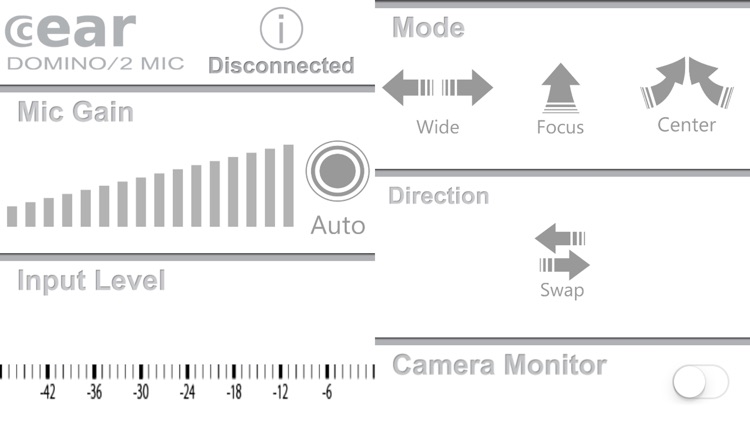

What is it about?
This app is control app for DOMINO2MIC.
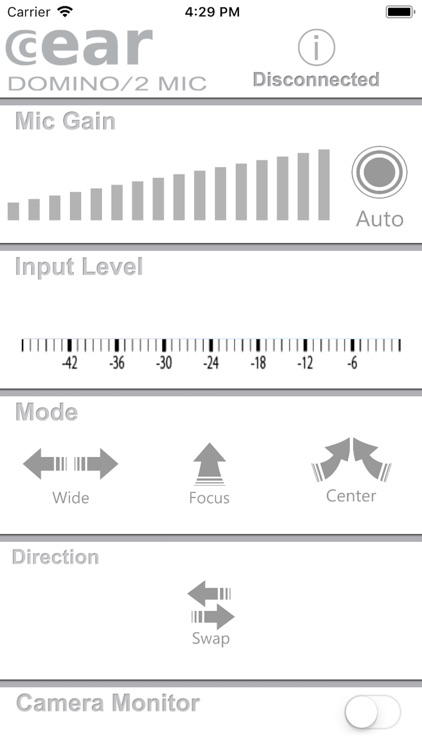
App Screenshots
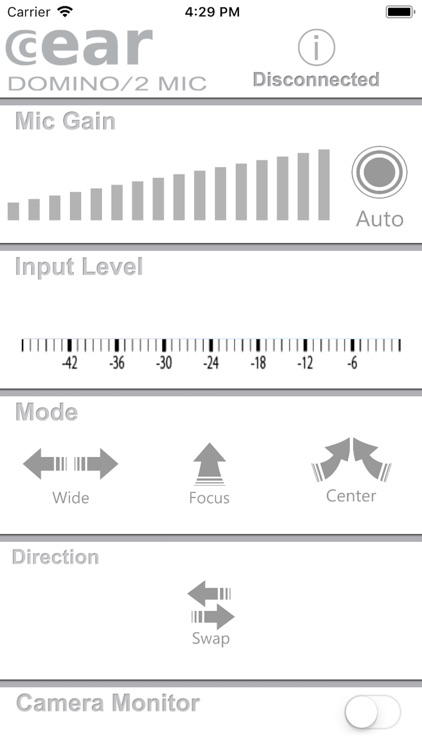
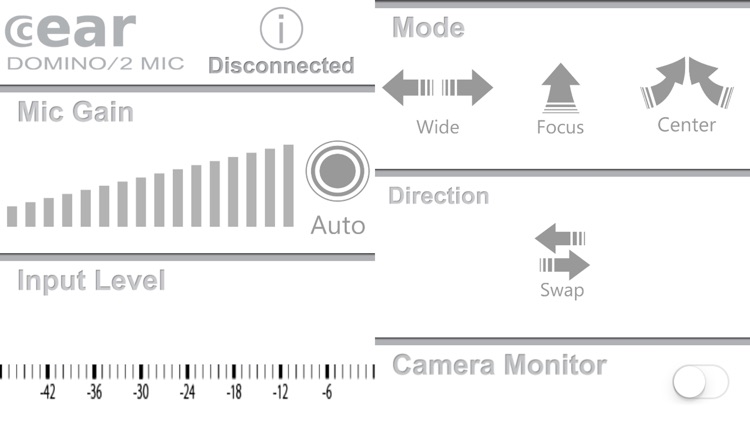

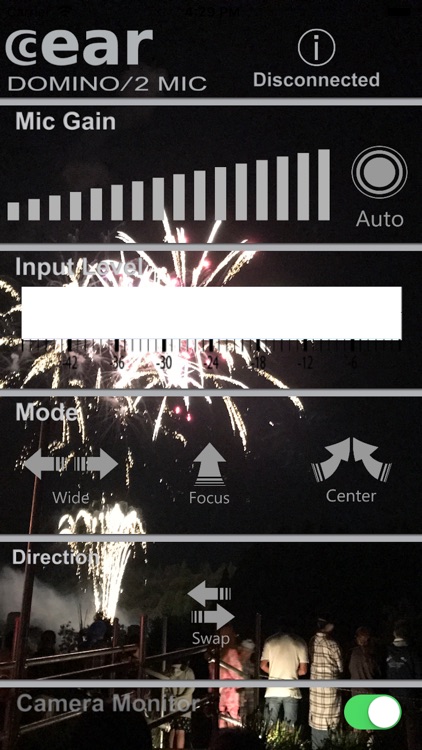
App Store Description
This app is control app for DOMINO2MIC.
"DOMINO 2MIC SETTING" app, is an application that allows you to change the setting of "DOMINO 2MIC”.
"DOMINO 2MIC” is super-light weight, slim and compact 3 mode selectable stereo microphone for iPhone, iPad, and iPod touch.
You can change the Microphone Mode or Microphone Gain. with this app.
If you plug the Headphone, you can monitor the Microphone signal, and then you can
If you let the headphones, you can adjust the recording level while listening to the sound of the microphone.
Setting items can be changed DOMINO 2MIC with DOMINO 2MIC SETTING are shown below.
- Microphone Gain of DOMINO 2MIC
- Confirmation of Microphone input signal level.Lighting…
- Setting the Microphone Mode
WIDE MODE :If you want to take a movie or music with immersive stereo sound, please select [WIDE IMAGE] of "DOMINO 2MIC SETTING" app.
FOCUS MODE :If you are in noisy space, and if you want to record the voice from the direction which you aimed, please select the [FOCUS MODE] of setting App.
CENTER MODE :If you want to take a selfie movie or voice, please select [CENTER IMAGE] of "DOMINO 2MIC SETTING" app.
- Swap LR channel
when WIDE MODE : if home button is right side, please set [Swap]. Lch / Rch channels shill be swapped.
when FOCUS MODEのとき :if you want to record the reversely-directed voice, please set [Swap].
// How to use //
1. Connect “DOMINO 2MIC” to your iOS device.
2. Set or confirm current Microphone Mode or Gain with “DOMINO 2MIC SETTING” app. ※WIDE MODE is factory-configured.
3. Start video or voice recording with iOS standard voice memo app or video cam app, etc.
then you will be able to enjoy more exciting video and voice recording!
Compatibility :iOS7 later
For iPhone, iPad, and iPod Touch which has lightning terminal.
iPhone5 to optimized
// Caution //
※ DOMINO 2MIC is connected to iOS device with lightning terminal. So DOMINO 2MIC cannot connect the iOS which doesn’t have lightning terminal.
※ We recommend that you start the voice or video recording app after connecting the DOMINO 2MIC.
※ If Voice or video recording app is unable to a stereo recording, the audio might not be in stereo. iOS standard voice memo app or video cam app are able to stereo recording!
※ Please don’t pull out DOMINI 2MIC while you are recording. There is a case where the operation of the iOS device to become unstable.
※ iPhone or iOS protective case should not interfere with the headphones or DOMINO 2MIC. DOMINO 2MIC and iOS device may be not connected properly, the behavior becomes unstable, then iOS device does not work properly.
AppAdvice does not own this application and only provides images and links contained in the iTunes Search API, to help our users find the best apps to download. If you are the developer of this app and would like your information removed, please send a request to takedown@appadvice.com and your information will be removed.