
Are you worried that your phone is being targeted by thieves

Don't touch my phone!
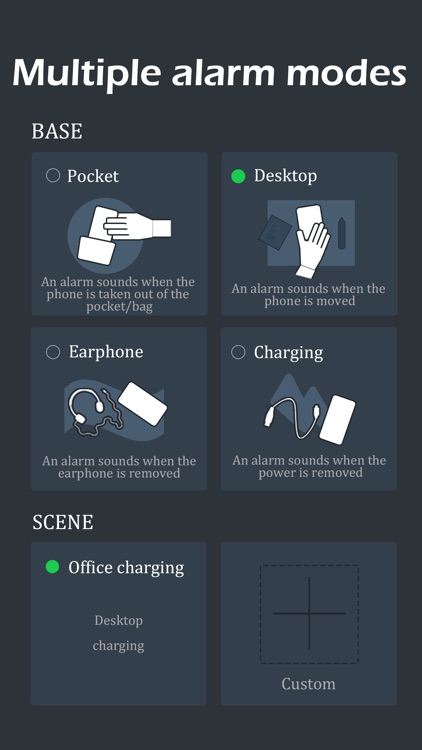
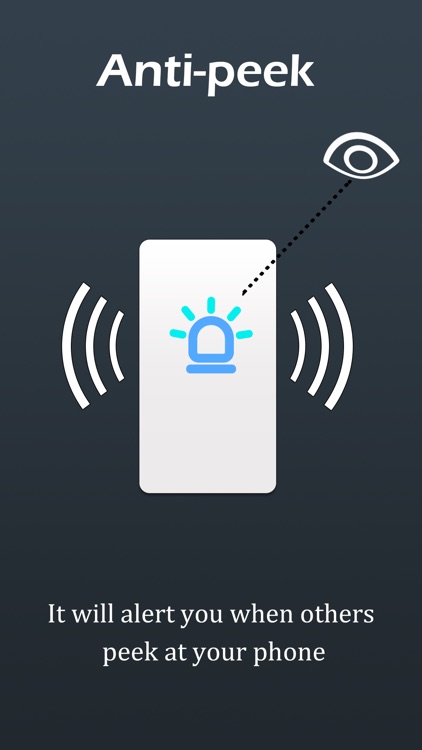

What is it about?
Are you worried that your phone is being targeted by thieves?
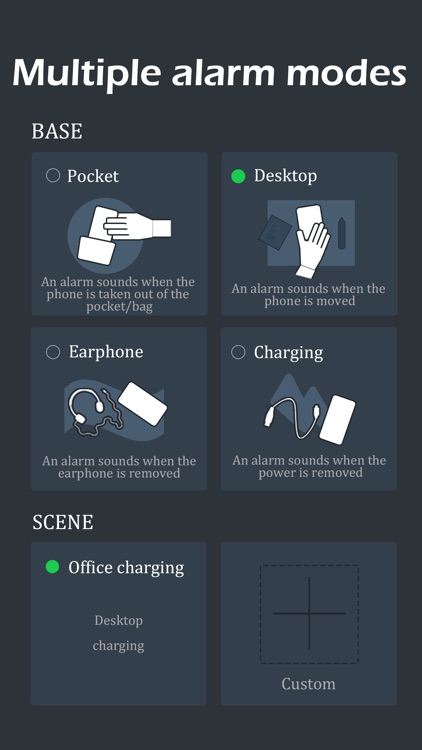
App Screenshots
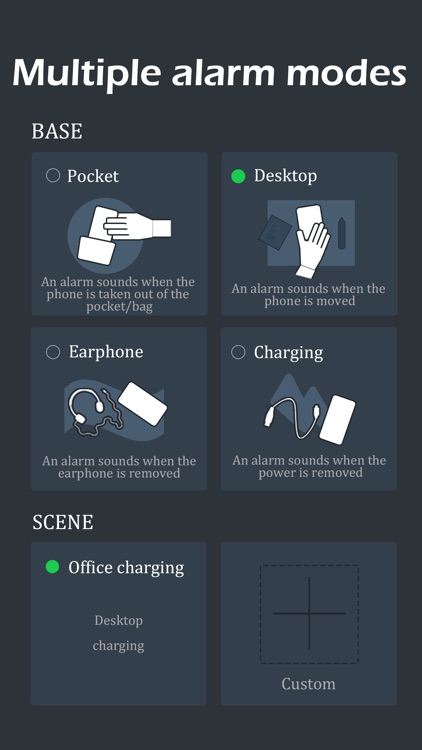
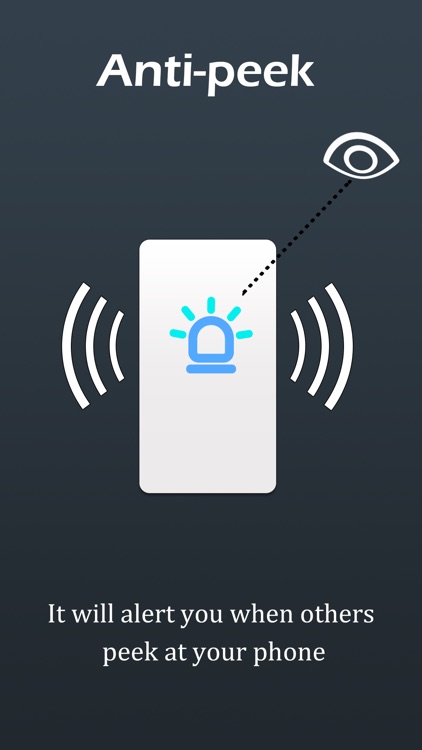

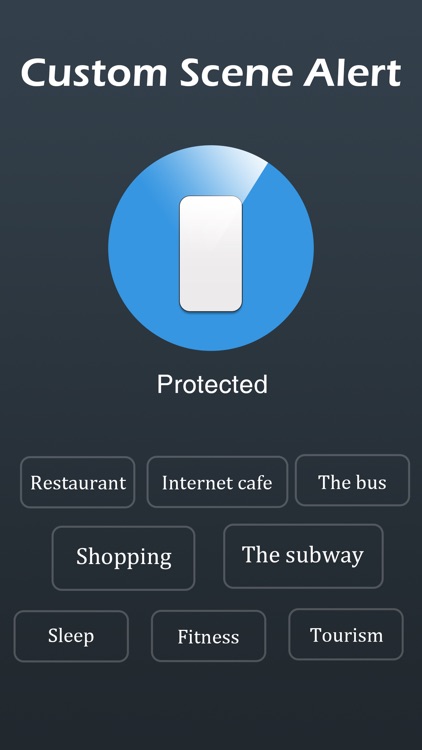
App Store Description
Are you worried that your phone is being targeted by thieves?
Will you object to someone stealing the phone and seeing all your private information?
Do you feel flustered when you can't find your phone location?
Use "Don't touch my phone!" to protect your phone and keep you safe and secure.
- Mobile phone alarm
The basic alarm mode includes pocket mode, desktop mode, charging mode and earphone mode. The scene alarm can be customized to suit your own alarm scene, such as shared charging, subway and charging while sleeping.
- Mobile phone anti-peek
Not only can you avoid your friends watching your private photos or videos, but it can also be used to prevent your child and family from using your phone when you are not around.
- Phone Finder
When you can't find your phone in the room, just clap your hand and the phone will signal you so you can quickly locate it.
Basic alarm mode:
1) Pocket mode - an alarm sounds when the phone is taken out of the bag
2) Desktop mode - an alarm sounds when the phone is moved
3) Charging mode - an alarm will sound when the headset is removed
4) Earphone mode - an alarm sounds when the power cord is removed
[Subscription Description]
- Subscriptions offer unlimited and scene alert modes, mobile sneak peeks, cell phone search and remove ads.
Unless cancelled 24 hours prior to the end of the current period, it will be automatically renewed at the cost of the selected package. The subscription fee will be deducted from your iTunes account upon confirmation of purchase. You can manage your subscription and turn off automatic renewal after you purchase by going to Account Settings. According to Apple policy, current subscriptions are not allowed during a valid subscription. After the purchase, no refund will be given for any unused portion of the period.
Terms of use: http://sissiu.strikingly.com/#terms-of-use
Privacy: http://sissiu.strikingly.com/#privacy-policy
AppAdvice does not own this application and only provides images and links contained in the iTunes Search API, to help our users find the best apps to download. If you are the developer of this app and would like your information removed, please send a request to takedown@appadvice.com and your information will be removed.