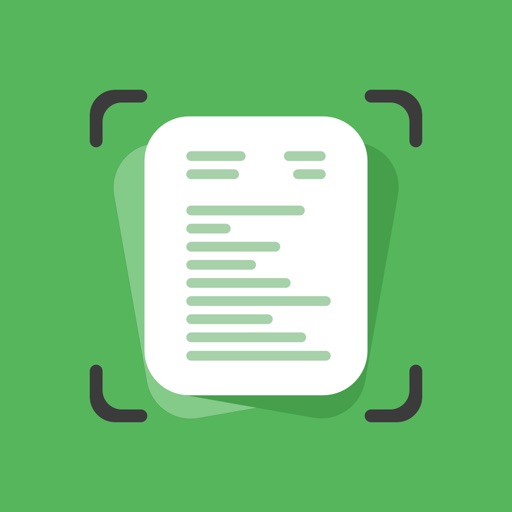
DoScan offers a simple way to automatically recognize a sheet of paper and transform it to a perfect image or pdf, like a traditional scanner would do

DoScan - Document Scanner
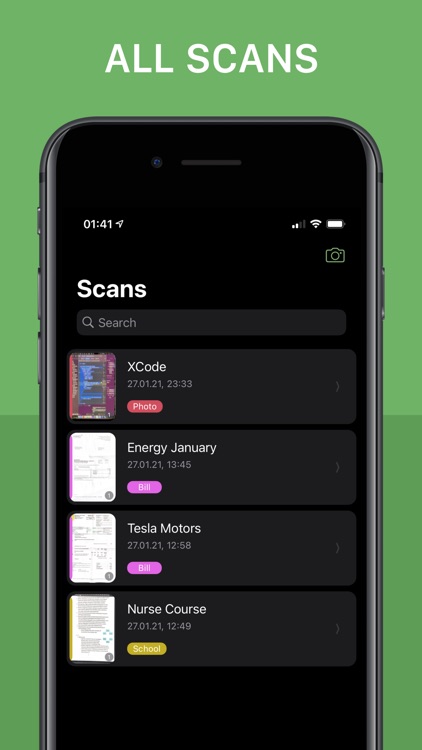
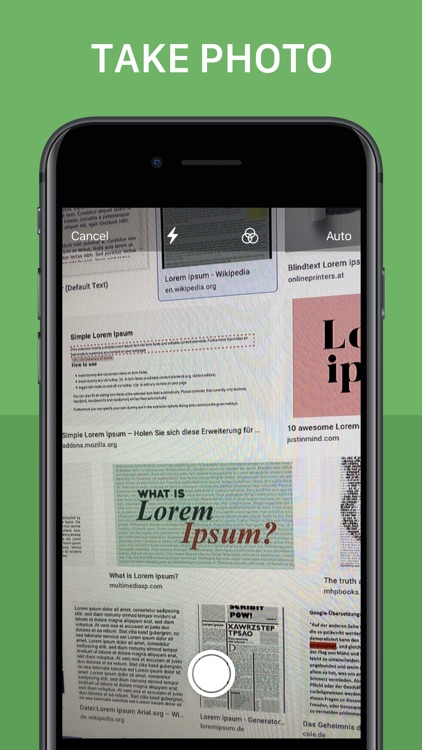
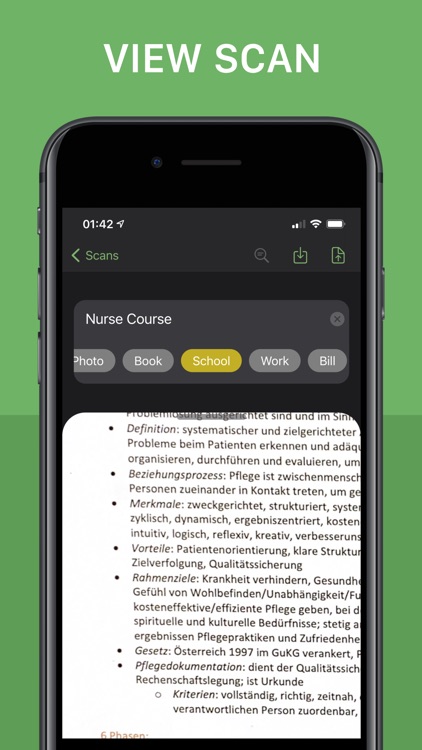
What is it about?
DoScan offers a simple way to automatically recognize a sheet of paper and transform it to a perfect image or pdf, like a traditional scanner would do!
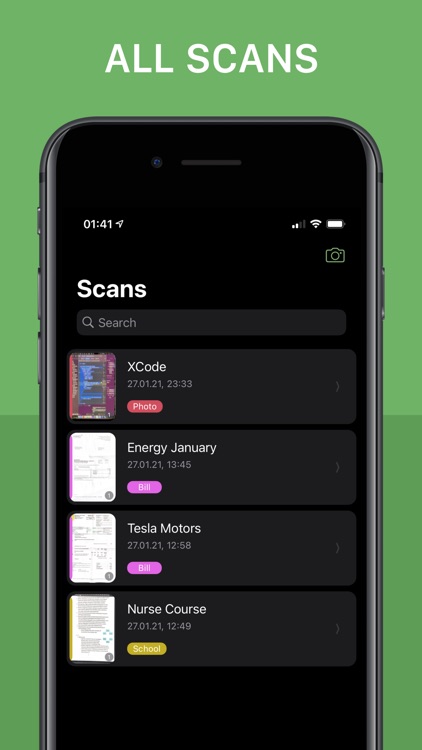
App Screenshots
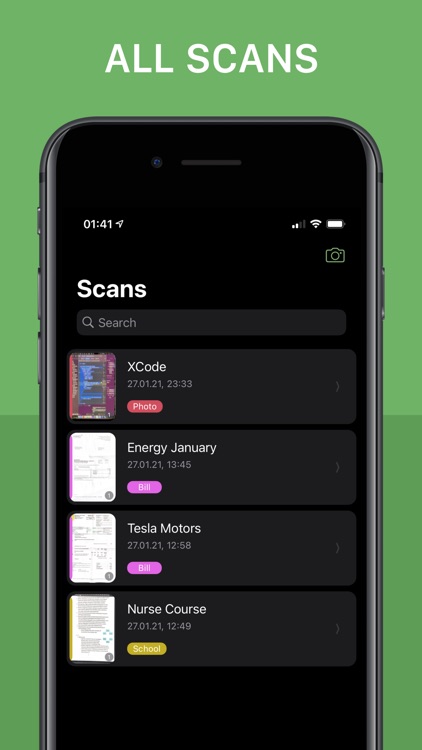
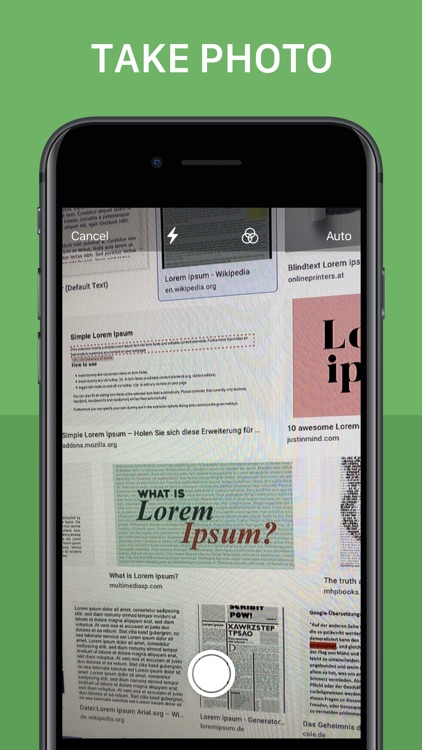
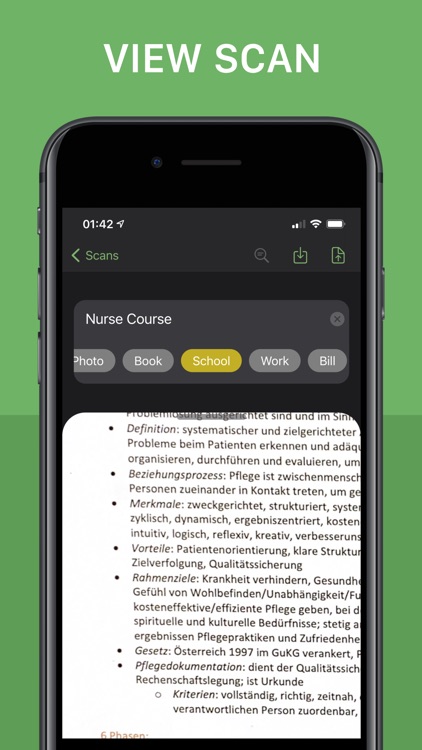

App Store Description
DoScan offers a simple way to automatically recognize a sheet of paper and transform it to a perfect image or pdf, like a traditional scanner would do!
Also DoScan enables you to export the text on the image through modern OCR Technology.
DoScan is the perfect replacement for a scanner (or a printer with a scanner) to enable a paperless household!
Features:
+ Scan Image through AI and Object Detection
+ Scan text on Image through OCR (Optical Image Recognition)
+ Export as Image (jpeg, png), PDF or Copy the text to your Clipboard
+ Search through all your saved Documents by their Name, Tag or even all the recognised Text on the Document or Image
+ Edit the recognised Text
Never lose your Documents, Bills, Images, PDFs, Invoices again!
AppAdvice does not own this application and only provides images and links contained in the iTunes Search API, to help our users find the best apps to download. If you are the developer of this app and would like your information removed, please send a request to takedown@appadvice.com and your information will be removed.