dot Melody is a multidimensional graphic arpeggiator, sequencer, and drum machine from the creator of the critically acclaimed music apps Patterning & Chordion
dot Melody

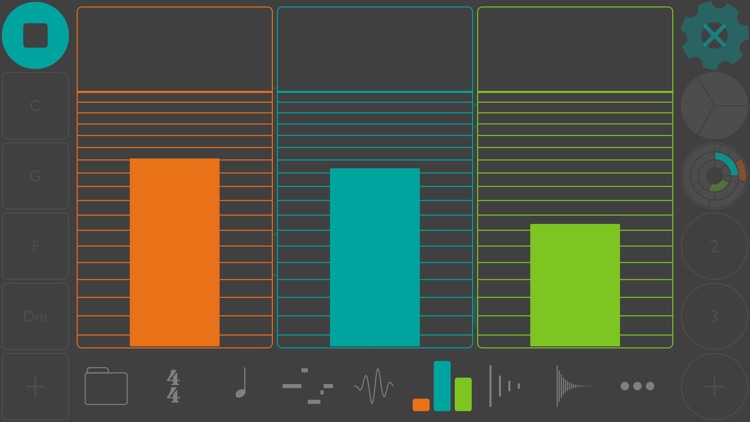
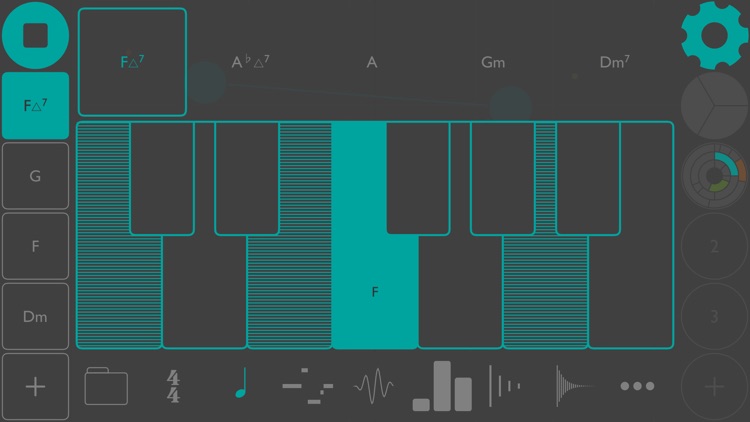
What is it about?
dot Melody is a multidimensional graphic arpeggiator, sequencer, and drum machine from the creator of the critically acclaimed music apps Patterning & Chordion.

dot Melody is $1.99 but there are more add-ons
-
Free
MIDI Output
App Screenshots
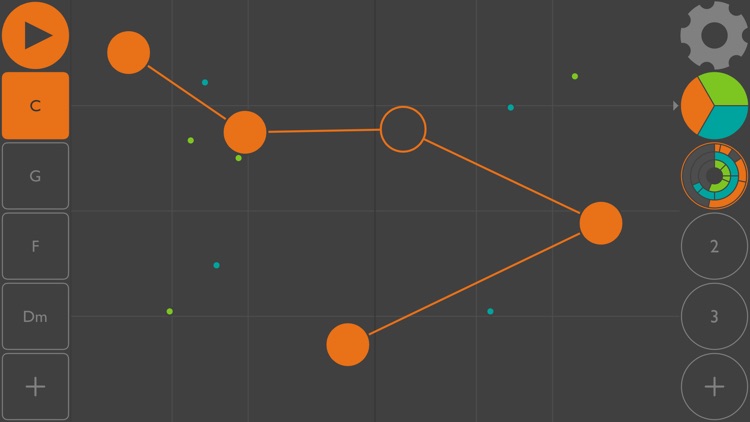
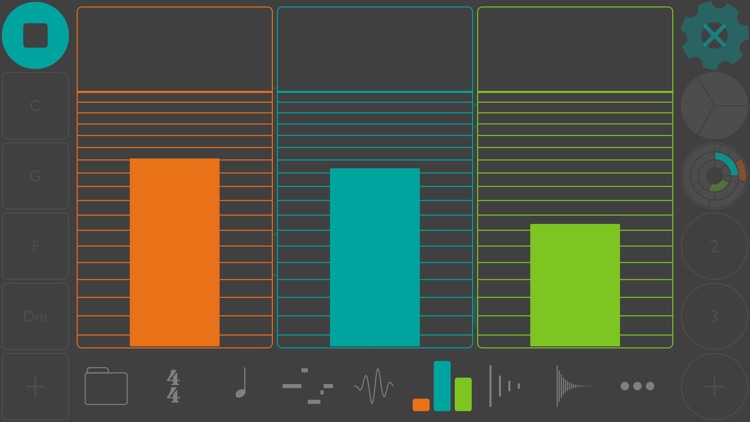
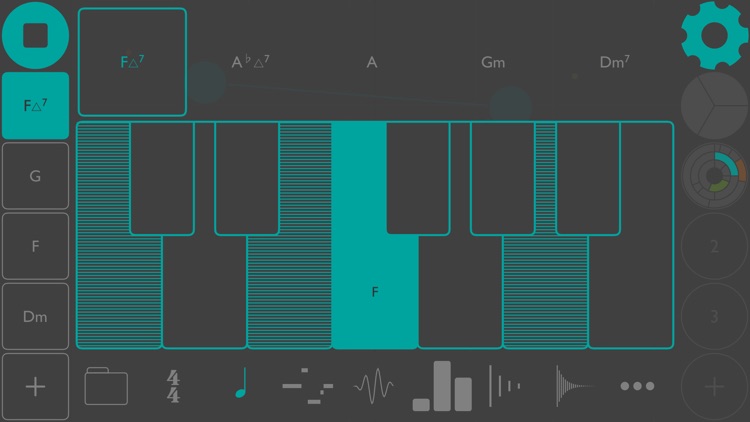
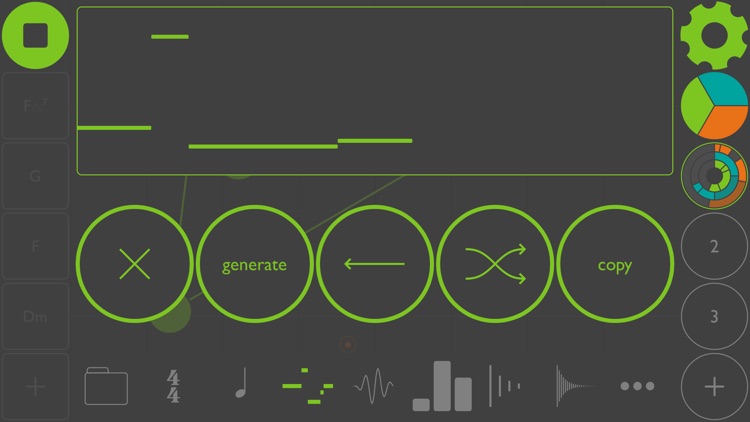
App Store Description
dot Melody is a multidimensional graphic arpeggiator, sequencer, and drum machine from the creator of the critically acclaimed music apps Patterning & Chordion.
Move dots around to create intertwining melodies, bass lines, and drum beats. Switch chords and patterns on the fly. Process your instruments through delay and reverb effects.
Featured on the App Store “Best New Apps” list.
Best with headphones or over AirPlay.
• iOS 8 and Above •
•• Sequencer ••
Tap or drag anywhere to create new dots.
Move dots horizontally to change pitch within the current chord.
Move dots vertically to change duration/rhythm.
Tap a dot to make it a rest.
Double tap to delete it.
•• Chords ••
Switch chords/scales on the fly to change the notes in your pattern.
Unlimited number of chords
Choose from suggested chords or create your own.
•• Patterns ••
Unlimited number of patterns, each with 3 instrument layers.
Copy, reverse, clear, randomize, and generate functions.
Easily re-order patterns.
•• Instruments ••
3 instrument at a time : lead, bass, and drums.
23 mod-wheel enabled sounds to choose from.
Independent volume controls with the mixer.
Independent delay effect sends.
•• Effects ••
Tempo-synced delay with feedback and low pass filter.
Reverb with mix and decay controls.
•• Tempo & Time Signature ••
Tap Tempo function
Choose from a range of time signatures for pattern syncing.
Use x/x time signature to enter “free mode” and let your instruments create phase patterns.
•• MIDI Out ••
Each instrument layer can use independent MIDI ports and channels.
Mod Wheel support included.
Advanced MIDI timing implementation using MIDI timestamps.
•• File Management ••
Create new files from templates in any key
Easily duplicate or re-name files
•• Audiobus ••
Use dot Melody as an Audiobus source! See http://audiob.us for more information.
•• Sync ••
Ableton Link, MIDI Clock Sync, and Inter-App Audio Sync.
AppAdvice does not own this application and only provides images and links contained in the iTunes Search API, to help our users find the best apps to download. If you are the developer of this app and would like your information removed, please send a request to takedown@appadvice.com and your information will be removed.