Dot Scanner is a scanning utility app that can increase productivity by scanning documents of any kind and convert those in pdf files in easy steps
Dot Scanner
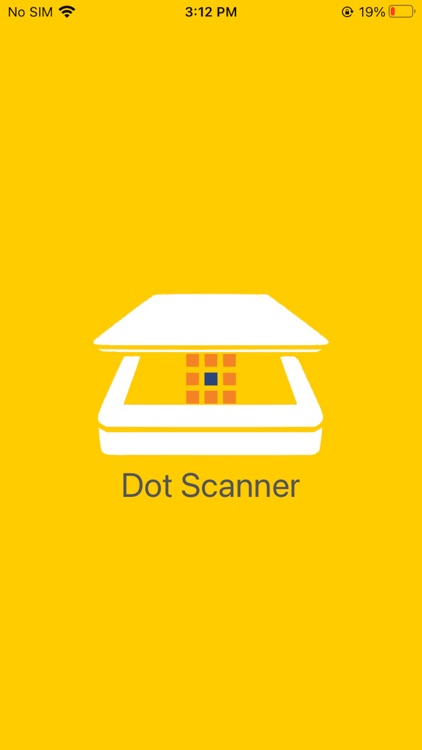
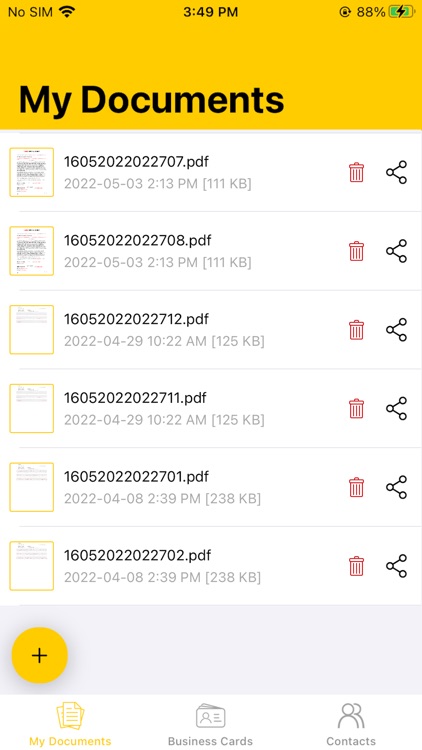

What is it about?
Dot Scanner is a scanning utility app that can increase productivity by scanning documents of any kind and convert those in pdf files in easy steps. The scanned pdf files can be shared also. All the scanned items stores locally in the app.
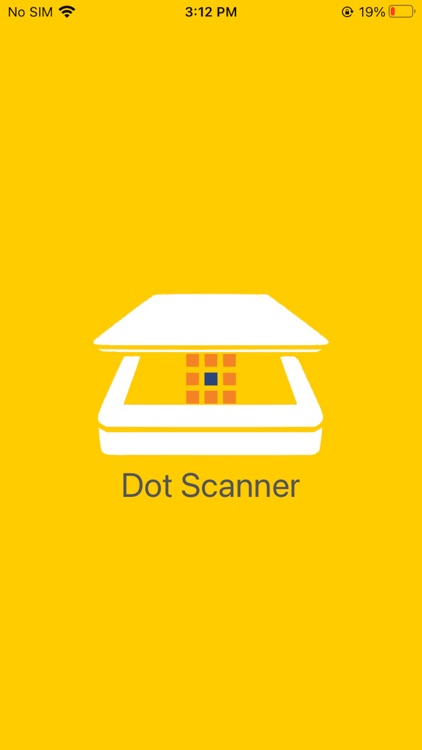
App Screenshots
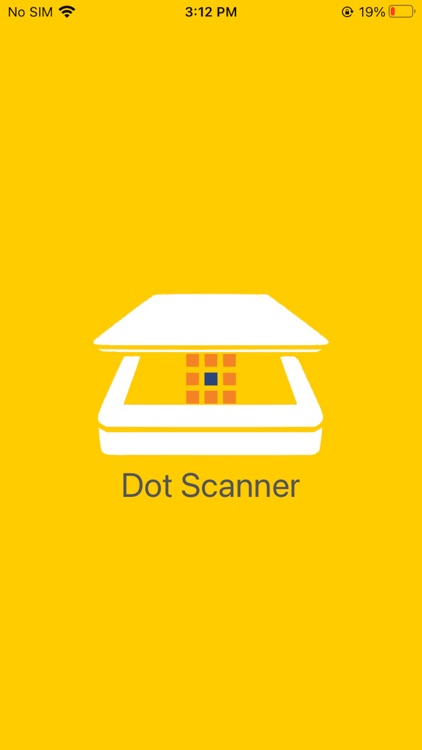
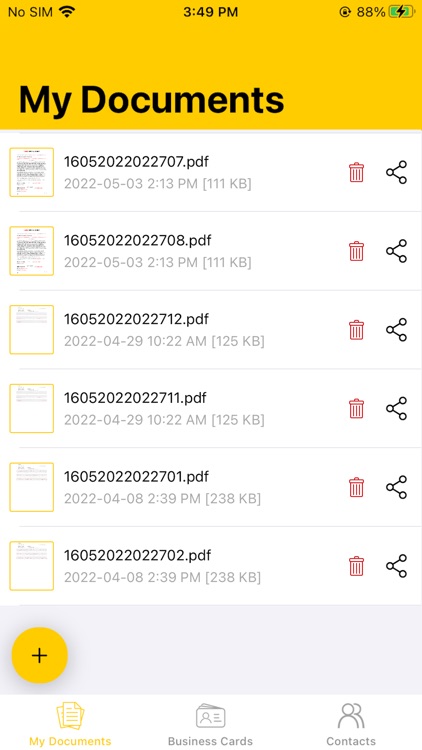

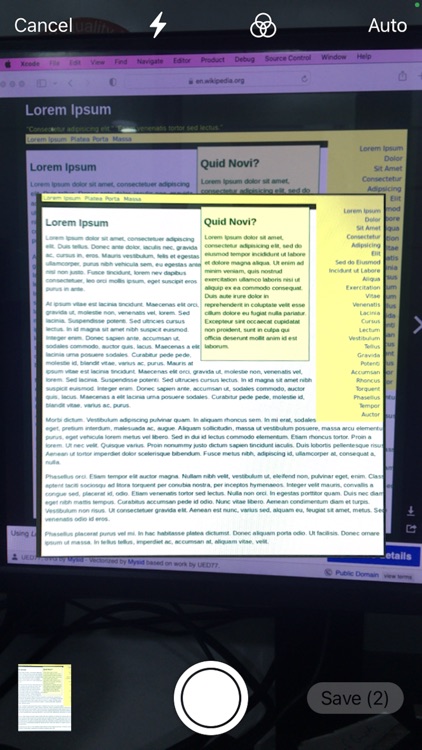

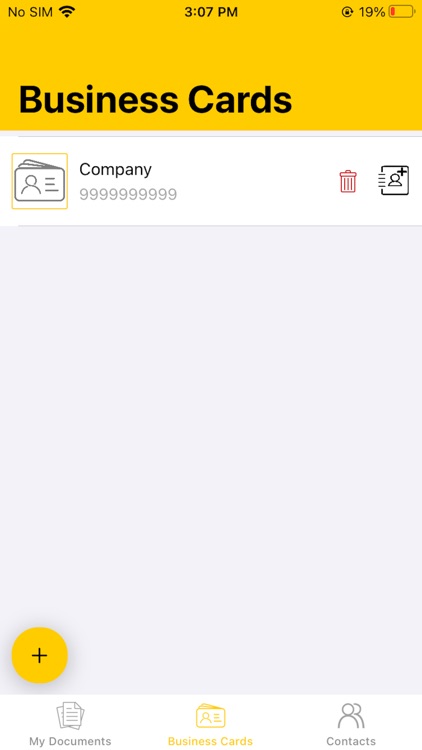

App Store Description
Dot Scanner is a scanning utility app that can increase productivity by scanning documents of any kind and convert those in pdf files in easy steps. The scanned pdf files can be shared also. All the scanned items stores locally in the app.
- Fastest document recognition.
- It has the capability to scan any rectangle with text.
- Besides documents of any kind, you can scan receipts, business cards, labels, whiteboards, displays, meters and much more.
- It has capability to convert the scanned items in a pdf document.
- The pdf document can be shared.
- It has capability to recognise contact info and number from the business/visiting cards.
- The scanned contact info can be added in device contacts.
AppAdvice does not own this application and only provides images and links contained in the iTunes Search API, to help our users find the best apps to download. If you are the developer of this app and would like your information removed, please send a request to takedown@appadvice.com and your information will be removed.