
DownRoute - Dedicated messaging app for Airline Crew

Down-Route
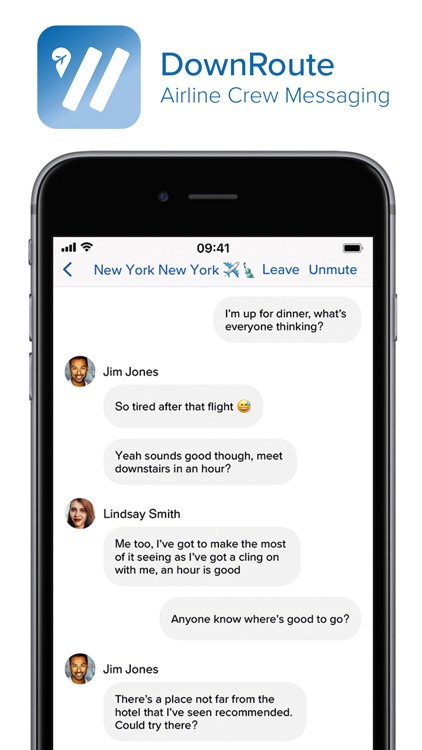

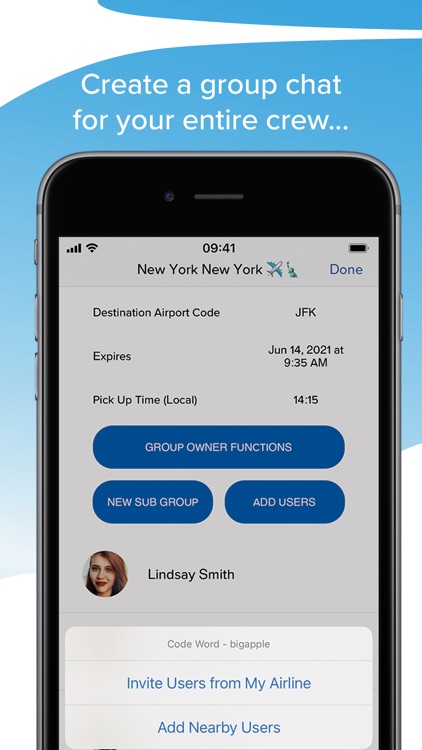
What is it about?
DownRoute - Dedicated messaging app for Airline Crew. Simplifying your group chats.
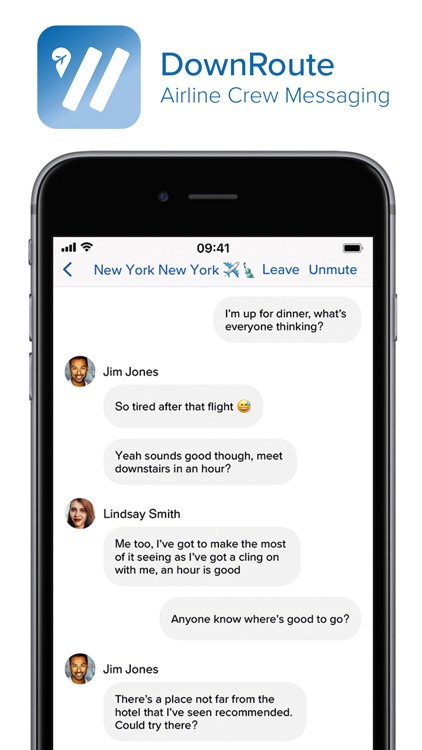
App Screenshots
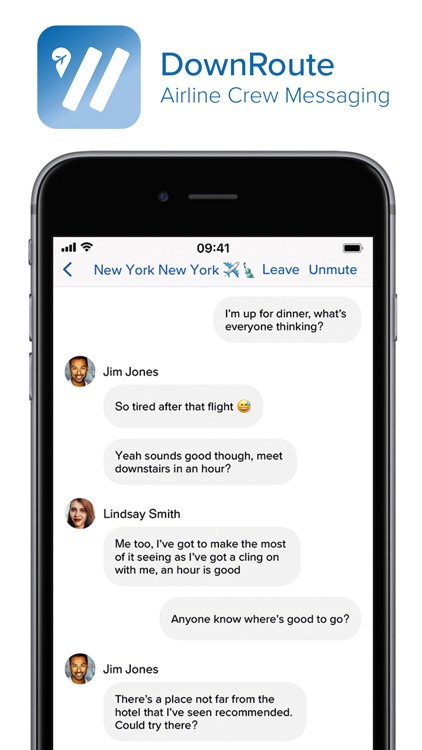

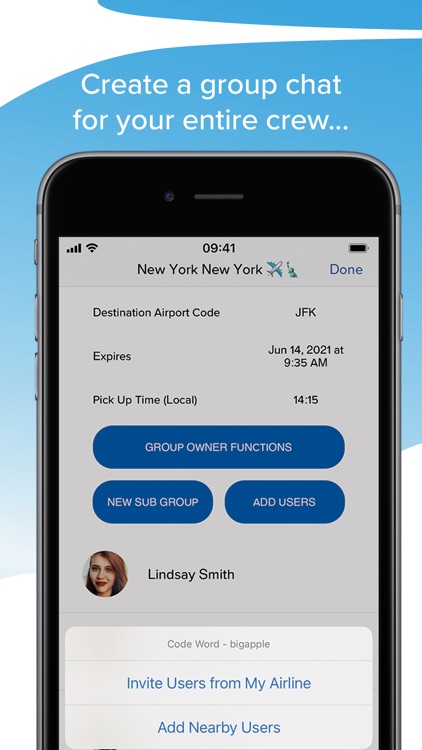
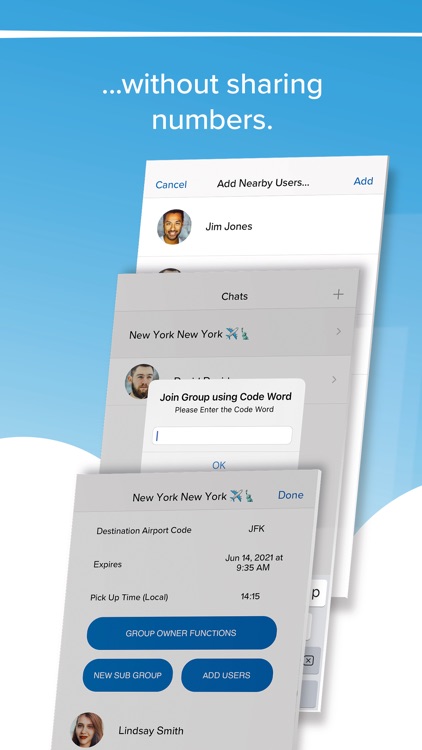
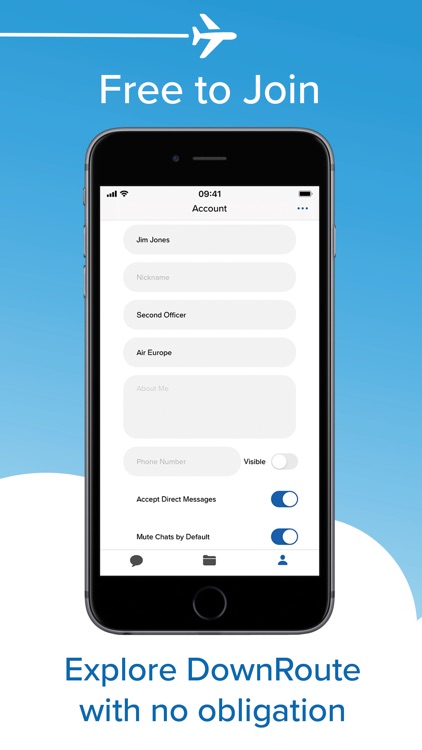
App Store Description
DownRoute - Dedicated messaging app for Airline Crew. Simplifying your group chats.
Built by airline crew, for airline crew!
Free to join. Explore DownRoute with no obligations and limited group joins.
Subscribe to get unlimited access to group chats. Choose between plans. Payment for the subscription will be billed to your Apple Store account upon confirmation.
Why join DownRoute?
1 - Create a group chat for your entire crew within seconds without sharing numbers
Join and create your account. Group chats can be starting using a unique codeword of your choice for your group or by other users of the app being located near-by.
2 - You have the choice of sharing your number with other users
Toggle switch in your profile to select if other users will be able to view your mobile number.
3 - And also when you’d be available to receive DM’s
The choice is yours. Turn it off and you won’t appear to other users to start a new direct message conversation.
4 - Organise work chats based on past, current and future trips
Set group chats to expire after you return from your trip. Don’t worry, you’ll be notified first and be able to extend or simply end the chat if they are no longer required. Once they’ve ended, they’ll live in the archive for you to refer back to for upto 30 days before being permanently erased.
5 - Keep your pick-up time handy with the Group Info
6 - Create sub-groups separate from the main group with ease for trips out while downroute
Big group with lots of different plans? Start a sub-group and keep the main chat relevant for everybody.
7 - You’ll always know who is who and who has left/joined a chat without having them saved
No numbers to save, so no wondering who has just sent a message, left or joined a chat.
8 - No need to worry about not having data to join or create a group
No data or location service? No problem! Start a group or join a group with a codeword, it’ll automatically add you in next time you connect to WiFi.
9 - Make plans/Start a group in advance of the trip using “Invite Users by Email’ function
Create a group ahead of your trip and search for those names on your roster. An email will be generated that will send everyone an invite with the codeword they need to join your group.
Have any questions?? Feel free to get in touch by email at support@downrouteapp.com
Over 35 Supported airlines:
Aegean Airlines
Aer Lingus
Air Canada
Air Europe
Air France
Air New Zealand
All Nippon Airways
American Airlines
BA CityFlyer
British Airways
Delta Airlines
easyjet
Emirates
Etihad
Eurowings
Finnair
Iberia
Jet2
KLM
Loganair
Lufthansa
Norwegian
Pegasus Airlines
Qantas
Qatar Airways
Royal Brunei Airlines
Ryanair
Scandinavian Airlines
Singapore Airlines
Stobart Air
Titan Airways
TUI Airways
Turkish Airways
United
Virgin Atlantic
Vueling
Wizz Air
Can’t see your airline? Just drop us a message on support@downrouteapp.com and we’ll get you set up.
Additional Info:
The subscription will be automatically renewed within 24 hours of expiry. You can manage your subscription by going to your App Store account in Settings > Apple ID > Subscriptions.
If you have any questions, suggestions or feedback please contact our support team via support@downrouteapp.com
You may find the information you require by visiting the FAQ section on our website www.downrouteapp.com
Please also see our Terms and Conditions for more information (https://www.downrouteapp.com/terms-and-conditions)
AppAdvice does not own this application and only provides images and links contained in the iTunes Search API, to help our users find the best apps to download. If you are the developer of this app and would like your information removed, please send a request to takedown@appadvice.com and your information will be removed.