Dr
Dr. Cheese TMS


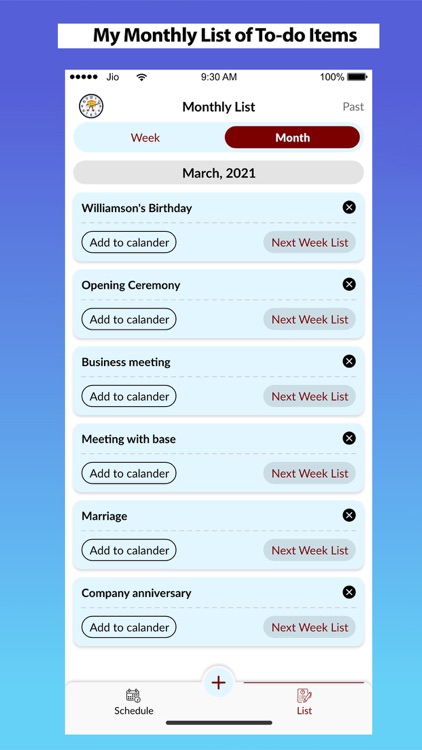
What is it about?
Dr. Cheese Time Management System

App Screenshots


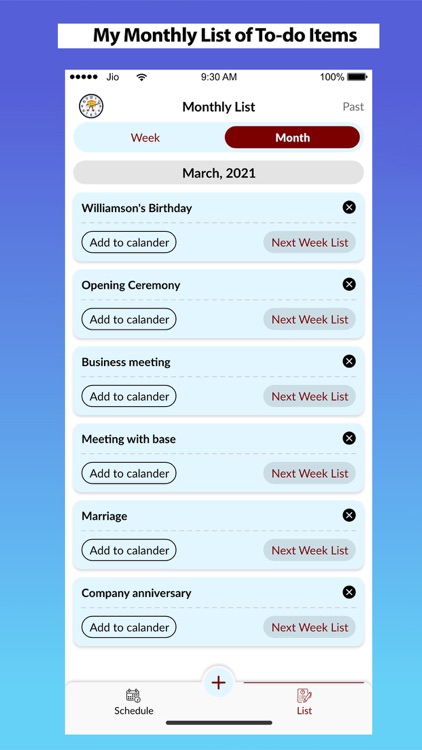

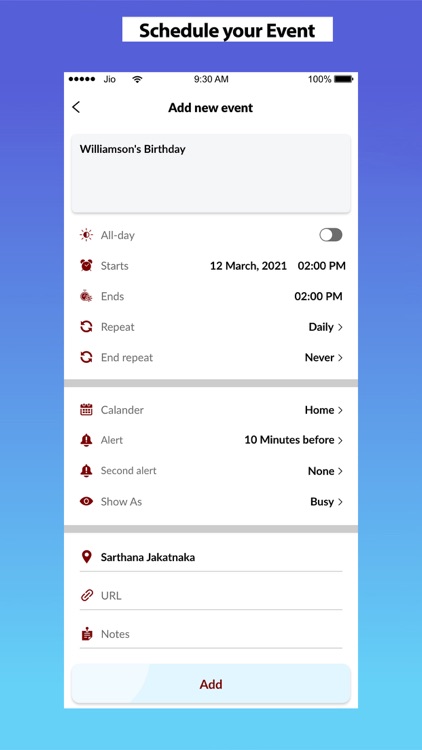

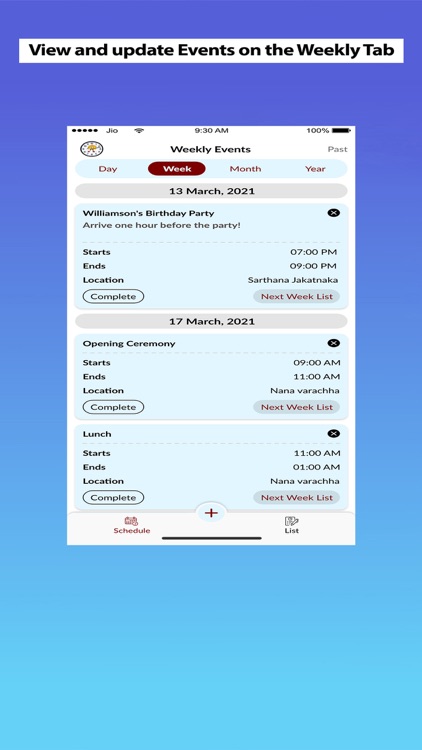


App Store Description
Dr. Cheese Time Management System
Who Moved My Dr. Cheese Time Management System (TSM)? Who moved my time to complete my daily tasks? Are you meeting your timeline of accomplishing your tasks and goals? Are you like most people that procrastinate in pursuing your dreams? Are you being productive in your day-to-day tasks? If you said yes to above questions, Dr. Cheese TMS can assist you in improving your time management skills, accountability, productivity, availability, reliability, stress levels, and overall health by putting this system in practice today and redeeming your time.
Dr. Cheese TMS Software app is designed to prompt you to gather your monthly list of assignments and complete them using a systemic approach that has been proven to work effectively. In addition, this TMS system will allow you to accomplish the following:
1) Evaluate the use of your time and challenge yourself to make adjustments of your current schedule.
2) Capture all your tasks and prioritize them for completion.
3) Complete your day-to-day tasks and rollover those that you did not complete to the next week.
4) Have a general overview of your effectiveness and productivity, especially in terms of your level of commitment to your personal, family, career, or business goals.
If you understand that your time is your life, you wouldn't trade off time management for anything because it is critical to your success. This app will help you maximize your lifetime.
My Monthly List of To-do Items
Brainstorm and input your Monthly List of to-do items into Dr. Cheese TMS. You should list all of the activities that you can think of that you would want to complete in the upcoming month. If a to-do item comes to your mind while you are within a month, you still can input that item into the list. The Monthly List can be transferred to the calendar as a scheduled event. It can also be moved to Next Week list as you prioritize which week you would like to complete the listed item.
Schedule, view, complete and update event on the Day Tab, Week Tab and Month Tab
Users can schedule, view, complete and update events on the Day Tab. The Day Tab will display all the events that were scheduled for the current day of the week. The events will be located in its particular time slot when task should be completed.
If the event has been completed, the user can click on the Complete button and the color of the scheduled event will turn to green. The green color of an event is an indication that the event was marked as being completed. To cancel an event, the user will click on the Cancel button and the color of the event will turn to red. The red color is an indication that the event was marked as being cancelled.
Within the Day Tab, if an event was not completed or cancelled, the user will have the option to move the scheduled event back to the Monthly List or re-schedule the event to another day with same details.
Unique Features
Dr. Cheese Time Management System also has unique features that will assist you in managing your events or reaching your goals: add notes, recurring events, add to other calendars, and update past events.
Upgrade to Pro
The following features are available when you upgrade to Dr. Cheese TMS PRO:
Create unlimited schedules.
Create unlimited list of events.
Evaluate the use of your time and challenge yourself to make adjustments of your current time-management schedule
Evaluate the use of your time and obtain your goals.
Subscription
Payment will be charged to iTunes Account at confirmation of purchase. Subscription automatically renews unless Auto-renew is turned off at least 24 hours before the end of current period. Account will be charged for renewal within 24 hours prior to the end of the current period. To manage Subscription and Auto-renew, go to your Account Settings on the App Store after purchase.
Terms of Service & PP: https://raindropmissions.org/product-category/leonard-cheeseborough/
AppAdvice does not own this application and only provides images and links contained in the iTunes Search API, to help our users find the best apps to download. If you are the developer of this app and would like your information removed, please send a request to takedown@appadvice.com and your information will be removed.