
This app must be used together with model DR_TRIP1 driving recorder, wireless linkage with the vehicle traveling data recorder for operation:

DR TRIP
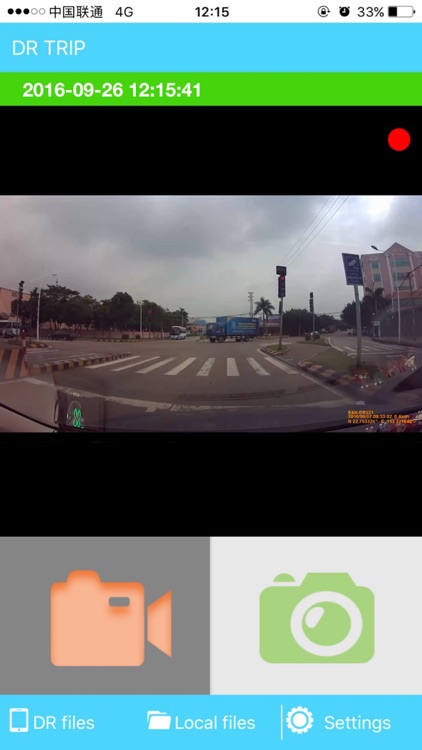

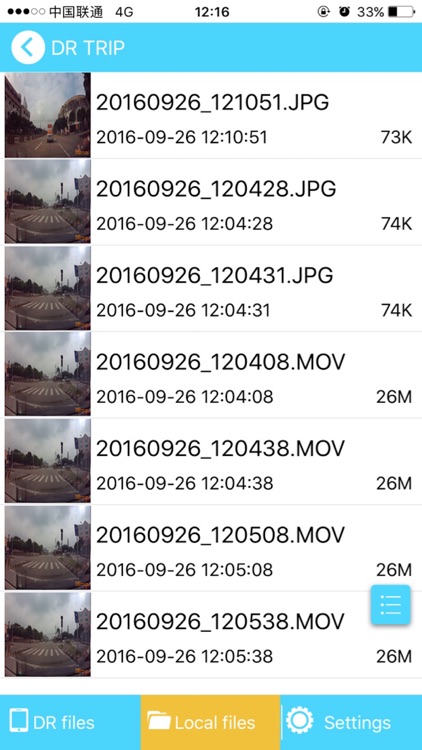
What is it about?
This app must be used together with model DR_TRIP1 driving recorder, wireless linkage with the vehicle traveling data recorder for operation:
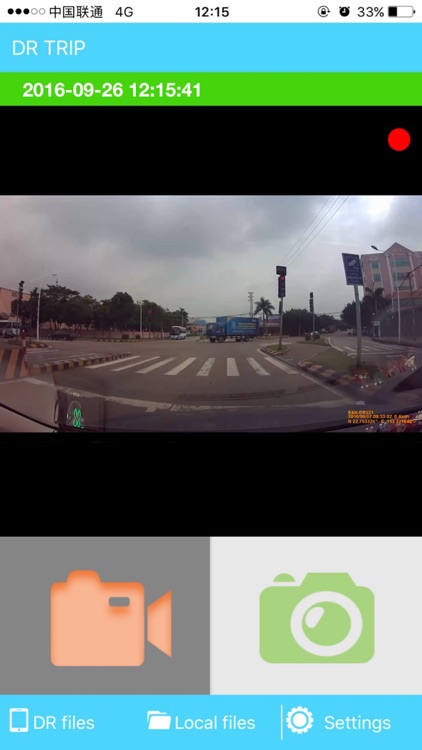
App Screenshots
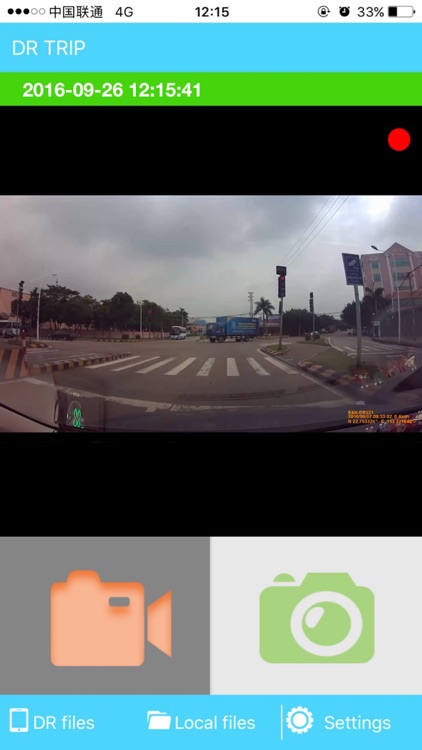

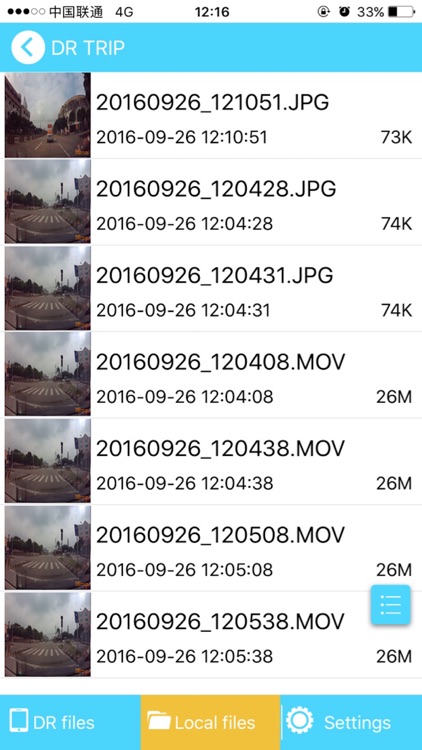
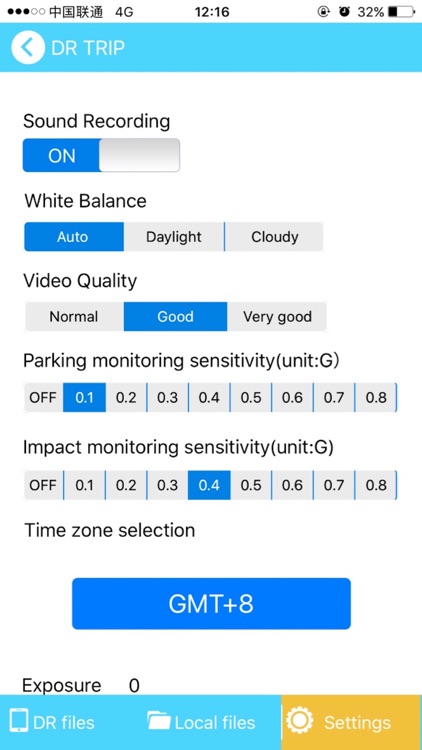
App Store Description
This app must be used together with model DR_TRIP1 driving recorder, wireless linkage with the vehicle traveling data recorder for operation:
Control of start/stop video, pictures, set parameters, see the video playback, pictures, etc., a wireless download the video image, function is introduced in detail as follows:
1, the main interface: can view the current real-time image display of vehicle traveling data recorder, control the video and take photos;
2, equipment file pages: the video files to a list of equipment form, click to play video files, long after the multiple-choice, delete, or can be downloaded to mobile phones;
3, local file page: will have taken pictures and have downloaded to mobile video show in the form of file list, click to view pictures or broadcast video, after long press can be carried out after a multiple-choice and delete files;
4, Settings page: we can adjust the white balance, exposure of vehicle traveling data recorder, code flow parameters, such as, display the current hardware and the app version number, can also set the vehicle traveling data recorder hot associated Settings.This app must be used together with model DR521 driving recorder, wireless linkage with the vehicle traveling data recorder for operation:
Control of start/stop video, pictures, set parameters, see the video playback, pictures, etc., a wireless download the video image, function is introduced in detail as follows:
1, the main interface: can view the current real-time image display of vehicle traveling data recorder, control the video and take photos;
2, equipment file pages: the video files to a list of equipment form, click to play video files, long after the multiple-choice, delete, or can be downloaded to mobile phones;
3, local file page: will have taken pictures and have downloaded to mobile video show in the form of file list, click to view pictures or broadcast video, after long press can be carried out after a multiple-choice and delete files;
4, Settings page: we can adjust the white balance, exposure of vehicle traveling data recorder, code flow parameters, such as, display the current hardware and the app version number, can also set the vehicle traveling data recorder hot associated Settings.
AppAdvice does not own this application and only provides images and links contained in the iTunes Search API, to help our users find the best apps to download. If you are the developer of this app and would like your information removed, please send a request to takedown@appadvice.com and your information will be removed.