Develop and run PHP, JavaScript, HTML, CSS locally on your iPad or iPhone (or an Apple Silicon Mac), without requiring an internet connection
DraftCode for PHP IDE

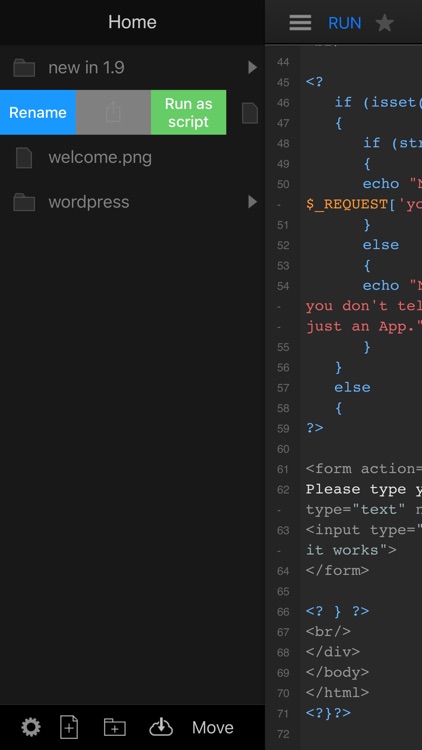
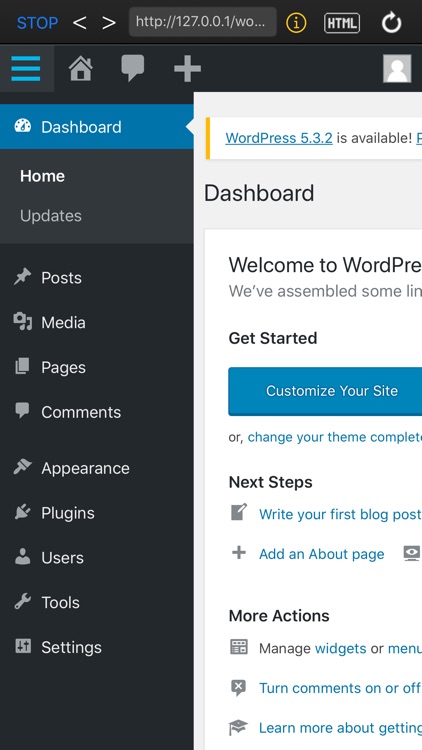
What is it about?
Develop and run PHP, JavaScript, HTML, CSS locally on your iPad or iPhone (or an Apple Silicon Mac), without requiring an internet connection.

App Screenshots
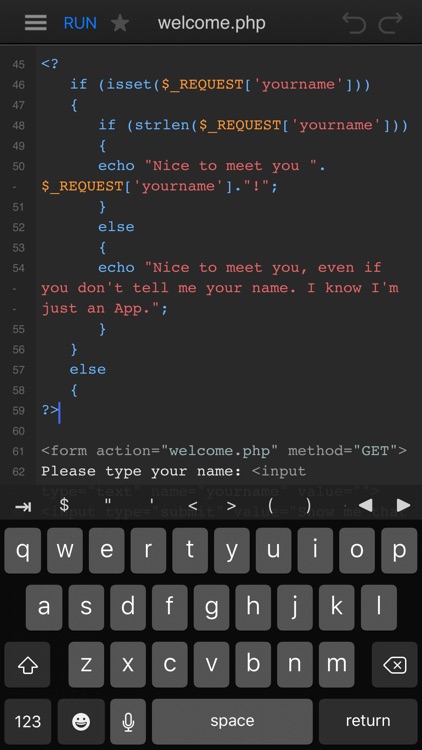
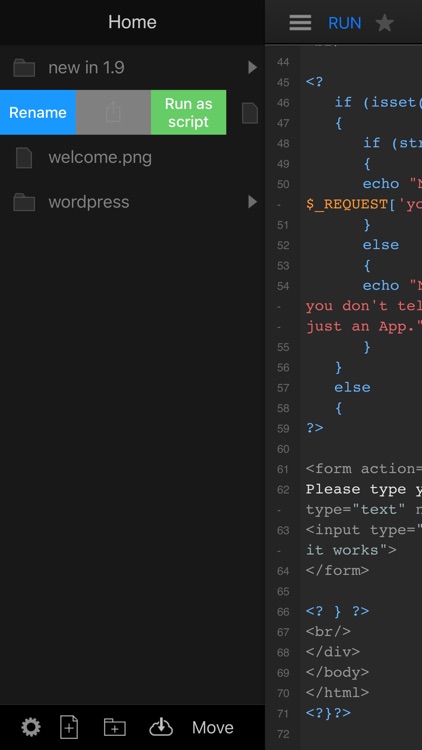
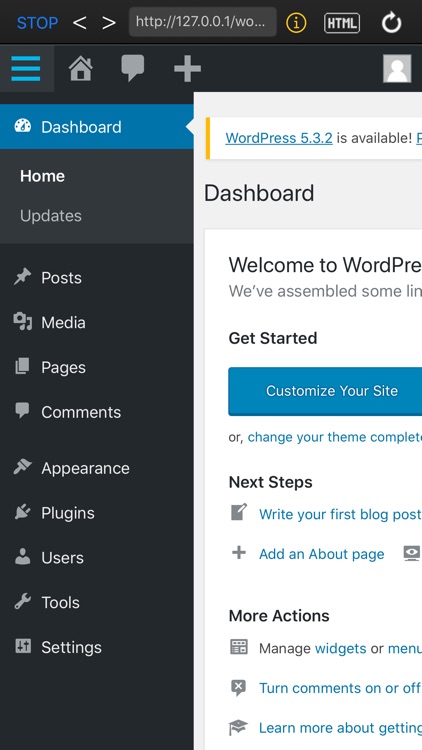
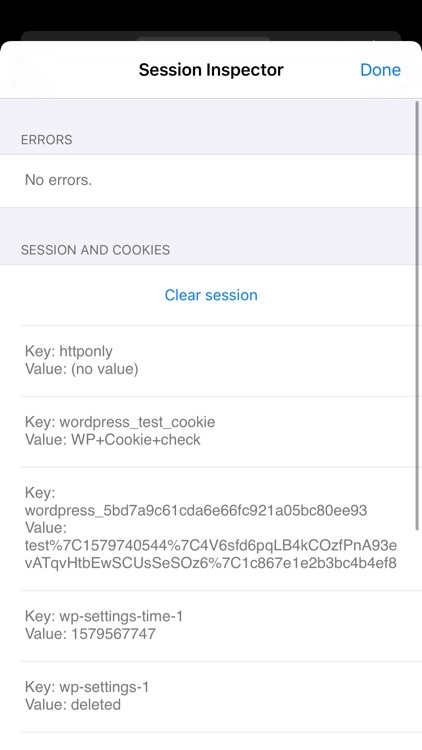

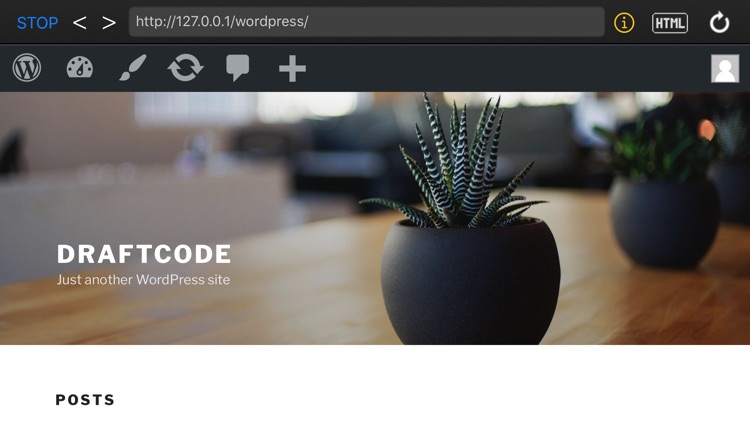
App Store Description
Develop and run PHP, JavaScript, HTML, CSS locally on your iPad or iPhone (or an Apple Silicon Mac), without requiring an internet connection.
Run Apps as complex as WordPress or phpMyAdmin right on your device.
Freely choose your workspace location on your device, either inside DraftCode, or in the folder of a Git Client like WorkingCopy, on iCloud or other services that offer selectable folder locations.
Access your PHP Web App from other Apps on your iPad while in Split Screen mode, for example Mobile Safari or Brave.
DraftCode includes the standard PHP stack including PHP extensions typically available on a server: MySQL, SQLite, PDO, Curl, OpenSSL, FTP, XML, JSON, SOAP, GD and more.
DraftCode can run different versions of PHP and you can switch between them:
- Includes PHP 7.3
- (via in-App Purchase): PHP 8.0
- (via in-App Purchase): PHP 8.1
- (via in-App Purchase): PHP 8.2
DraftCode Features:
- Execute PHP/JS/HTML/CSS without requiring an internet connection
- Run Apps as complex as WordPress on your device for offline development
- Support for selecting a custom workspace folder in supported other Apps (like Git clients) or iCloud
- Includes a Session Inspector showing state of current session variables
- Shows PHP errors
- PHP and JavaScript syntax colouring
- Internal keyboard support with coding accessory
- External keyboard support with additional keyboard shortcuts
- Multitasking and split-screen support on iPad
- Includes PHP packages: WordPress, phpMyAdmin, Composer and more
- File workspace including support to zip, unzip, copy, move or duplicate files or folders
- Code import/export from iCloud Drive, other Apps or iTunes file sharing
- Kiosk mode that runs you PHP code fullscreen
- Script mode to run PHP scripts without a web context or timeout
INCLUDED PHP PACKAGES
WORDPRESS 6.5
With just one tap you can run WordPress offline (using the included WordPress SQLite plugin) and develop themes and plugins for the popular platform.
PHPMYADMIN
Connect to EXTERNAL MySQL databases (MySQL is NOT included).
PHPLITEADMIN
Work with local SQLite databases.
COMPOSER
Use Composer v.2.1.12 to efficiently manage your dependencies. The package also includes an example project.
For more information and answers to frequently asked questions please visit DraftCode's website. (Please follow the "Developer Website" link below.)
Please note:
- Included packages might not yet support all PHP versions available (check their website)
- DraftCode's runtime currently does not support re-write rules
- A MySQL database is NOT included. (We recommend using SQLite when working completely offline.)
- A phpinfo() output of the current available runtime configurations is available on the DraftCode website, please follow the "Developer Website" link below.
- In-App purchase pricing can be reviewed on this App Store page under "Information" by tapping the triangle next to 'In-App Purchases"
AppAdvice does not own this application and only provides images and links contained in the iTunes Search API, to help our users find the best apps to download. If you are the developer of this app and would like your information removed, please send a request to takedown@appadvice.com and your information will be removed.