Draw AR : Trace to Sketch is a tool that will help you transfer to paper any image you have on your device or any image you capture with your camera making your device act as a camera or as a projector
Draw AR : Trace to Sketch
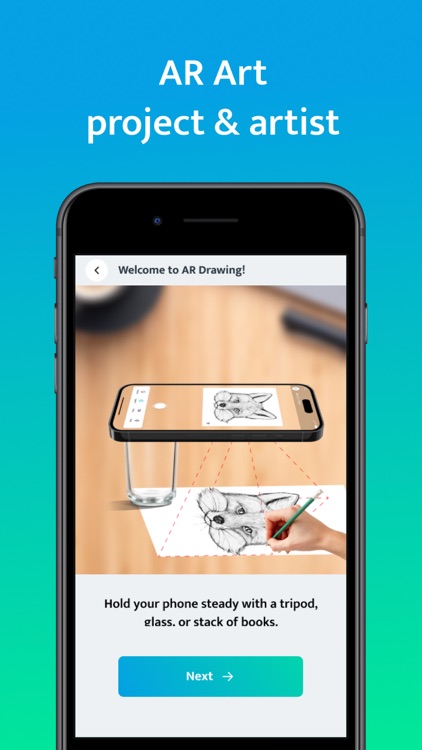
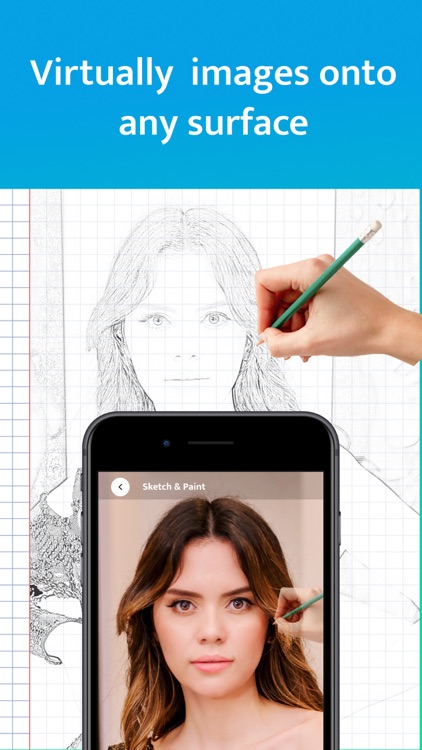

What is it about?
Draw AR : Trace to Sketch is a tool that will help you transfer to paper any image you have on your device or any image you capture with your camera making your device act as a camera or as a projector.
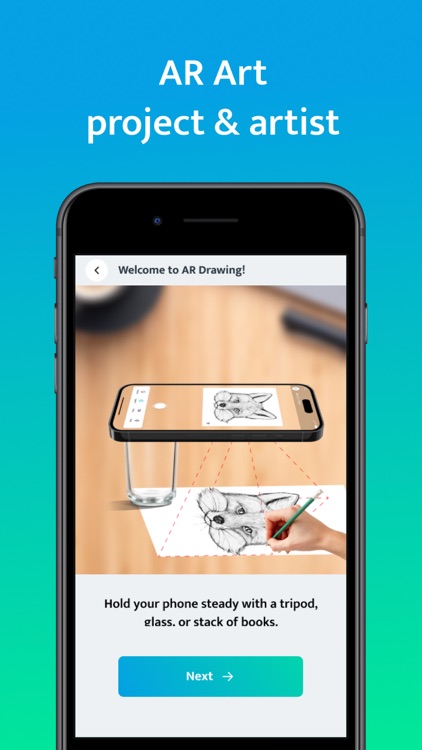
App Screenshots
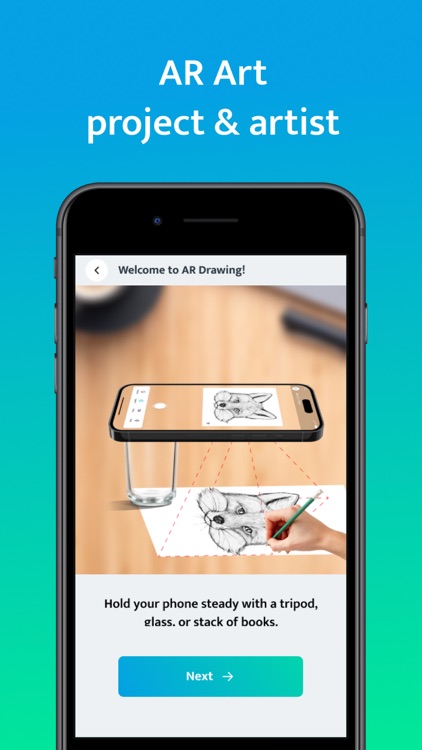
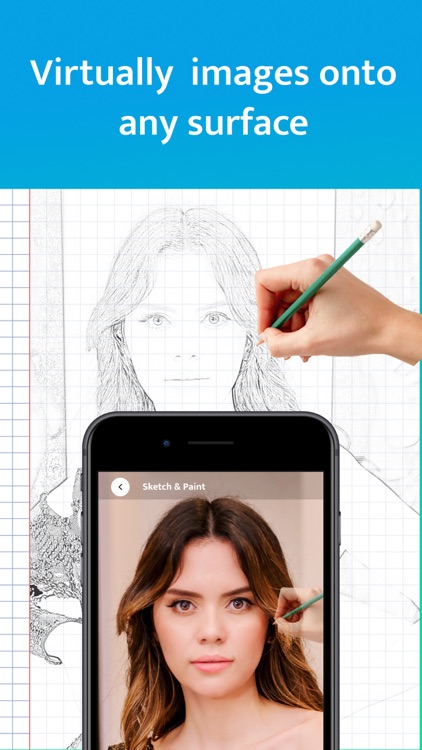

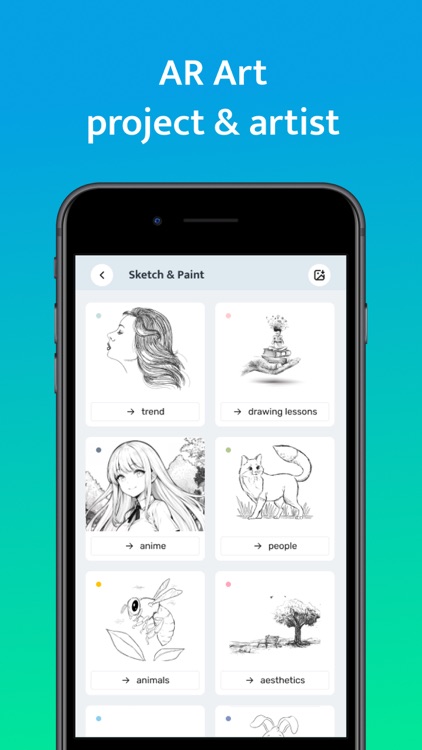
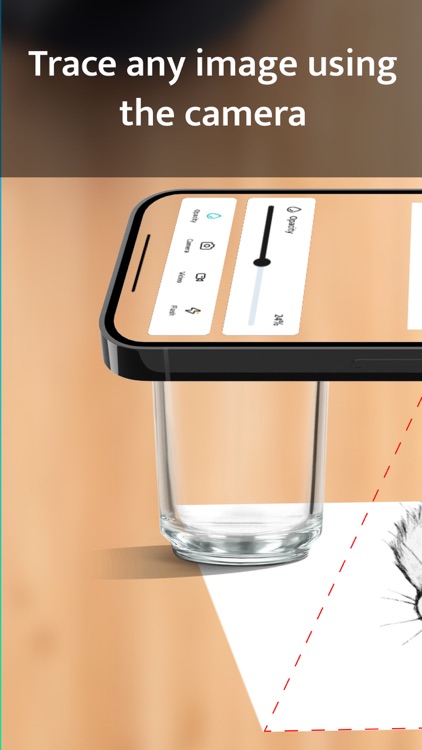
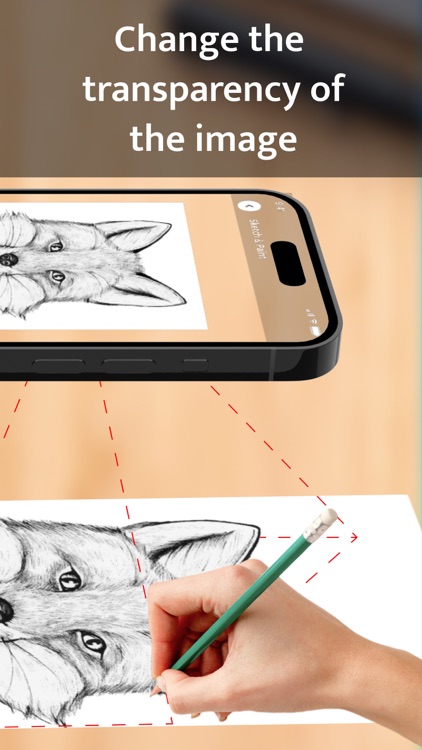
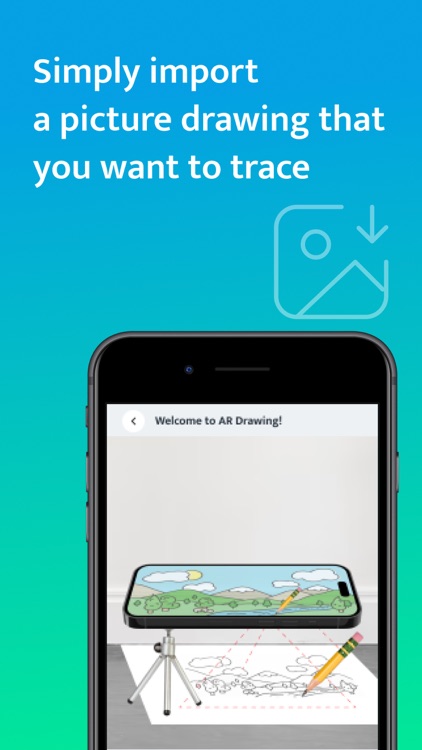
App Store Description
Draw AR : Trace to Sketch is a tool that will help you transfer to paper any image you have on your device or any image you capture with your camera making your device act as a camera or as a projector.
• Use your phone camera to trace & draw the paint.
• Lots of tracing templates: Animals, Cars, Nature, Food, Aesthetics, people etc.
• Make a sketch and enjoy it
• Built-in flashlight
• Save your drawing in the Photos App.
• You can save video of the drawing and save it in 1x, 2x, 3x speed.
• Record a video of the drawing and painting process
Draw AR : Trace to Sketch is an innovative mobile app that helps you learn to draw and allows to create stunning drawings and paintings using augmented reality technology. You can draw anything you want on any surface.
For more information :
Privacy Policy : http://sv-solitaire.com/privacy_policy.html
Terms of Use : http://sv-solitaire.com/terms_of_use.html
AppAdvice does not own this application and only provides images and links contained in the iTunes Search API, to help our users find the best apps to download. If you are the developer of this app and would like your information removed, please send a request to takedown@appadvice.com and your information will be removed.