Use this drawing board for drawings or sketches to finished
Draw-Board
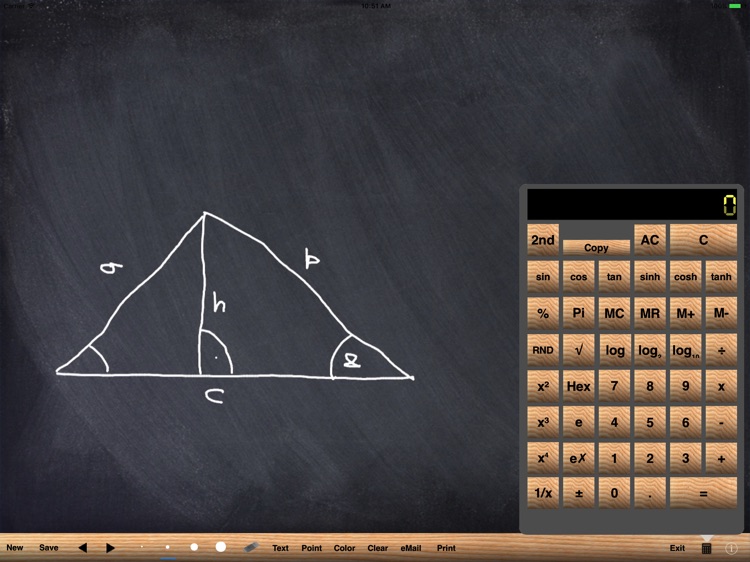
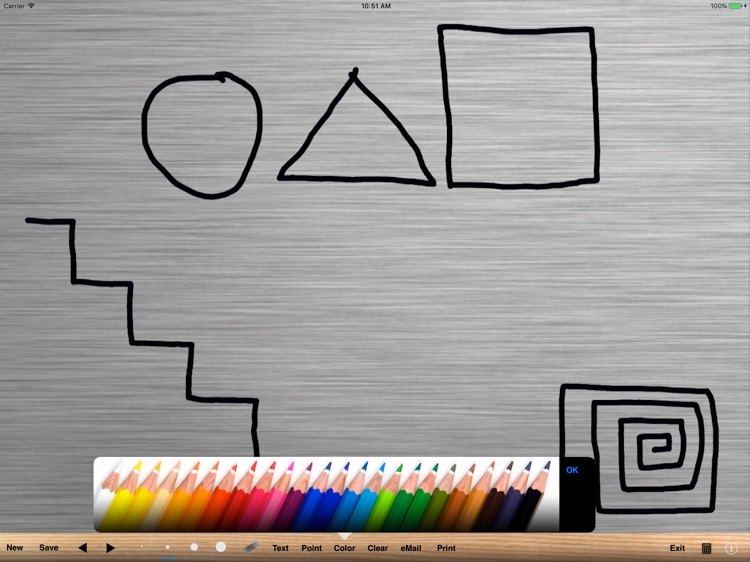
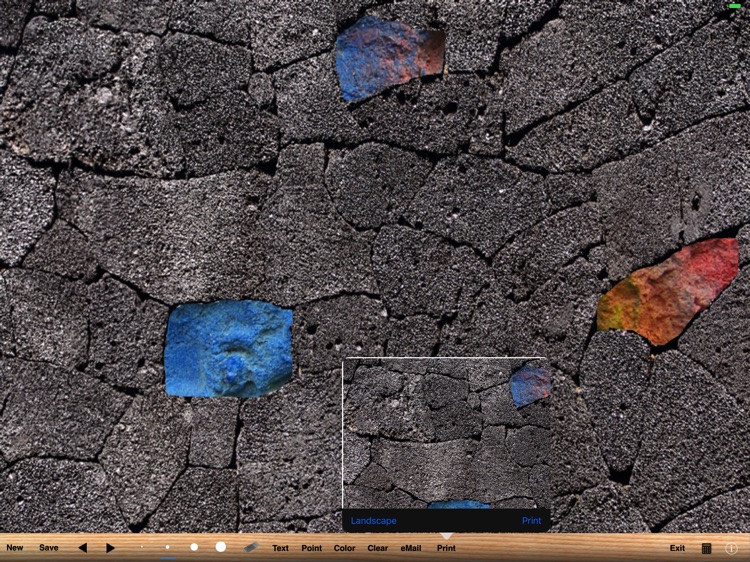
What is it about?
Use this drawing board for drawings or sketches to finished. Here are 4 weights, 10 backgrounds, 10 pen tips and any color available. You can save the drawing in the photo album and send them as email.
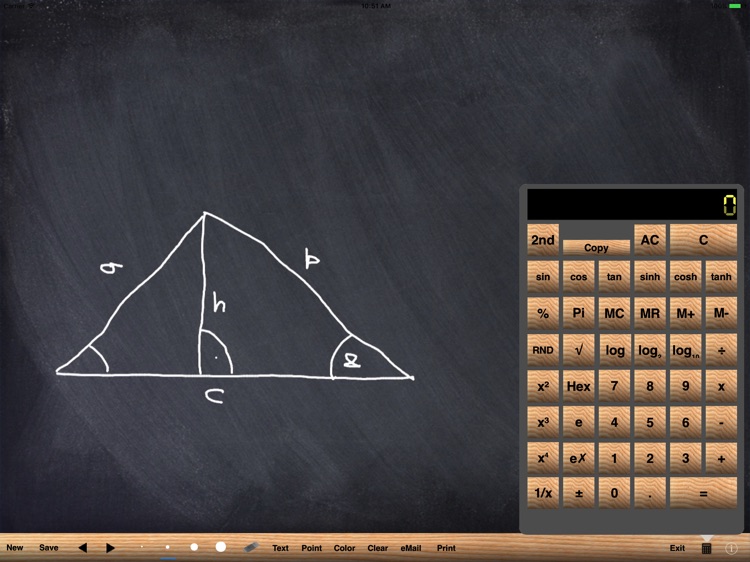
App Screenshots
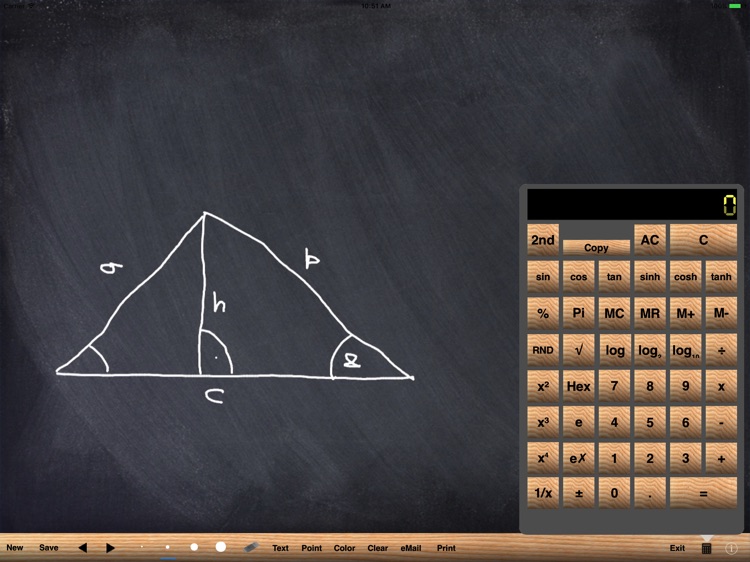
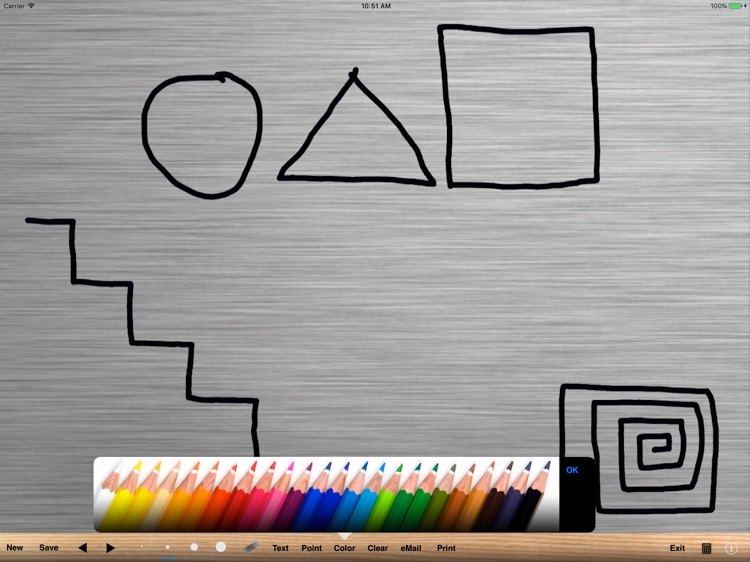
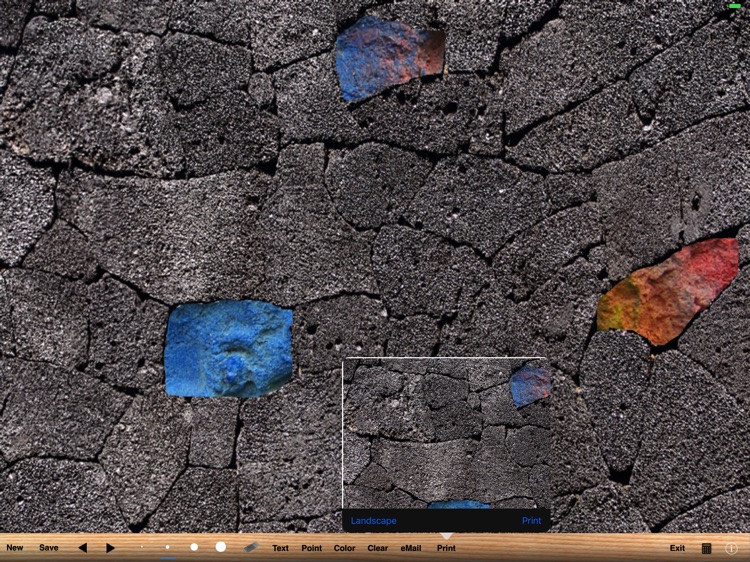
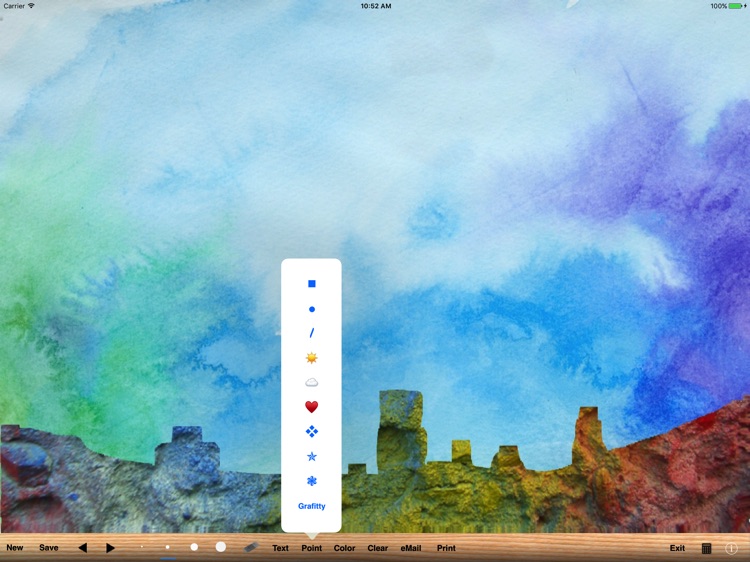
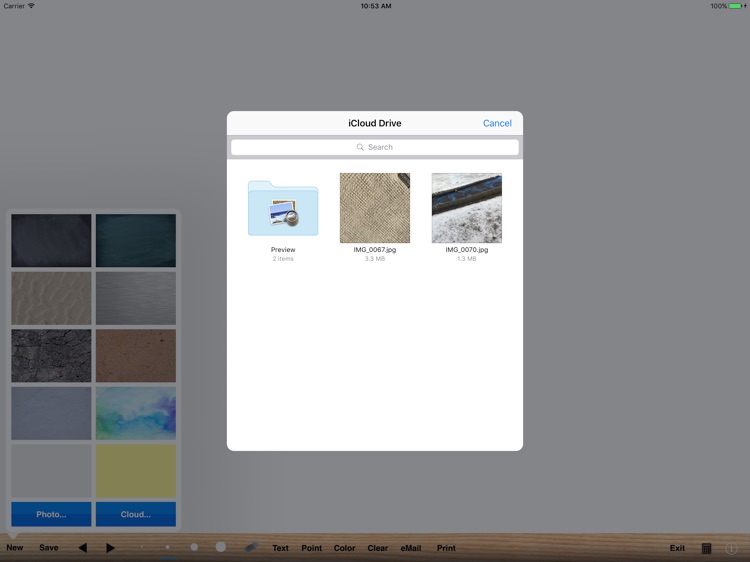
App Store Description
Use this drawing board for drawings or sketches to finished. Here are 4 weights, 10 backgrounds, 10 pen tips and any color available. You can save the drawing in the photo album and send them as email.
Features:
- New: 10 different backgrounds
- Open: from your photo album or iCloud Drive
- 4 different weights
- 10 pen tips
- Color selection
- Text position, write and insert
- Eraser
- Clear key (Delete)
- Save button (Save in the photo album)
- Back button (10 steps undo)
- Fore button (10 steps redo)
- Drawings sent by email
- Print via Air Print
- Image size: device, retina screen
- Calculator
- Grafitty Mode
AppAdvice does not own this application and only provides images and links contained in the iTunes Search API, to help our users find the best apps to download. If you are the developer of this app and would like your information removed, please send a request to takedown@appadvice.com and your information will be removed.