
How to quickly add notes or drawings to photos on your phone

Draw on photos – Add Emojis



What is it about?
How to quickly add notes or drawings to photos on your phone? Write down notes on the screen and draw on images with our photo and text editor. Add captions and emoji stickers on your photos in a quick and easy way.

App Screenshots
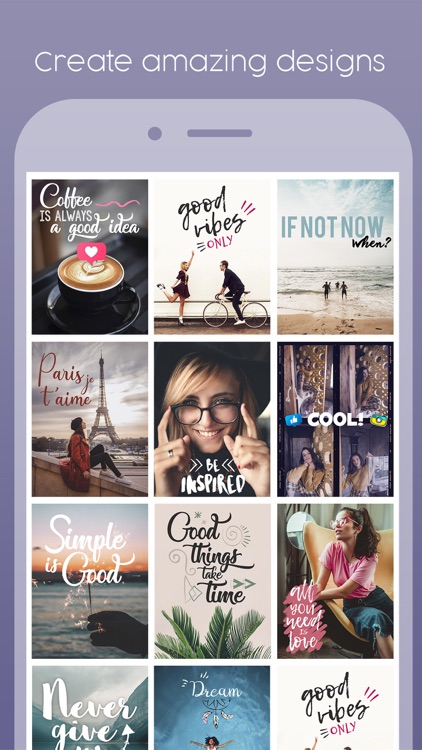


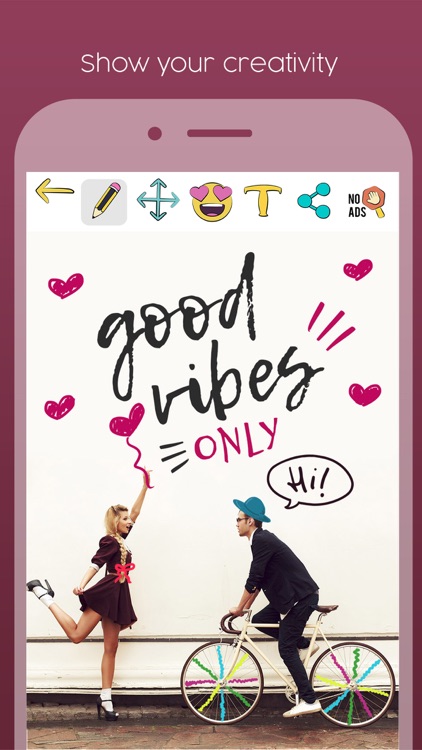

App Store Description
How to quickly add notes or drawings to photos on your phone? Write down notes on the screen and draw on images with our photo and text editor. Add captions and emoji stickers on your photos in a quick and easy way.
One of the easiest and quickest ways to create and edit photo drawings. Make scribbles, drawings or sketches, write a note and doodle on pictures.
Take a photo (or select one from the image gallery) and write or draw something on it! Send notes or fun drawings to your friends. You can also use it for drawing, painting, doodling and coloring on the photos, too.
AppAdvice does not own this application and only provides images and links contained in the iTunes Search API, to help our users find the best apps to download. If you are the developer of this app and would like your information removed, please send a request to takedown@appadvice.com and your information will be removed.