
DrawExpress is a fast gesture-recognition diagram application

DrawExpress Diagram
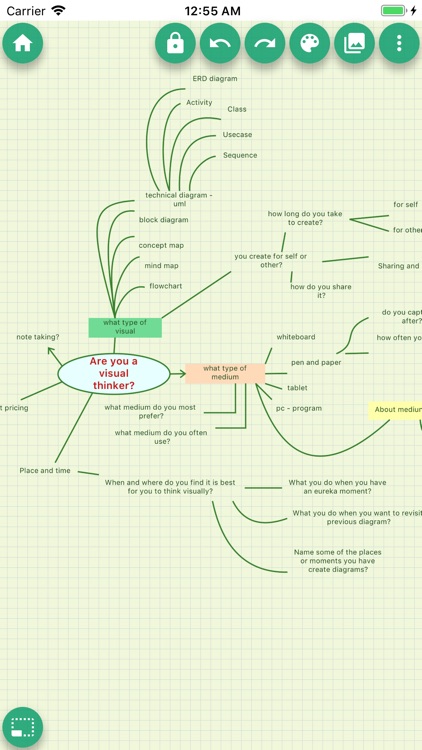
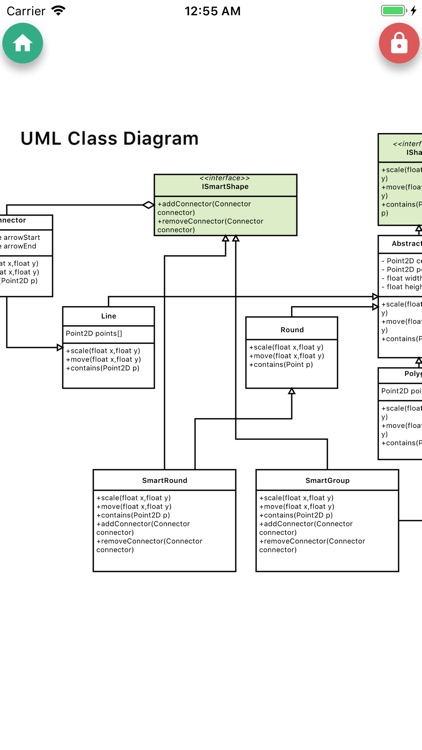
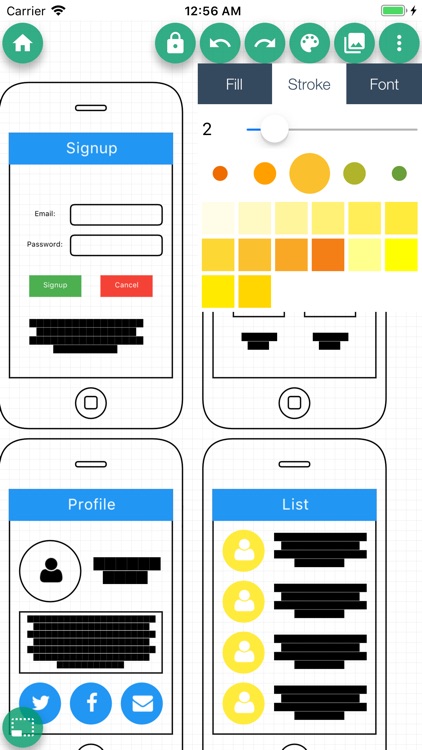
What is it about?
DrawExpress is a fast gesture-recognition diagram application. With DrawExpress, you can draw diagrams and flowcharts in a simple and intuitive way. It's just as easy as using a pen and paper! Whether you work in software design, finance, business, law, or need it for school, DrawExpress is the ultimate solution to your diagramming needs. Try out the free DrawExpress Lite version before your purchase to see if DrawExpress is right for you!
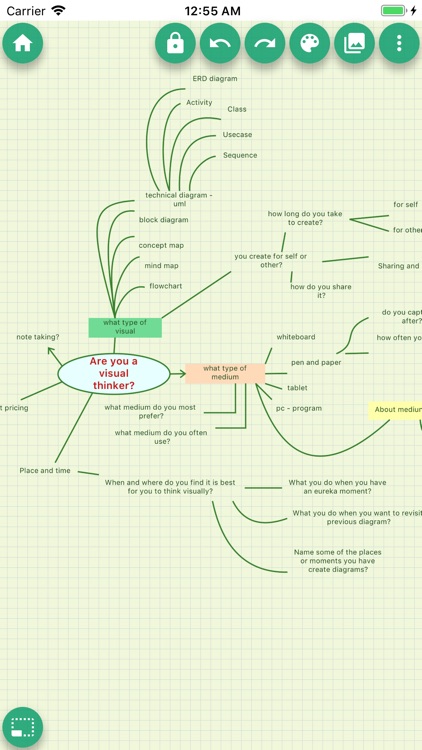
App Screenshots
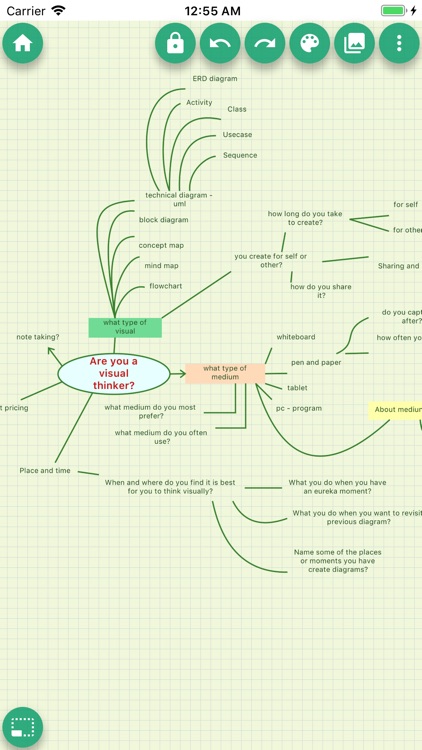
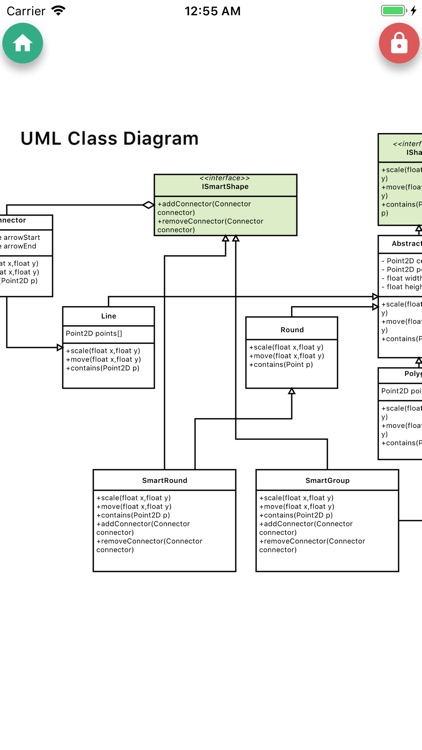
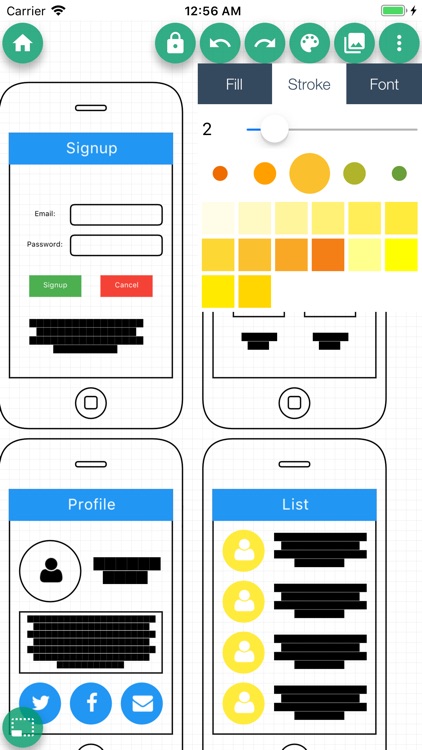
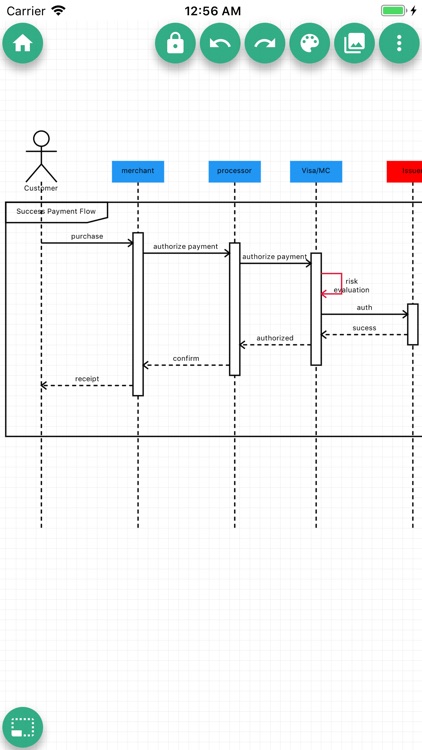
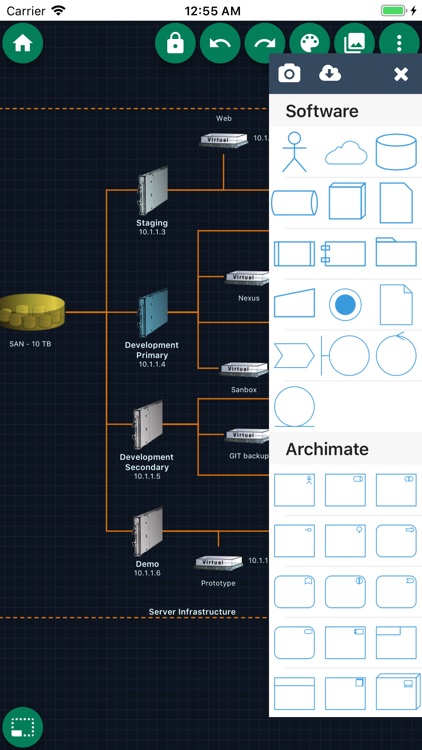
App Store Description
DrawExpress is a fast gesture-recognition diagram application. With DrawExpress, you can draw diagrams and flowcharts in a simple and intuitive way. It's just as easy as using a pen and paper! Whether you work in software design, finance, business, law, or need it for school, DrawExpress is the ultimate solution to your diagramming needs. Try out the free DrawExpress Lite version before your purchase to see if DrawExpress is right for you!
Visit www.drawexpress.com for more details.
What can you can draw with DrawExpress?
Software UML and Network Designs:
- Use case Diagram
- Sequence Diagram
- Class Diagram
- State Diagram
- ER Diagram
- Data Flow Diagram
- Network Diagram
Business Processes and Mind Maps:
- Flowchart
- BPMN
- Organization Chart
- Process Flow
- Mind map
- Feature List
- Decision Tree
- Visual Notes
It's easier than it sounds and actions speak louder than words. Watch our tutorial video on www.drawexpress.com to see how easy it is to use our diagramming tool.
Also check out the tutorial slides on our website www.drawexpress.com.
NOTE: DrawExpress can be exported to PNG, PDF, SVG, and DE (DrawExpress) format and share with Dropbox, Box, GDrive and Email.
AppAdvice does not own this application and only provides images and links contained in the iTunes Search API, to help our users find the best apps to download. If you are the developer of this app and would like your information removed, please send a request to takedown@appadvice.com and your information will be removed.