
With this application you will be able to take out all your art drawing of a simple form, in addition you can also use it to aim something like a notepad or a slate, paint everything that you want in this canvas in white with different colors and sizes of brush

Drawing And Painting

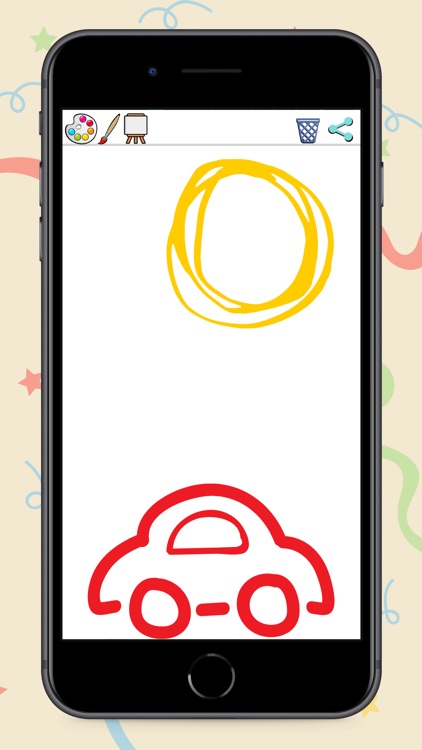
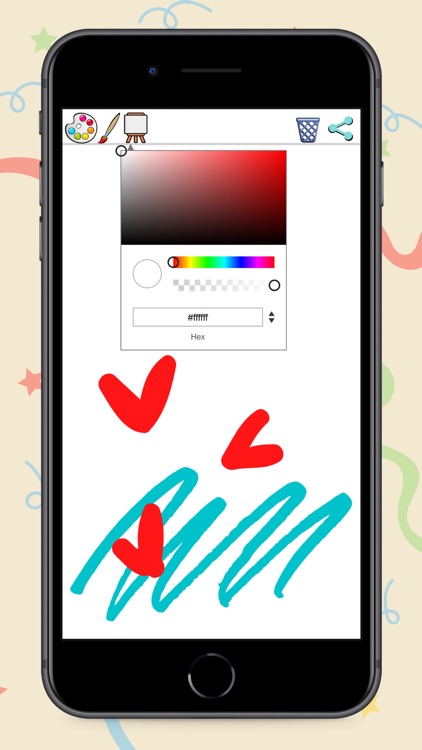
What is it about?
With this application you will be able to take out all your art drawing of a simple form, in addition you can also use it to aim something like a notepad or a slate, paint everything that you want in this canvas in white with different colors and sizes of brush. Paint easily and without many complications.

App Screenshots

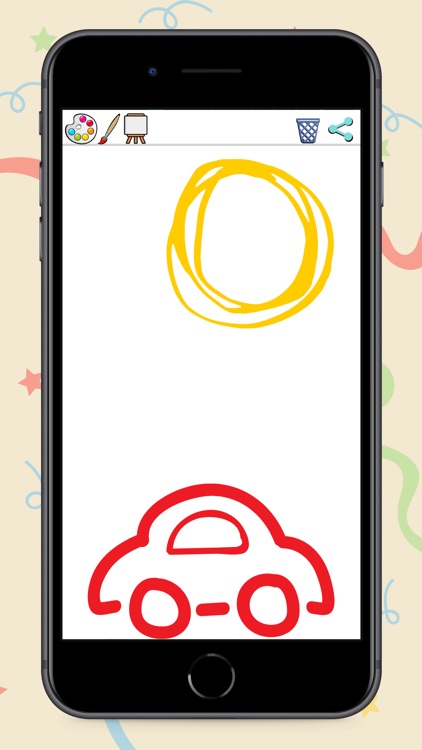
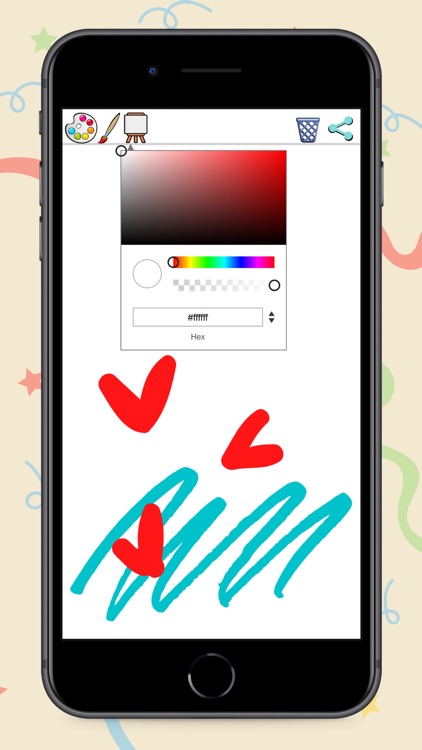
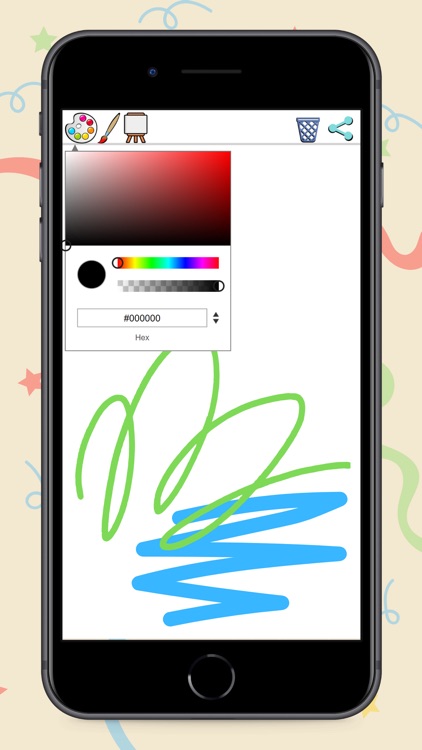
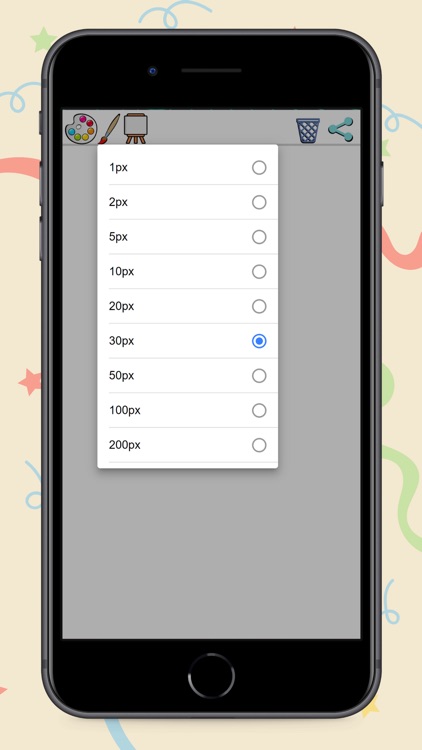
App Store Description
With this application you will be able to take out all your art drawing of a simple form, in addition you can also use it to aim something like a notepad or a slate, paint everything that you want in this canvas in white with different colors and sizes of brush. Paint easily and without many complications.
This application can remember the brush of the program Paint, Since the function of its brush is the same, to generate traces with the trajectory of your finger, in addition you will be able to practice your signature with the finger in this application and thus when you have to sign in a device you will do it much better.
You can choose different colors by touching the feathers or brushes at the top of the screen to paint, also includes to erase and trash to throw away the entire drawing and start drawing again.
If you need to draw to explain to someone as if it were a blackboard this is your App allows you to paint and make sketches so that people understand you in the moment, and if you have a mobile with a large screen you can show it to several people.
If you are an artist and you like to practice scribbling and then you can paint your masterpieces this is your App, has infinite possibilities of drawings and sketches so you can practice everything you want or to find inspiration for your art.
You can practice the manuscripts with this App as it allows you to write with your finger and thus generate drawings that would be a manuscript and thus relax and leaving the keyboard aside for a moment.
Characteristics of the application:
Clean, elegant and simple design
Different colors of choice for the brush (feather)
Delete and correct a certain part of the drawing
Brush width is variable
Clean your screen with a click
Easy access to important menu functions
But the most important thing about this application is that you paint and draw what you like, enjoy doing it and share it with someone you know who might like.
If you've read this far I don't know why you haven't lowered it yet, it only weighs 3 MB and barely takes up space on your phone for you to draw as much as you want.
Paint without stopping
AppAdvice does not own this application and only provides images and links contained in the iTunes Search API, to help our users find the best apps to download. If you are the developer of this app and would like your information removed, please send a request to takedown@appadvice.com and your information will be removed.