
With How to Draw: Amazing Tattoo Styles you can learn how to draw Tattoos of Hieroglyph Kanji, Rose, Wings, Bird

Drawing Tattoo Designs


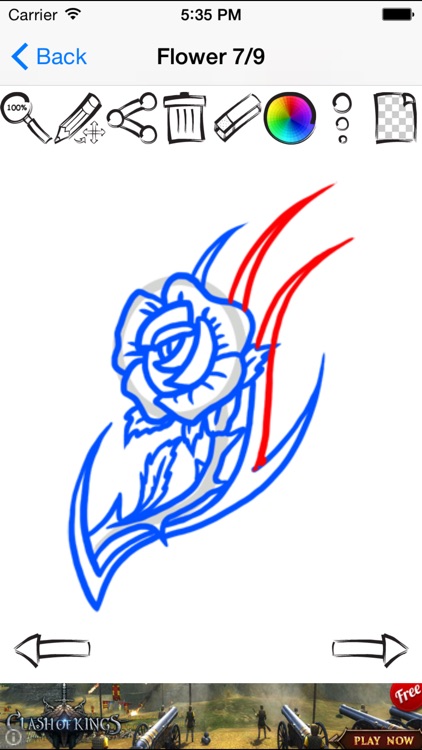
What is it about?
With How to Draw: Amazing Tattoo Styles you can learn how to draw Tattoos of Hieroglyph Kanji, Rose, Wings, Bird. Believe, with this application it will be much easier than you think it can be.

App Screenshots


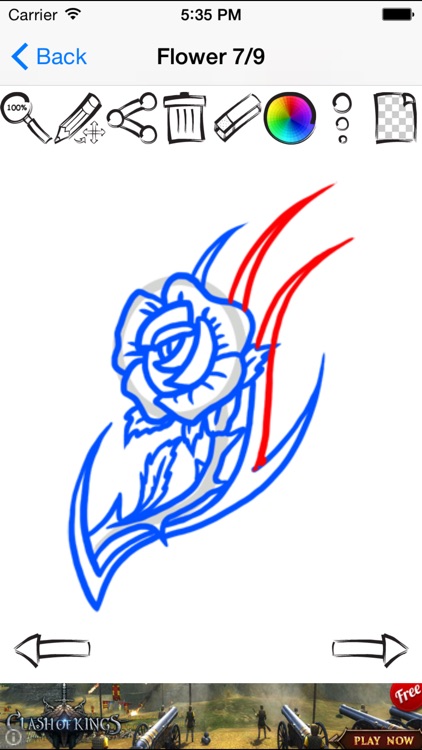


App Store Description
With How to Draw: Amazing Tattoo Styles you can learn how to draw Tattoos of Hieroglyph Kanji, Rose, Wings, Bird. Believe, with this application it will be much easier than you think it can be.
We use unique step by step technique for our lessons to make it easy for everyone. So don't worry if you never tried drawing before.
We developed an easy in use how to draw app for anyone and any age.
Features:
• Free to use! No In-App Purchases! All Lessons are free!
• Use our tutorials anywhere, because it is portable and don't need internet connection!
• A large collection of lessons for drawing like: Pictures and designes, Ideas gallery, Tatoo designes!
• All lessons are broken down into simple 10 - 20 steps, which are easy for anyone!
• 3-level difficulty system (easy, normal, hard) for each lesson. Choose your skill level!
• Undo or Go ahead options — learn at your own pace!
• On screen draw mode. You can follow step by step instruction right on your screen!
• Zoom mode!
Drawing Different Tattoo Types with this application can be easy for kids and adults. Just choose a lesson you want to draw and try to do it!
What is Step by Step Drawing?
Step by Step Drawing is some kind of drawing instructions that shows you easy to draw elements one by one.
Every separate element is easy to draw even for beginner. When you finish with all drawing elements you will see that you draw
the chosen object. So this method works even for kids.
Using our app it will be easy and interesting for you to draw Designed Tattoos. And don't forget that it is free. So do not doubt and install it wright now!
AppAdvice does not own this application and only provides images and links contained in the iTunes Search API, to help our users find the best apps to download. If you are the developer of this app and would like your information removed, please send a request to takedown@appadvice.com and your information will be removed.