
Taxi Driver App made to receive and manage bookings from your dispatching company

Driver Tracking App
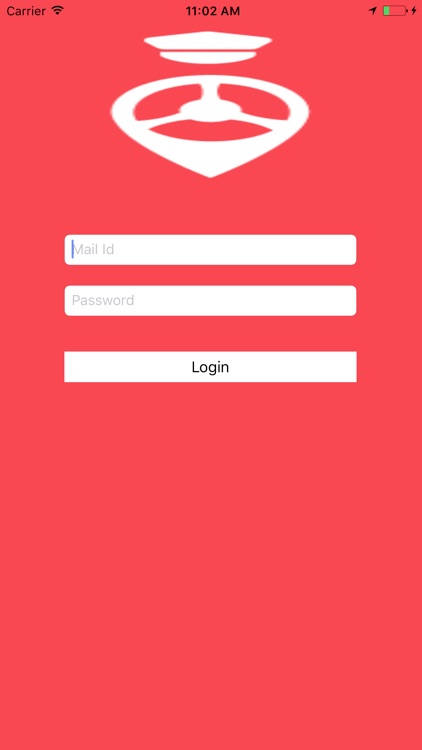
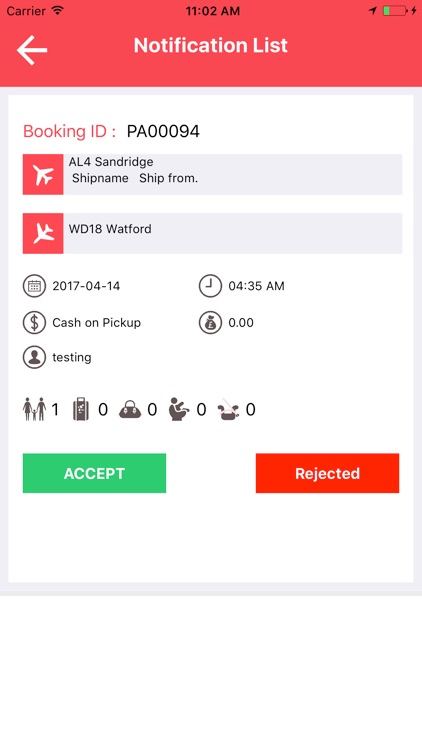
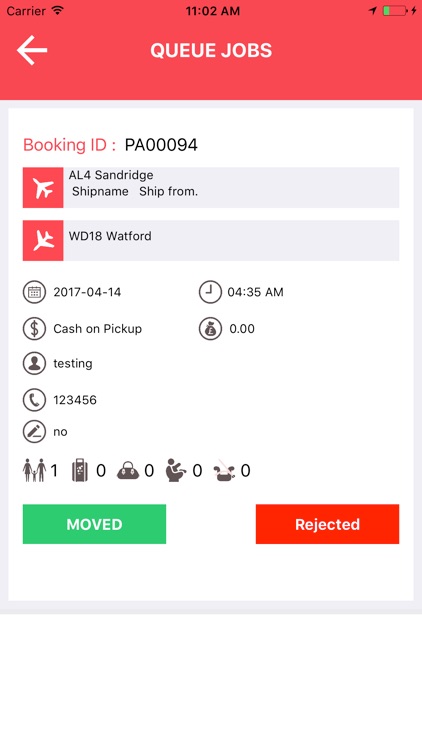
What is it about?
Taxi Driver App made to receive and manage bookings from your dispatching company. It is fast, reliable and simple to use.
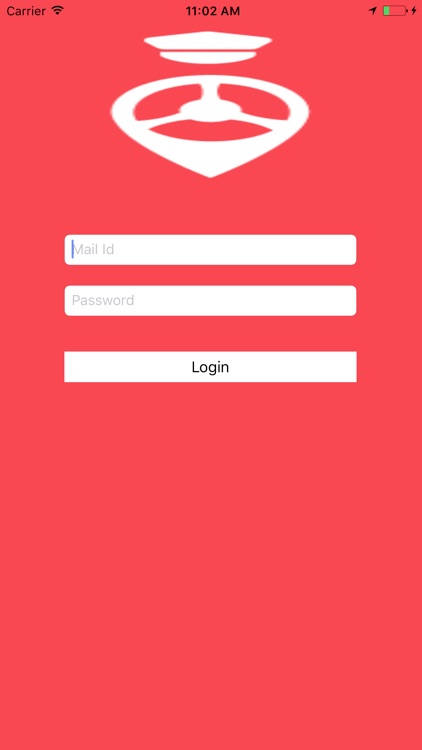
App Screenshots
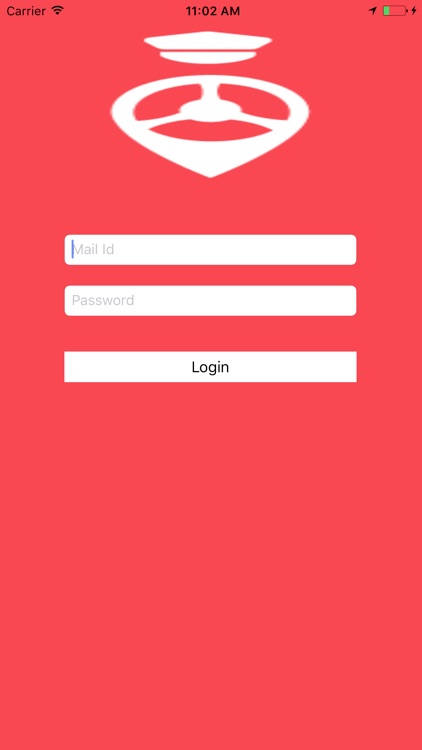
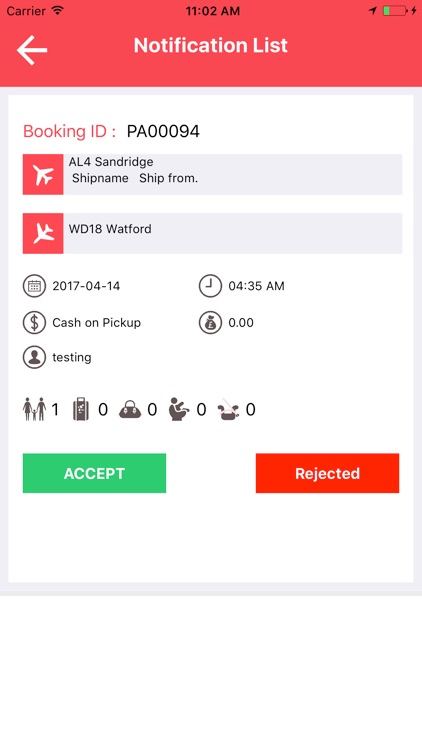
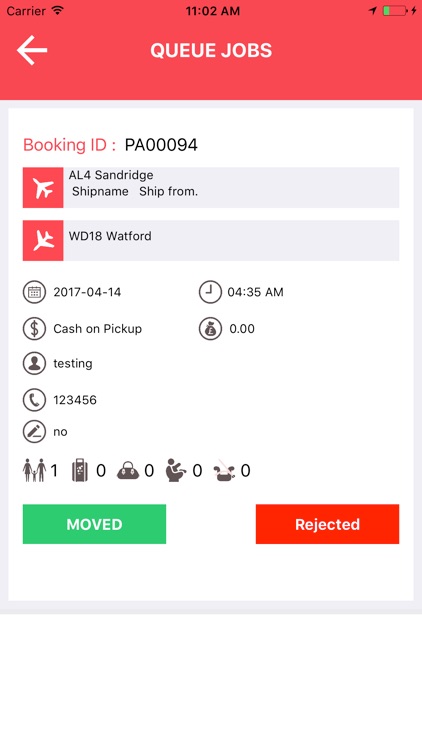
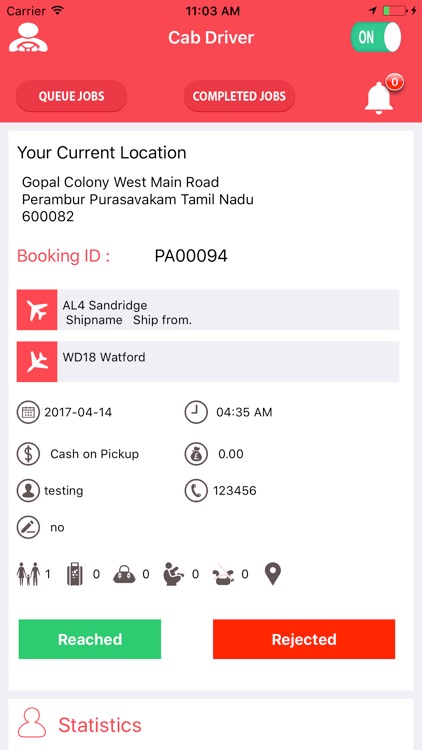
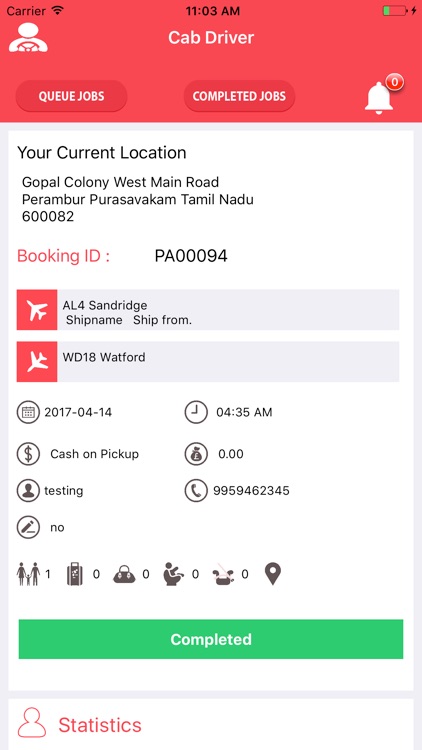
App Store Description
Taxi Driver App made to receive and manage bookings from your dispatching company. It is fast, reliable and simple to use.
Get our latest Taxi Driver App which allows you to track the drivers using GPS on their smart phones and assign the job in more efficient way. Here you have a Sound Notification Option which notifies you when booking arrives.
Process
Login to your account
App Page will be displayed and select SWITCH ON mode.
In Home Page, Notification will be displayed at the top of the home page with sound alert.
Notification counts will be updated when the new booking arrives.
Once you click the notification Message you can able to view the job details assigned to you. In that you have two options i.e. Moved & Rejected Option. If the job is moved or rejected then the alert message will be send to the server.
Driver’s Location will be monitored and assign the job to him accordingly.
Once the driver accepts the new job it will be moved to the queue list and the moved option will be enable 1hour prior to the pickup.
Once the Moved option is selected, the home page will be displayed with Reached Option Which is the Customer’s Pickup location.
Select Navigation Button which is used to track the Customers Pickup location.
After selecting the Reached Option you can able to view the Pickup Option which is used to select once the customer has been arrived.
Completed Option which will be displayed and select it once you reach the Customer’s Drop off Location.
After the Completion of job, it shows the Payment option in which customer can pay to the driver either by cash or card.
AppAdvice does not own this application and only provides images and links contained in the iTunes Search API, to help our users find the best apps to download. If you are the developer of this app and would like your information removed, please send a request to takedown@appadvice.com and your information will be removed.