1
Driving Test Routes RouteBuddy


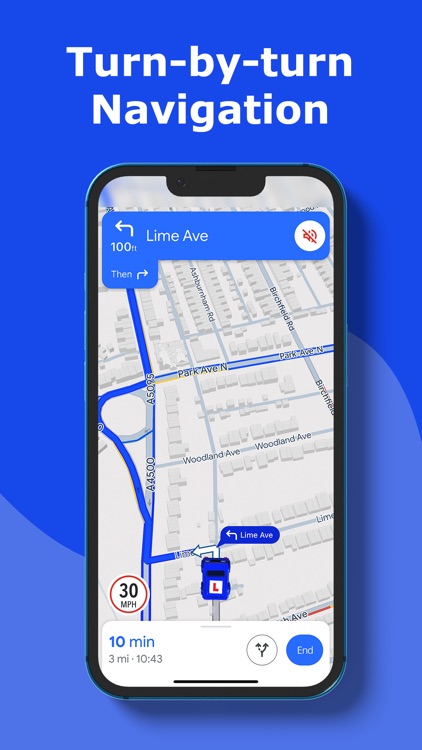
What is it about?
1. Record a lesson route with a single tap – then save to your folders in the app.

App Details
App Screenshots


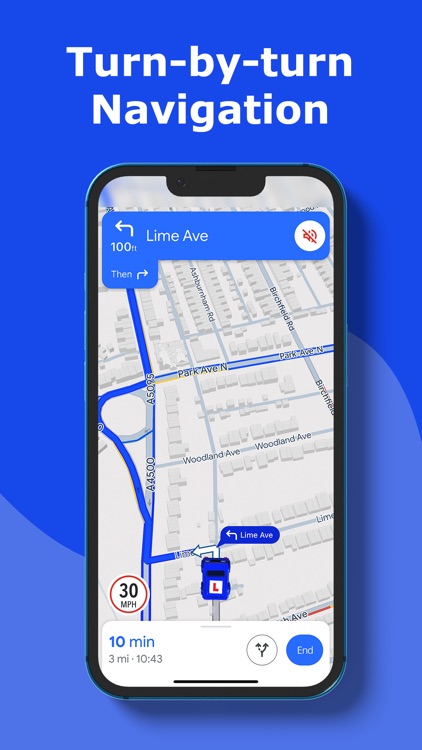



App Store Description
1. Record a lesson route with a single tap – then save to your folders in the app.
2. Manually create a lesson route – either from your current location, or choose a starting point.
3. Follow a published lesson route – simply choose the level of ability from beginner to advanced, what you want to work on, and pick a route to match!
4. Sketch Map - Perfect for instructors to help their learners with challenging road layouts, such as multi-lane roundabouts.
• Record a lesson route with a single tap - and when saving the route, simply grade it from Beginner to Advanced, and add elements, such as roundabouts, pedestrian crossings, motorways, manoeuvres etc. This feature is of particular benefit to instructors. Create folders of lesson routes for beginners - advanced, routes containing specific elements such as roundabouts, dual carriageways, or traffic lights, and even folders for each of your learners, input the lesson plans you want to cover and check them off once complete.
• Create a lesson route manually – ideal for planning a route from your armchair! Experienced instructors can quickly create routes from memory; simply pick the starting point and plot the points to create your routes and save them to your folders. Newly qualified instructors and PDIs can build up knowledge of the area that you will be teaching in, and even for learner drivers to create routes suited to their current level of ability, to use during private practice.
• Follow a published lesson route – Teaching in new areas can be challenging, and often requires a few hours driving around to find suitable routes. Driving Lesson Routes supplies the ideal solution! This feature is also ideal if you’re newly qualified or a PDI. Simply use the search tool to find the area you will be teaching in, the level of the pupil from beginner to advanced, and even the elements that you want to include. By using Driving Lesson Routes, you can plan the perfect route for each pupil, regardless of the location.
For learners, your success in passing the DVSA theory test and the driving test is our goal, and this app is designed to help you to do just that! If you are to achieve success on the theory test, then you need to know, amongst other things, your road signs and markings, as well as understand the Highway Code. By choosing a route that is not only suited to your ability, but also contains the elements that you want to work on, then you have the best chance possible of combining theory and practical experience.
• Sketch Map – many learner drivers find particular road layouts a challenge. Sketch Map is a great tool to explain road layouts, such as multi-lane roundabouts. Instructors can draw lane positioning, or write comments on the screenshot, and then share with pupils.
Additional features
• Folders – gives you total flexibility on how you use the app. For instructors, you can have folders for different levels of the route from beginner to advanced, for specific elements such as roundabouts, manoeuvres etc., and even a folder for each pupil where you can import routes to their current ability level and check off once completed. You can even share the routes with your learners, for them to review between lessons.
• Route Tracker – Share your route with a friend or relative as a safety precaution in case of an emergency or breakdown, and even with your driving instructor when you take your test; if your test is stopped for any reason, perhaps a breakdown, or if you’re feeling unwell, then your instructor can find you and their car! Routes will be shared for a specified amount of time, and only to the person that you give a unique code to. Please note: this is designed purely as a safety feature, and is not intended for recording test routes. DVSA states learners should be able to ‘drive safely and independently, and not encouraged to learn test routes.
AppAdvice does not own this application and only provides images and links contained in the iTunes Search API, to help our users find the best apps to download. If you are the developer of this app and would like your information removed, please send a request to takedown@appadvice.com and your information will be removed.