
Drones are taking aerial photography to new heights

Drone And Aerial Photography



What is it about?
Drones are taking aerial photography to new heights. This course addresses both the technical and artistic challenges that aerial photographers face when they take to the air. Got a drone? Want to take some great shots? Watch this course!

App Screenshots



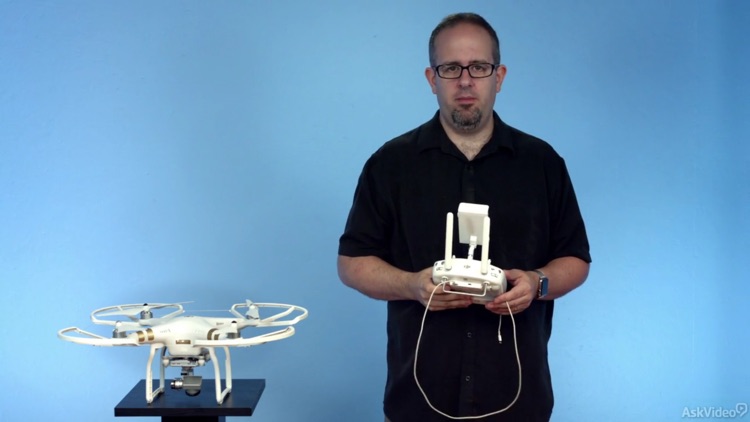
App Store Description
Drones are taking aerial photography to new heights. This course addresses both the technical and artistic challenges that aerial photographers face when they take to the air. Got a drone? Want to take some great shots? Watch this course!
Course Outline:
1. Introduction (02:25)
2. What You Need For This Course (04:06)
3. Flight Regulations (03:45)
4. Safety First (04:19)
5. A Tour of the Parts (04:09)
6. Assembly & Storage (03:10)
7. Starting up the Remote Control (02:44)
8. Pre-Flight Checklist (03:05)
9. Aircraft Indicator Lights (01:43)
10. Air Traffic Check (01:34)
11. Analyze the Terrain (02:14)
12. Calibrate your Drone & Camera (02:07)
13. Takeoff (02:31)
14. Landing (02:48)
15. Using GPS & Home Points (02:18)
16. Controlling the Gimbal (02:13)
17. The Rule of Thirds (02:43)
18. The Exposure Triangle (03:54)
19. Using EV Control (02:04)
20. Programming a Route (02:32)
21. Programming Shortcuts to your Remote (02:17)
22. Shutter Speed & the Film Look (03:32)
23. Framerate Comparison (04:01)
24. Getting Control of your Shutter (04:03)
25. HDR Mode (03:08)
26. AEB Mode (02:10)
27. Using a Polarizer (03:13)
28. Using ND Filters (03:05)
29. Video Storage: Card vs. Device (02:49)
30. Transferring Media from your Device (04:42)
31. Charging your Devices (02:21)
AppAdvice does not own this application and only provides images and links contained in the iTunes Search API, to help our users find the best apps to download. If you are the developer of this app and would like your information removed, please send a request to takedown@appadvice.com and your information will be removed.