Fly around the world with an easy-to-control drone
Drone Travel



What is it about?
Fly around the world with an easy-to-control drone.

App Screenshots




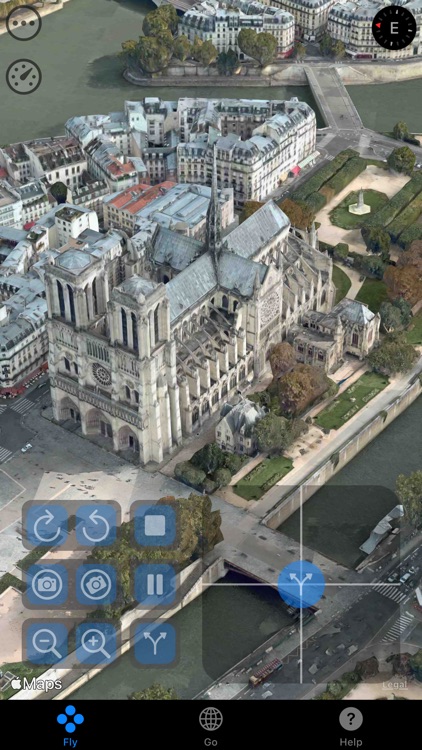



App Store Description
Fly around the world with an easy-to-control drone.
This app uses the Apple Maps API and in particular its magical satellite flyover mode to provide a unique experience.
You can visit all the places in the world that Apple Maps cover, including an ever growing list of places with 3D models.
But instead of moving around by swiping with your fingers ,you are driving an easy to maneuver drone.
You can navigate with the joysticks, and you can also set up a speed and direction, set Full Screen with no overlay controls, sit back and enjoy the flight.
It can be a meditative experience when you follow streets, roads, coast lines or rivers and get lost around our wonderful planet.
Drone Travel is a kind of flight simulator... but one that focuses on enjoying the scenery from up in the air and the feeling of flying, and not on the technique of flying planes or other aircraft. The drone flight controls have been designed with simplicity in mind, a bit like driving a car or riding a bike except you are flying, so you can also move up and down and tilt the drone camera to point to where you want.
TIP: as you climb away from the ground the ascend speed increases, it doesn't take long to get really high. You can select Show Labels and see the names of cities and countries so you can actually fly anywhere you want, just explore the world, and go down where you want to take a closer look.
TIP: set the height, heading and speed, hide the controls (tap anywhere on the map) and enter Full Screen, sit back and enjoy your flight hands free.
TIP: The ultimate viewing experience... AirPlay to your Apple TV in landscape mode!
AppAdvice does not own this application and only provides images and links contained in the iTunes Search API, to help our users find the best apps to download. If you are the developer of this app and would like your information removed, please send a request to takedown@appadvice.com and your information will be removed.