
The Droopls is a full-featured control panel for your droplets, snapshots, images and domains of DigitalOcean™

Droopls - full-featured control panel for DigitalOcean
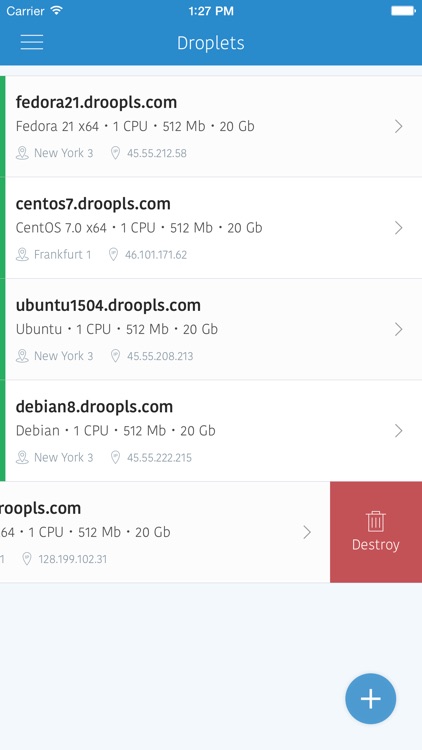
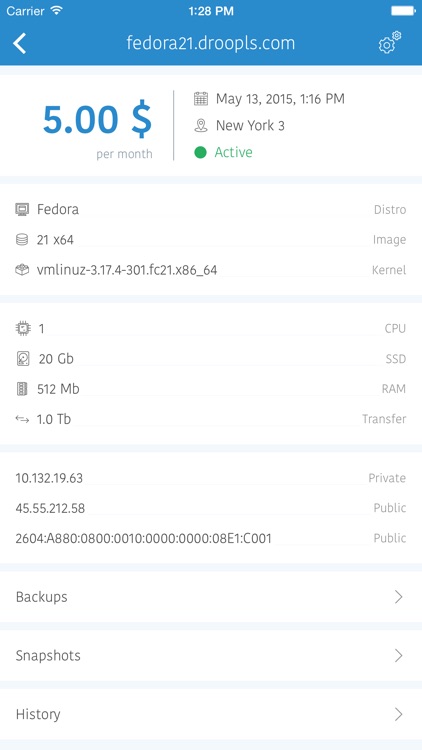
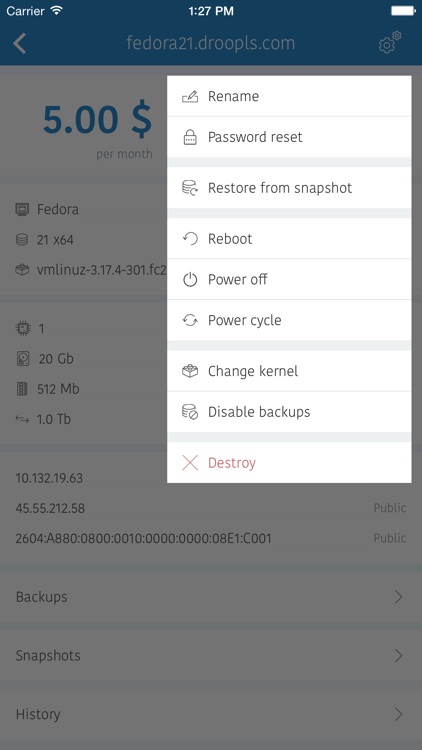
What is it about?
The Droopls is a full-featured control panel for your droplets, snapshots, images and domains of DigitalOcean™. Droopls supports all DigitalOcean functions.
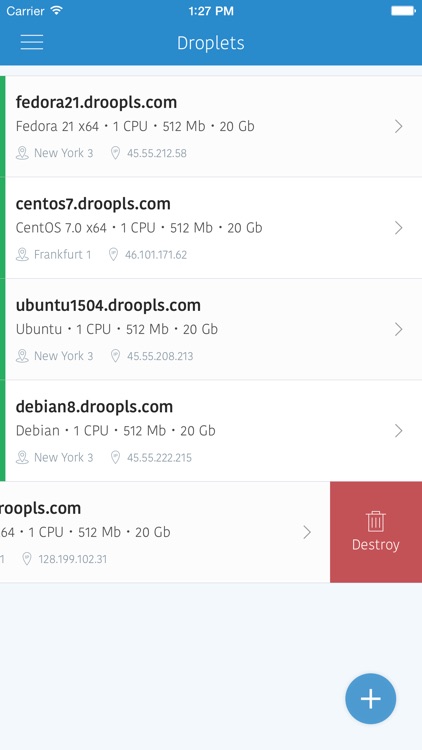
App Screenshots
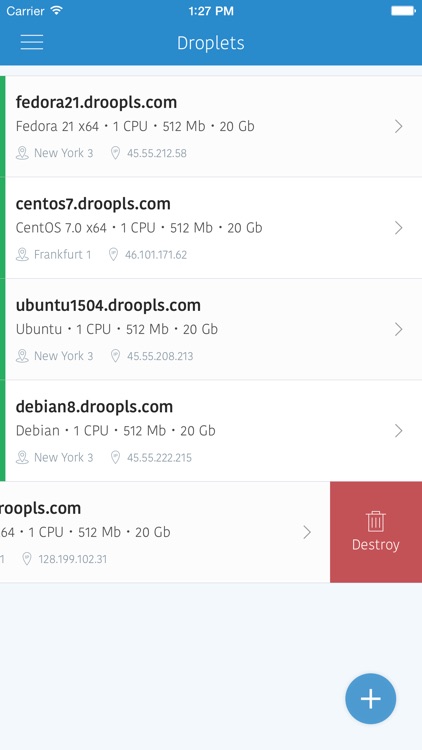
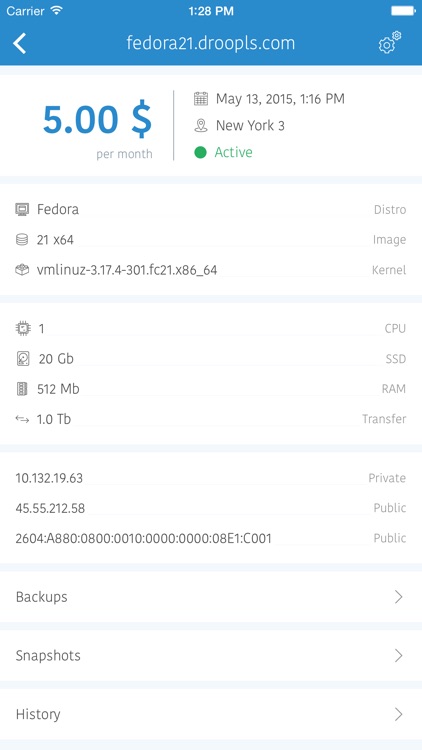
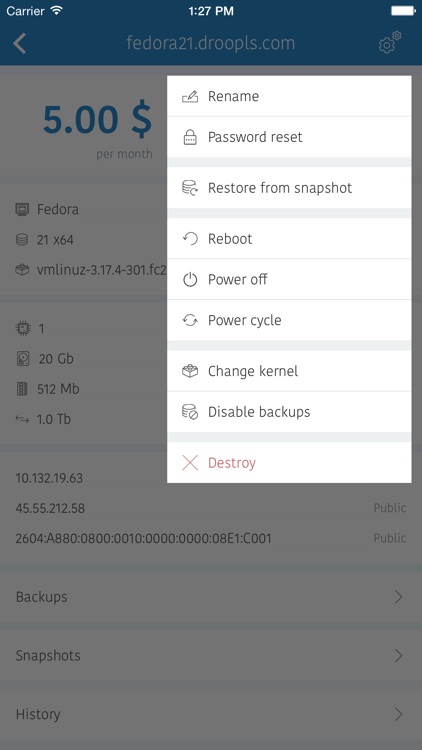
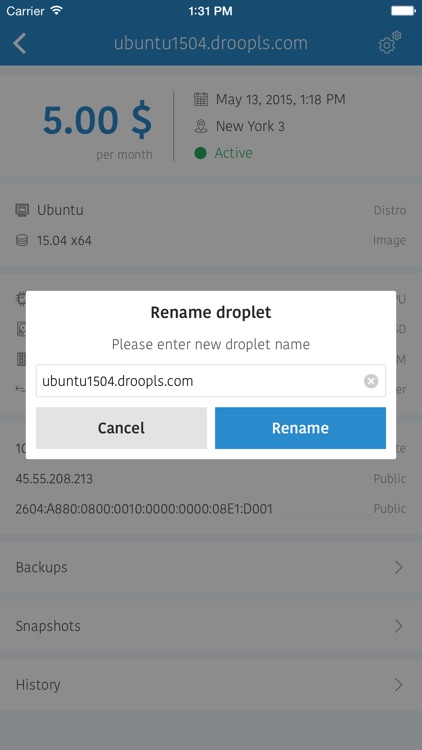
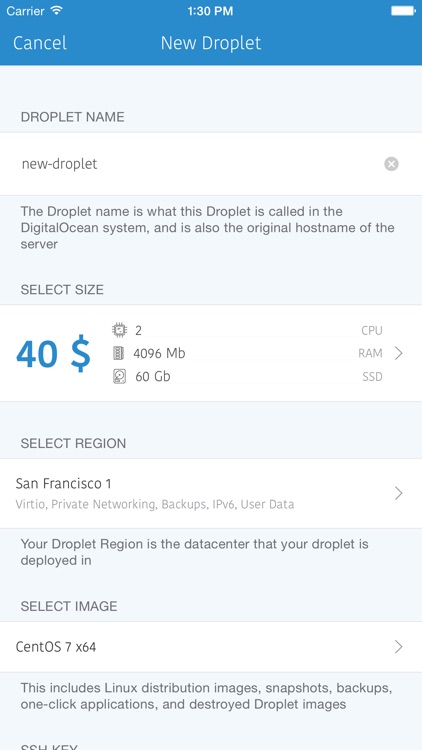
App Store Description
The Droopls is a full-featured control panel for your droplets, snapshots, images and domains of DigitalOcean™. Droopls supports all DigitalOcean functions.
General functions of Droopls :
1. Manage droplets:
• view list of droplets and their current status
• view detailed information about Droplet
• actions: destroy, reboot, power on, power off, rename, restore, resize and etc
• view a droplet history
• create new droplets
• take snapshots
• restore from a snapshot
2. Manage snapshots and backups:
• take snapshots
• delete snapshots
• transfer snapshots between regions
• convert backups to snapshots
• rename snapshots
3. Manage domains:
• create domains
• delete domains
• view domain records
• delete records
4. Manage SSH keys:
• view list of keys
• view detailed information about key
• add new keys
• send keys via email
• delete keys
5. Passcode and Touch ID authentication
6. 1Password integration
AppAdvice does not own this application and only provides images and links contained in the iTunes Search API, to help our users find the best apps to download. If you are the developer of this app and would like your information removed, please send a request to takedown@appadvice.com and your information will be removed.