Dropbox Passwords provides secure password storage and syncs your passwords with all your devices
Dropbox Passwords - Manager
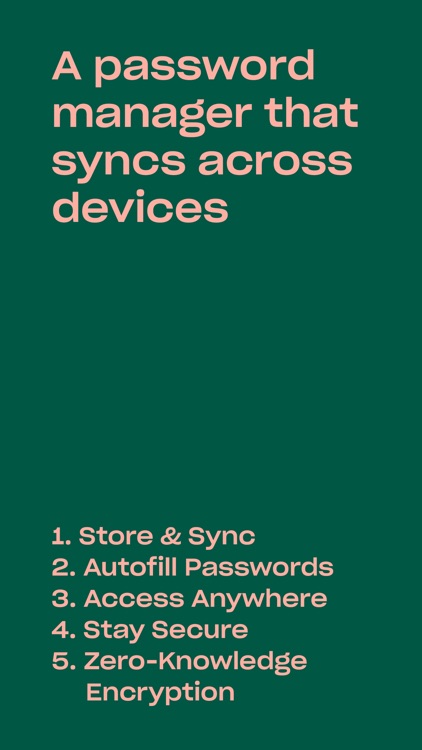
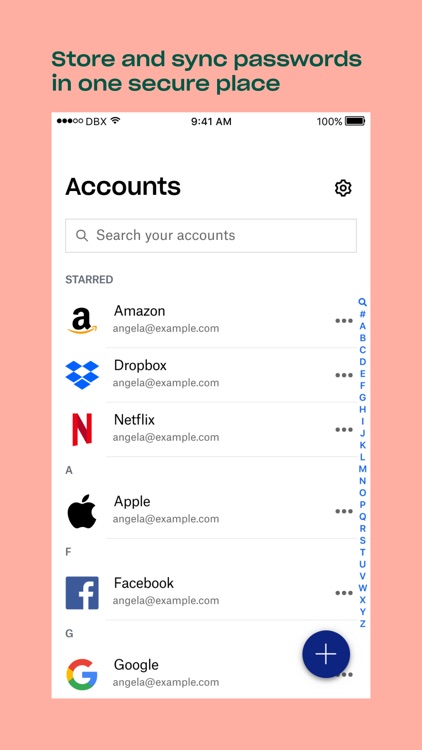
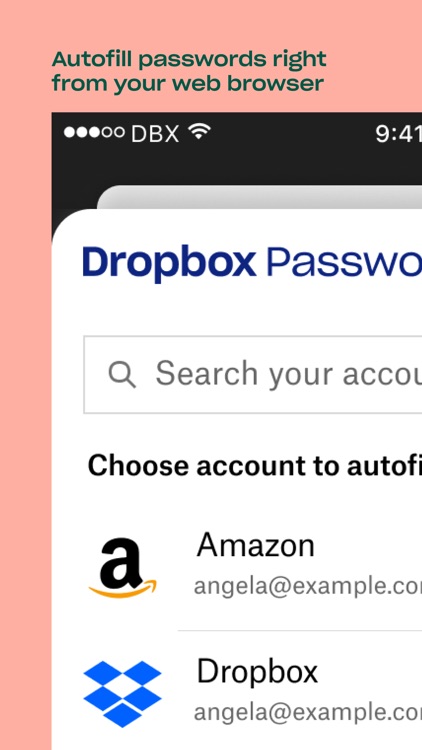
What is it about?
Dropbox Passwords provides secure password storage and syncs your passwords with all your devices. It autofills usernames and passwords so you can instantly sign in to websites and apps—all while keeping your data secure. You can easily create and store unique, secure account passwords as you sign up on new apps and websites.
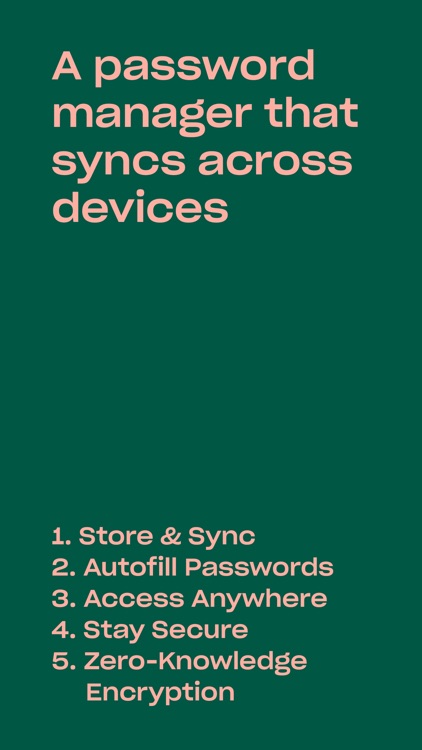
App Screenshots
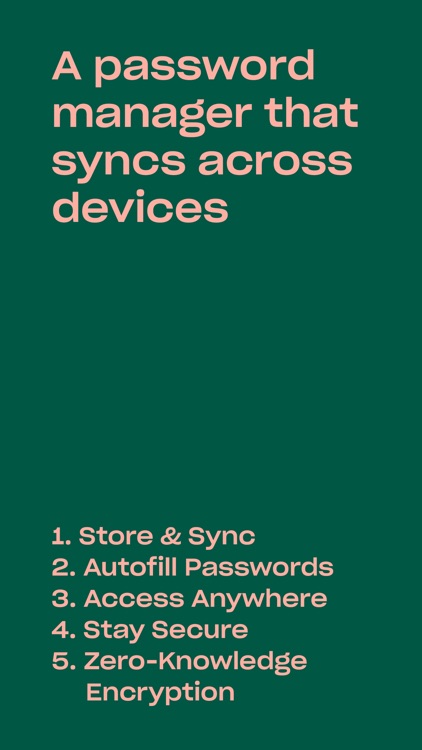
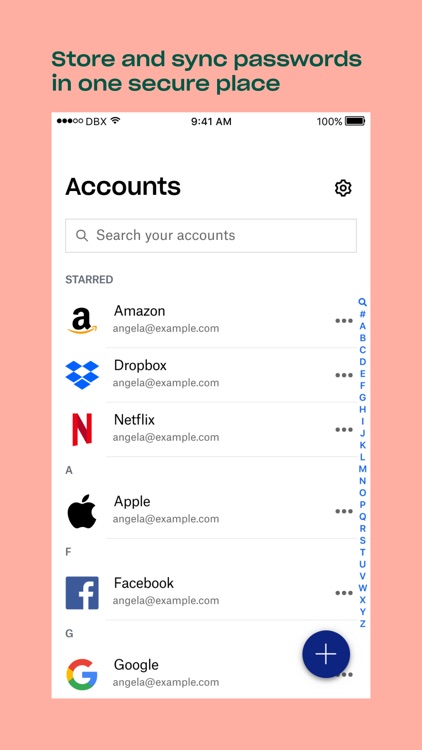
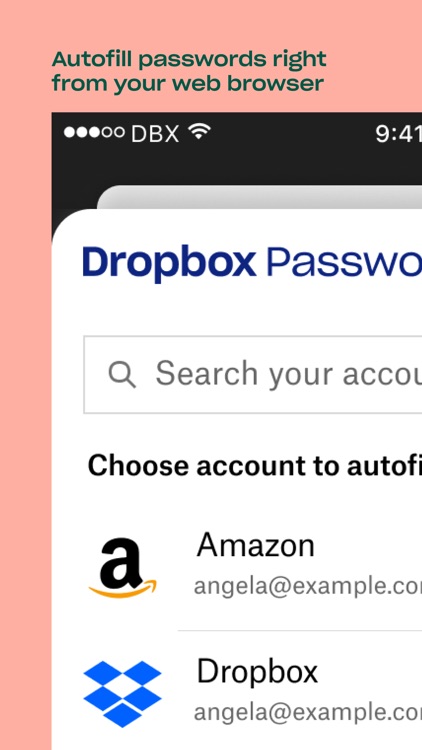
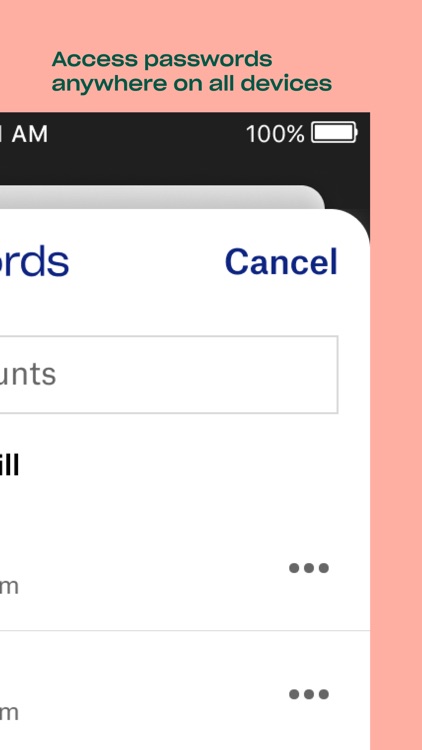


App Store Description
Dropbox Passwords provides secure password storage and syncs your passwords with all your devices. It autofills usernames and passwords so you can instantly sign in to websites and apps—all while keeping your data secure. You can easily create and store unique, secure account passwords as you sign up on new apps and websites.
Features:
• Sign in to apps and websites with one click
• Store passwords as you sign in to apps and websites
• Access your passwords from anywhere with automatic syncing to all your devices
Never get locked out of your accounts again. This new password manager from Dropbox helps you sign in to your favorite e-commerce, streaming, and banking sites and apps quickly and securely.
Passwords secures your credentials with zero-knowledge encryption, so your passwords are only accessible to you and not Dropbox. This extra layer of password security safeguards your logins and helps keep hackers out.
Dropbox is trusted by more than 14 million paid users—let Passwords become your go-to iPhone and iPad password manager. Get peace of mind with the backing of a trusted leader in secure cloud solutions.
Terms of Service: https://www.dropbox.com/terms
Privacy Policy: https://www.dropbox.com/privacy
AppAdvice does not own this application and only provides images and links contained in the iTunes Search API, to help our users find the best apps to download. If you are the developer of this app and would like your information removed, please send a request to takedown@appadvice.com and your information will be removed.