
Track time more efficiently and reduce your overhead to keep your focus on the important stuff: You arrive at the client’s site and Drudge starts to record your time spent here for you

Drudge - Time Tracking
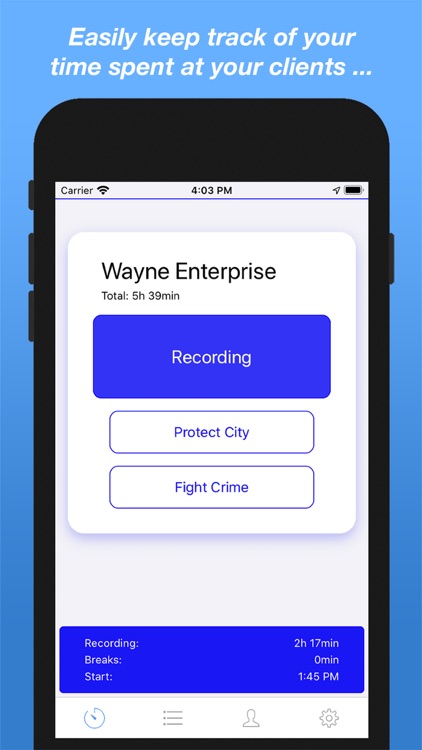
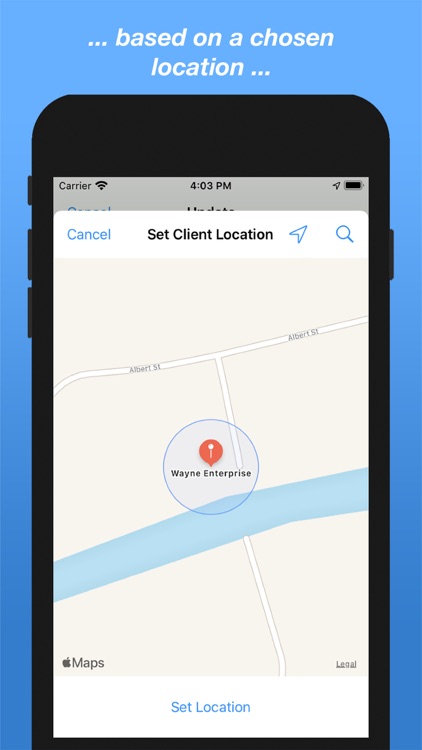
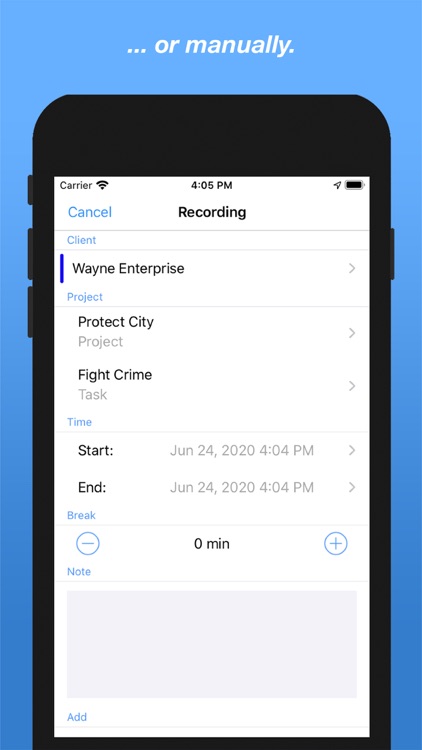
What is it about?
Track time more efficiently and reduce your overhead to keep your focus on the important stuff: You arrive at the client’s site and Drudge starts to record your time spent here for you. In between, track your beaks or let Drudge add the next lunch break automatically. Easy, organized, efficient!
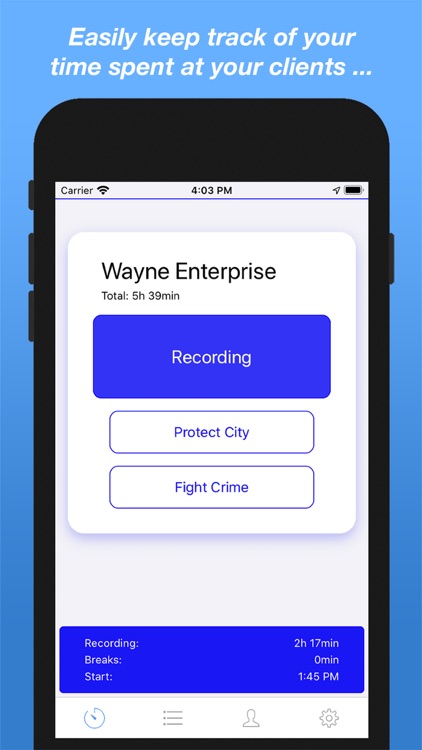
App Screenshots
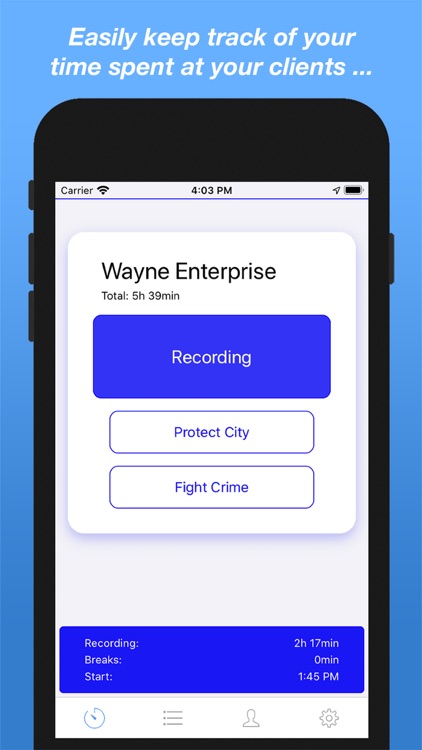
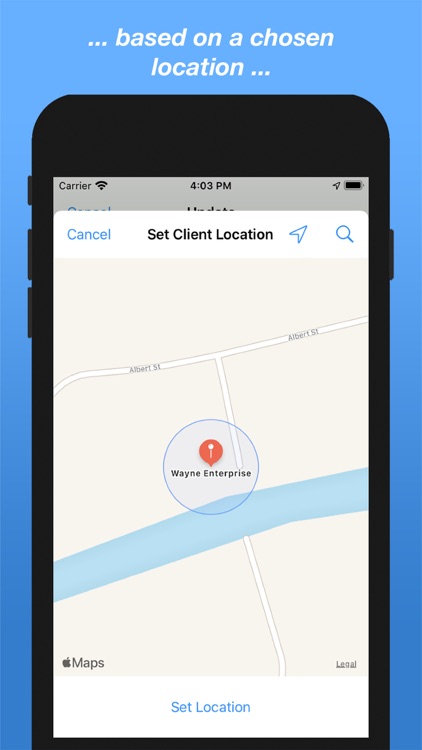
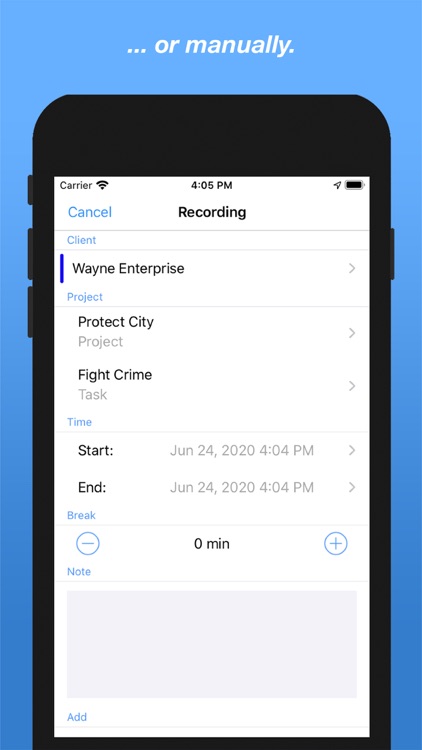
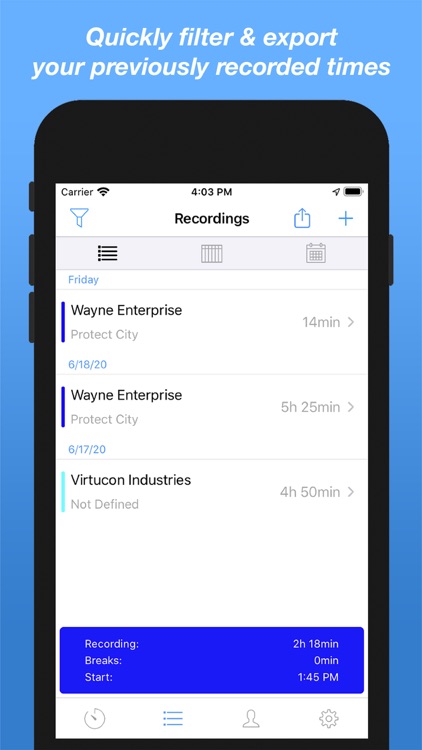
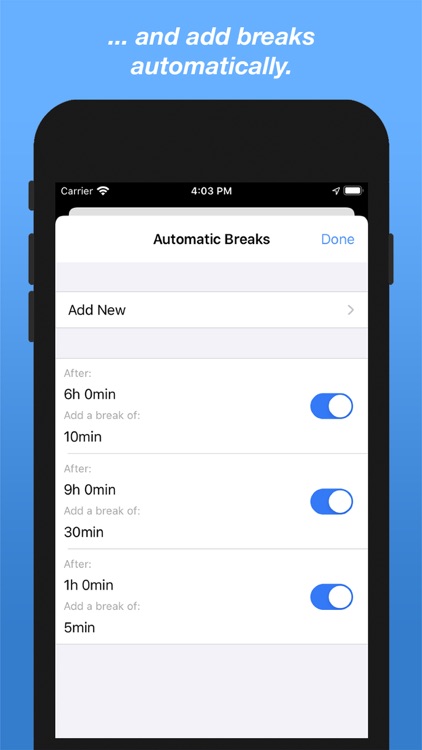
App Store Description
Track time more efficiently and reduce your overhead to keep your focus on the important stuff: You arrive at the client’s site and Drudge starts to record your time spent here for you. In between, track your beaks or let Drudge add the next lunch break automatically. Easy, organized, efficient!
Main features:
-> Define your Client(s) and decide if you want to record automatically or manually
-> Let Drudge add breaks automatically after a certain time (e.g.: 10 minutes coffee break after 2 hours)
-> Quickly add simple notes
-> Adjust your records, if necessary
-> Quickly filter your records and export it to CSV
-> Define which information is important for you in the exported file
-> Your data is safely synced and stored in your personal iCloud
-> Supports Dark Mode
What is done:
++ is that I use the App daily myself. Therefore, you can expect regular updates, design improvements and new features (also based on your feedback)
What is NOT done:
-- is that any of your or your app's data or location is transferred to the developer or third parties
AppAdvice does not own this application and only provides images and links contained in the iTunes Search API, to help our users find the best apps to download. If you are the developer of this app and would like your information removed, please send a request to takedown@appadvice.com and your information will be removed.