
The inSync for MobileIron Edition (ME) release combines Druva inSync’s mobile data access and file-sharing capabilities with MobileIron's AppConnect mobile management solution

Druva inSync for MobileIron

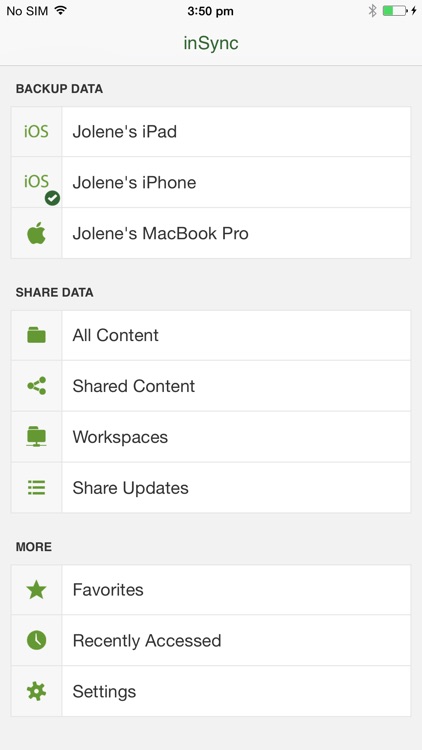
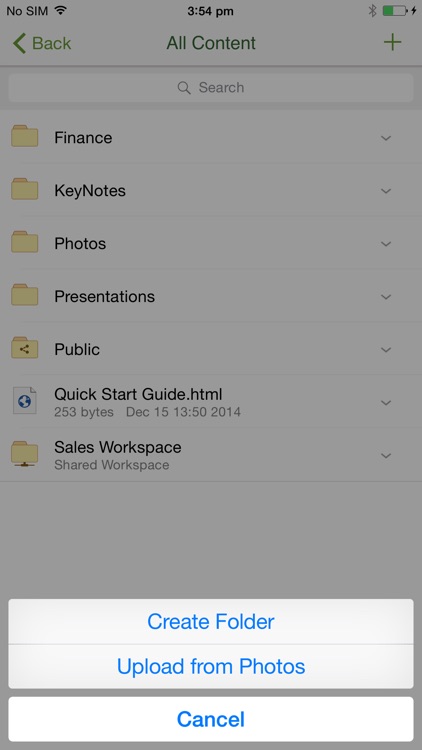
What is it about?
The inSync for MobileIron Edition (ME) release combines Druva inSync’s mobile data access and file-sharing capabilities with MobileIron's AppConnect mobile management solution. To utilize the combined capabilities organizations must also own the appropriate MobileIron AppConnect licenses. Functionality available is dependent on both inSync and MobileIron license and configuration settings.

App Screenshots

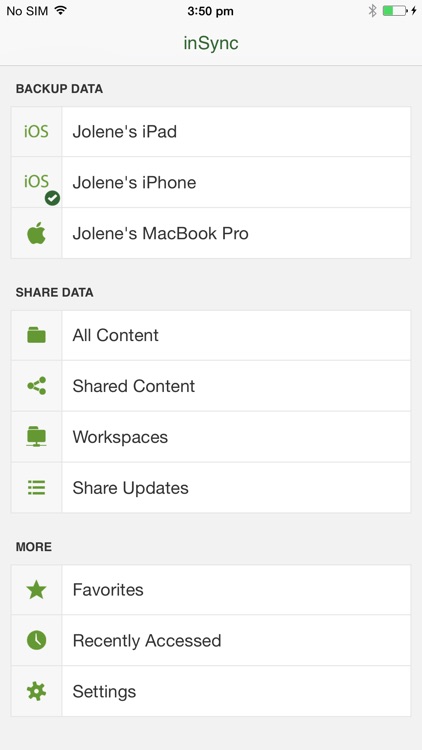
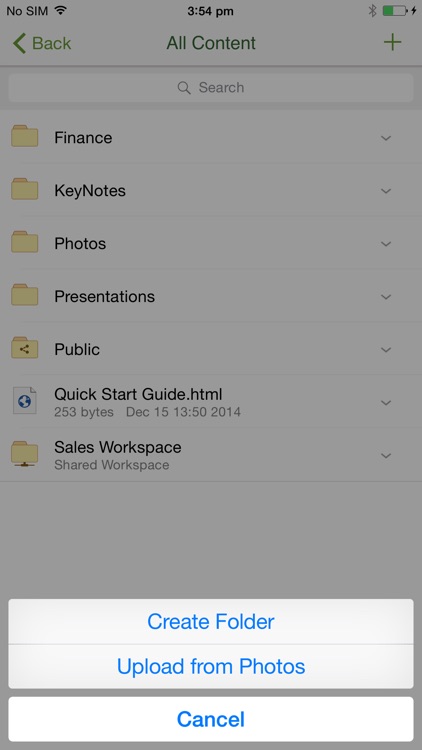

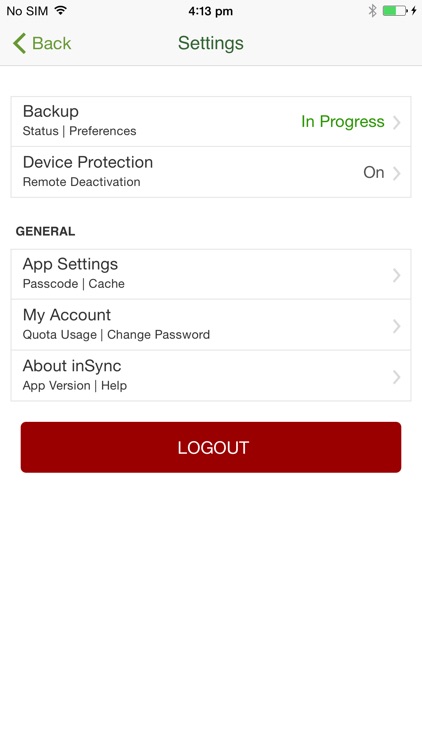
App Store Description
The inSync for MobileIron Edition (ME) release combines Druva inSync’s mobile data access and file-sharing capabilities with MobileIron's AppConnect mobile management solution. To utilize the combined capabilities organizations must also own the appropriate MobileIron AppConnect licenses. Functionality available is dependent on both inSync and MobileIron license and configuration settings.
With Druva inSync’s leading enterprise endpoint backup, data access and file-sharing solutions, end-users can:
• Access data that is backed up from any of your devices
• Mark files as favorites and have access even when offline
• Easily backup their local device
• Sync data for immediate access across all your devices
• Securely share files internally and externally (depending upon your enterprise inSync settings)
With MobileIron AppConnect organizations receive advanced security capabilities while allowing for easier administration and deployment.
Enhanced security features include:
• Enforcing PIN
• Enable/Disable copy, paste & print functionality
• Restrict data that can be opened-In other 3rd party apps
• Control apps that can open inSync data by white-listing apps
• Selectively remote wipe and de-provision the inSync app
Easier administration and deployment features include:
• Provisioning for the inSync app on endpoint devices
• Auto-authentication of end-users on the inSync ME app
AppAdvice does not own this application and only provides images and links contained in the iTunes Search API, to help our users find the best apps to download. If you are the developer of this app and would like your information removed, please send a request to takedown@appadvice.com and your information will be removed.